Gandalf_The_Grey
Level 85
Thread author
Verified
Honorary Member
Top Poster
Content Creator
Well-known
Forum Veteran
Windows Package Manager, also known as winget, is a utility that you can use to manage software packages on Windows devices via the Command Prompt. For example, you can type in winget install PowerToys to download and install PowerToys on your machine or issue winget upgrade --all to update all your software packages. It's quite a useful tool, provided that you are familiar with Windows Terminal. Now, Windows Package Manager has reached version 1.2 with a bunch of improvements in tow.
For starters, there is better support for ARM64 devices such as the Surface Pro X. Essentially, winget will now automatically download the best available software package for your device, based on its architecture.
Another improvement in user experience is that winget now stores a list of error code messages, so if an installer fails and throws a 10-digit error code, rather than forcing you to browse the web to figure out the meaning of the error code, winget can try to provide the error details to you itself. Developers can enable this by defining a link between their custom error codes and the generic ones understood by winget.
You can now also enable installation of local manifest files by running them in administrator mode. However, Microsoft has noted that you should ideally do this in a Windows Sandbox environment first for added security.
Windows Package Manager 1.2 has been released as an update to App Installer in the Microsoft Store here. It requires Windows 10 (version 1809 or later) or Windows 11.

Windows Package Manager 1.2 now live with improved ARM64 support
Microsoft has released Windows Package Manager version 1.2. The utility, commonly referred to as "winget", now features improved support for ARM64 devices and better error handling.
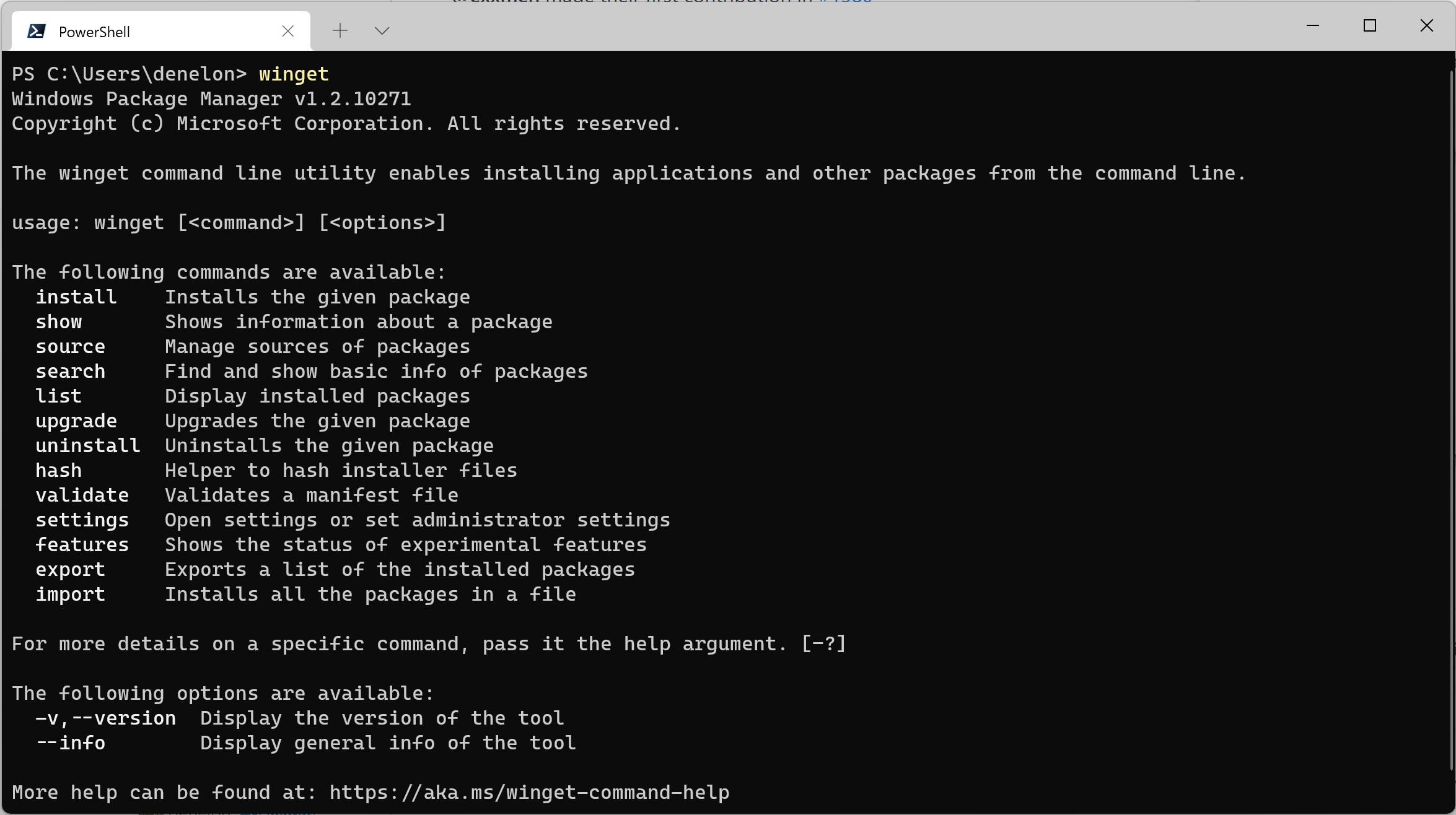
Windows Package Manager 1.2
We’ve been busy improving the Windows Package Manager. Today I have the pleasure of announcing the availability of Windows Package Manager 1.2. It has been released to the Microsoft Store as an automatic update to the “App Installer” this morning if you’re running Windows 10 (1809+) or Windows...