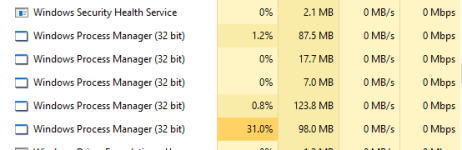Hello,
I am unsure where I was infected by this malware. It appears to be some kind of worm, in my findings, and likely has an executable somewhere in my system files which remakes the application folder whenever I reboot and the folder has been deleted.
I have attempted to use MalwareBytes Anti-Rootkit and AdwCleaner (per this thread and this thread), however I get nothing past the User Account Control screen asking if I would like to allow the program admin rights. I am unsure if this is a problem with the programs, or perhaps some kind of interception set up by the malware. Obviously, Farbar ran fine. Logs below.
Any help would be greatly appreciated.
I am unsure where I was infected by this malware. It appears to be some kind of worm, in my findings, and likely has an executable somewhere in my system files which remakes the application folder whenever I reboot and the folder has been deleted.
I have attempted to use MalwareBytes Anti-Rootkit and AdwCleaner (per this thread and this thread), however I get nothing past the User Account Control screen asking if I would like to allow the program admin rights. I am unsure if this is a problem with the programs, or perhaps some kind of interception set up by the malware. Obviously, Farbar ran fine. Logs below.
Any help would be greatly appreciated.