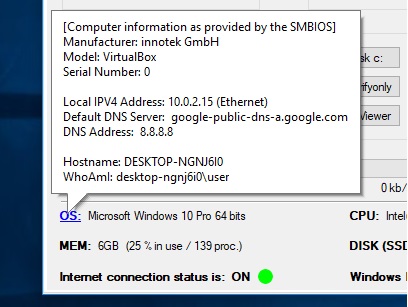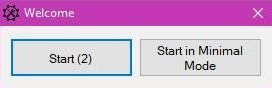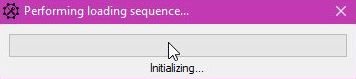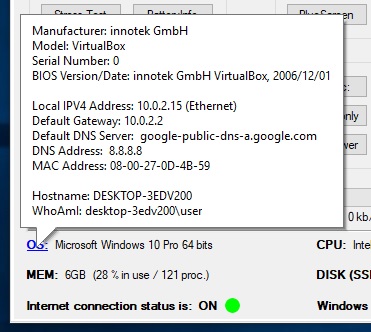Hello everyone, I've just released version
3.0.1.5 of Windows Repair Toolbox. Here's what's changed:
### Added
- The tooltip of the linklabel "OS", at the bottom of the first tab, will now additionally display:
. The Default Gateway;
. The BIOS Manufacturer, version and date.
- Added "
Crucial System Scanner" to the "Hardware" section of the toolbox.
. "
Crucial System Scanner" replaced "
SSD-Z". This was because, as far as I could gather,
SSD-Z relies on database updates with the new SSD models, but unfortunately the program hasn't been updated since 2016. And, after reading the product forum, it seems now to be an abandoned project. Furthermore, I think that other tools in the “Hardware” section of the toolbox that are capable of provide enough information about hard drives (HWiNFO, CrystalDiskInfo, GSmartControl).
Crucial System Scanner is a tool from Crucial that shows compatible memory and storage upgrades for the specific computer or motherboard model where the program is executed. I think that is particularly useful in the part that it reveals what’s the type of memory, maximum memory supported, and the number of slots for a specific machine.
- Added "
Furmark" to the "Hardware" section of the toolbox.
. "
Furmark" replaced "
VMTEST". Video Memory Stress Test is a tool from back 2008 and it’s limited to check 1GB of memory, so I think that is much less relevant nowadays. When searching for ways to test the GPU Memory, I've found (
link1,
link2,
link3) people into cryptocurrency mining using HWiNFO (HWinfo > sensors > scroll down to the GPU > entry "GPU Memory Errors"), that is already included in the toolbox. So I've decided to remove VMTEST and replace it with Furmark (even though it's not a portable program), the well-known GPU stress test and graphics card benchmark program.
- Added a "Welcome" form at the program startup that gives the option to run the program in minimal mode (previously known as "safe mode").
- The message that informs that there's a new version of WRT available, will now also inform that the program has a functionality that allows to backup/restore the Branding settings and the Custom Tools from the old to the new version.
### Changed
- The setting to display the CPU temperature in the Fahrenheit scale is now backed up/restored when performing a customizations backup.
- Replaced the "Loading... please wait" startup splash screen with a progress bar showing the startup steps and percentage indication.
- Refactored the startup process of the program.
- Removed the the lower panel when running the program in "Minimal Mode" (previously known as "Safe Mode"), for a a better look.
- The "AVLeftovers" functionality can now start a scan by simply pressing enter (no need to click the startup button).
- Simplified the logic that makes a warning being shown to the user in case of unexpected termination of the "Run Unattended" process (in the "Malware Removal" tab).
- Small improvements to some of the downloads (BlueScreenView, UltraSearch, DDU, CCleaner).
### Fixed
- Added a timeout for a startup operation that could potentially take a long time.
- Fixed a bug that would prevent the user to select a icon named "custom_program_icon" in the Branding settings.
- The "Hide About tab" setting wasn't being restored after performing a customizations backup.
- Fixed the download of the 64-bits version of RogueKiller (after the recent release of the version 13 of RogueKiller, WRT was still getting version 12).
- Added the download of the 64-bits version of DMDE, that was missing.
- Handled some circumstances that could crash the program.
- The repetition of the download in case of incompletion at the first attempt wasn't working for the "NirLauncher" download.
- The warning message that is shown before the download of "Zoek" and "NortonPE" was being shown once again in case of automated repetition of the download (by incompletion).
- The program was not preventing the user to save the customizations backup to one of the internal Windows Repair Toolbox folders, what could lead to errors if it did.
### Removed
- Discontinued the "installer" version of Windows Repair Toolbox. Decided to do this in order to be able to focus in just one version.
- Removed "SSD-Z" from the "Hardware" section of the toolbox.
- Removed "VMTEST" (that stands for "Video Memory stress Test") from the "Hardware" section of the toolbox.
- Removed the "Minimal Mode" option from the "Settings" tab (replaced with an option to run WRT in minimal mode at the program startup).
- Removed the "Windows_Repair_Toolbox (fast start, no monitors).bat" file (replaced with an option to run WRT in minimal mode at the program startup).
- Removed the "/safe" command-line argument (replaced with an option to run WRT in minimal mode at the program startup).
Thank you!