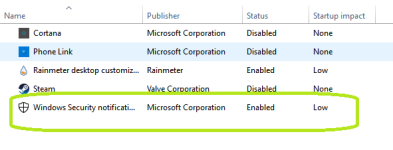Hello,
Windows Security notification icon is missing on one of my work PCs ; it seems correctly activated but I don't see it
I'm with Windows 11 Pro 22H2.
Is it a known issue ? Is it possible to solve it ?

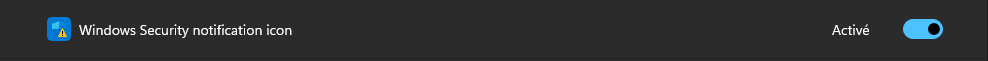
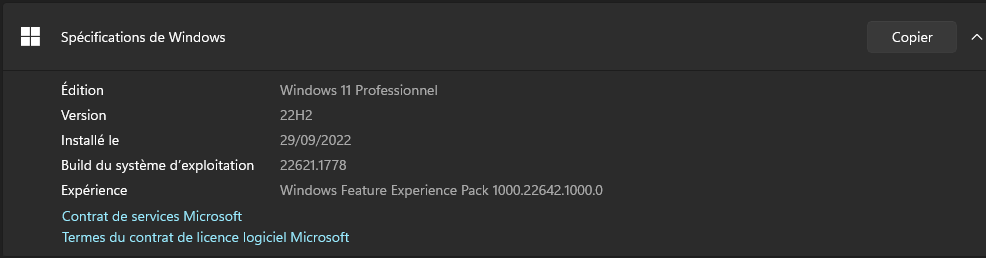
Windows Security notification icon is missing on one of my work PCs ; it seems correctly activated but I don't see it
I'm with Windows 11 Pro 22H2.
Is it a known issue ? Is it possible to solve it ?