- May 19, 2016
- 1,585
Hello
Yesterday Windows update (KB3213986) fails and today I try again but it fails too.
Is it a known issue or a problem on my PC.
I think that there is a problem on my PC because this KB installed without problem on my other PCs.
Thanks
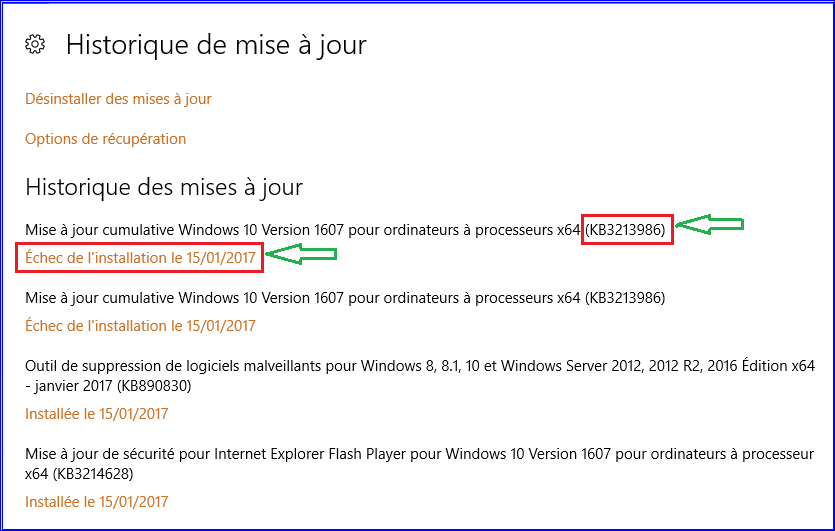
Yesterday Windows update (KB3213986) fails and today I try again but it fails too.
Is it a known issue or a problem on my PC.
I think that there is a problem on my PC because this KB installed without problem on my other PCs.
Thanks