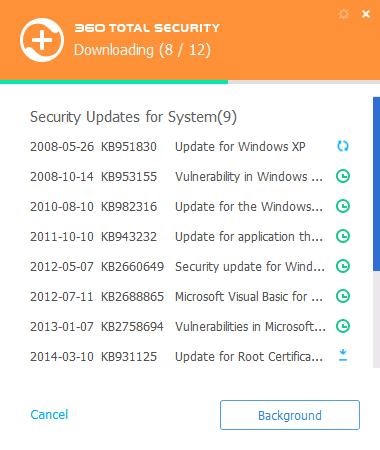- Briefly explain your current issue(s)
- some updates won't install
- Steps taken to resolve, but have been unsuccessful
- none really
How do you guys install windows updates? Do you check them all or leave what windows has checked and install or do you do a few at a time? Is there a certain way that is supposed to be better? I have always just installed whatever updates are ticked by default and then do the rest once the others are finished, and hide the ones i'm not interested in. I have been trying to install updates to my laptop and family desktop after reformatting but for whatever reason quite a few fail and the installer was using over 2gb of ram! This is surely not normal? I honestly never check the ram until last night when I saw "trusted installer" using over 2gb of ram.