Hello MalwareTips Members,
Finally after months without any updates, I'm happy to present Winja 4.0 (Beta), exclusively released on MalwareTips (As for all pre-final / beta releases).
Why so much time for a new update ?
For the reason, Winja and other Freeware are coded in my rare free time. These last months I was (and still at this time) overloaded with professional projects for my company and as you can guess the main priority is commercial projects if I want to keep my business in a good situation.
Change log :
- Winja main user interface updated
- Phrozen material buttons updated to V2.0
- Standardized beautiful icons
- When closing main window, the process now ends, now only minimize on system tray is optional and available. This is a more natural way of hiding application to tray.
- Many parts of the program was recoded from scratch for the maintainability / stability / reliability / speed optimization
- AAI (Advanced Application Inspection) is now fully dissociated from Winja and will be released as a separated application but bundled in a futur version of Winja when ready for deployment. This was done to make Winja lighter, again for maintainability and for 32 / 64 bit optimization when attaching an application. No ETA
- Network Monitor added to Extra Tools. Two position mode available, align on caption bar or bottom of Extra Tools
- Phrozen Material Menu updated to V2.0 and now support menu headers / fill glyphs / greyscale glyphs.
- Process Viewer fully recoded using low level API's, support now process creation time and fix a rare but critical bug which freeze the whole program.
- You can now disable the behavior of listing by parent > child Process Viewer items.
- Delphi Compiler was updated from 10 Seattle to 10.2 Tokyo.
- Phrozen Material Message Box component updated to V2.0
- Minor bugs fixed in Windows Shadows
- Phrozen Material Caption Bar updated to version 2.0 and support animation, textures etc...
- VirusTotal API's usage improved, scan tasks recoded from scratch which induce a better scan performance.
- Rescan file bug fixed
- Phrozen Material Notification implemented, beautiful notification style using Phrozen Material Graphical Engine.
- Winja Desktop Widget updated and support now Opacity Level as new option
- New scan option added, "Never Submit Unknown Samples", for confidentiality reason, if a file report wasn't found on VT servers, you can disable the default behavior to upload a new sample for further analysis.
- Scanning Tasks design / ergonomics fully rethought
- Results Tasks design / ergonomics fully rethought as well
- Logs added to Scanning Tasks frame, then you can follow the scanning process.
- Report Analysis Window design improved
- Download And Scan feature rethought and improved
- Task Scheduler Listing feature recoded from scratch, and rethought to be more user friendly.
I probably missed few changes.
The real Winja Bundle will never have a portable for technical reasons (mostly related to embedded fonts), but a full dedicated portable edition will be proposed without any fixed ETA.
Winja Main Window

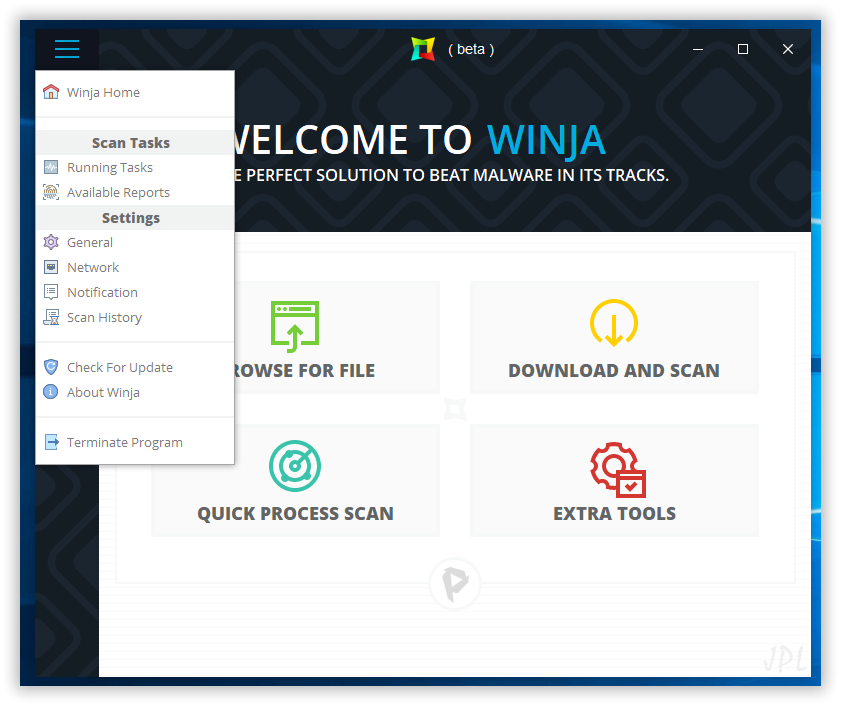
Download And Scan New Design
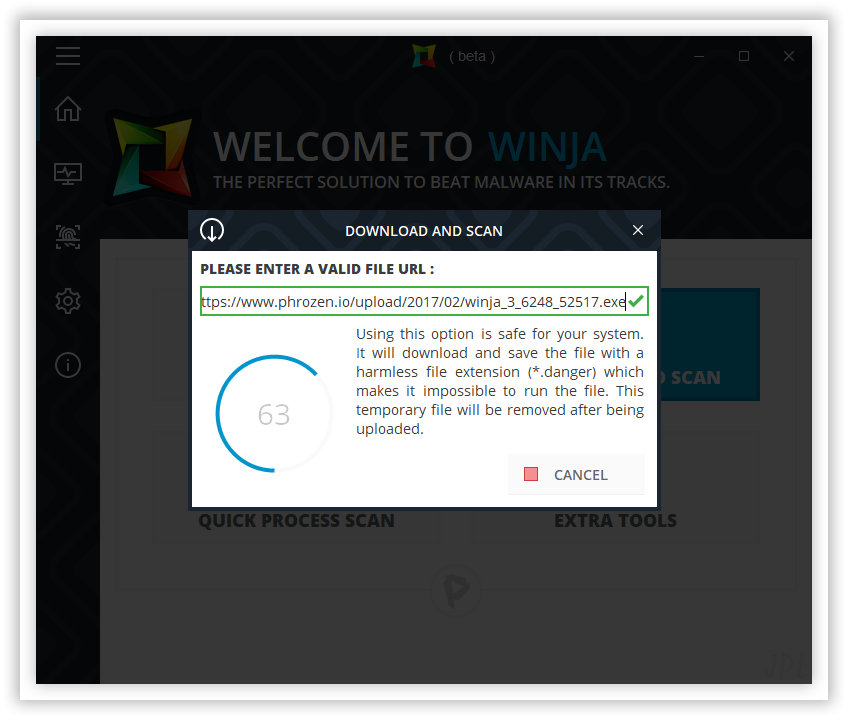
Scanning Tasks
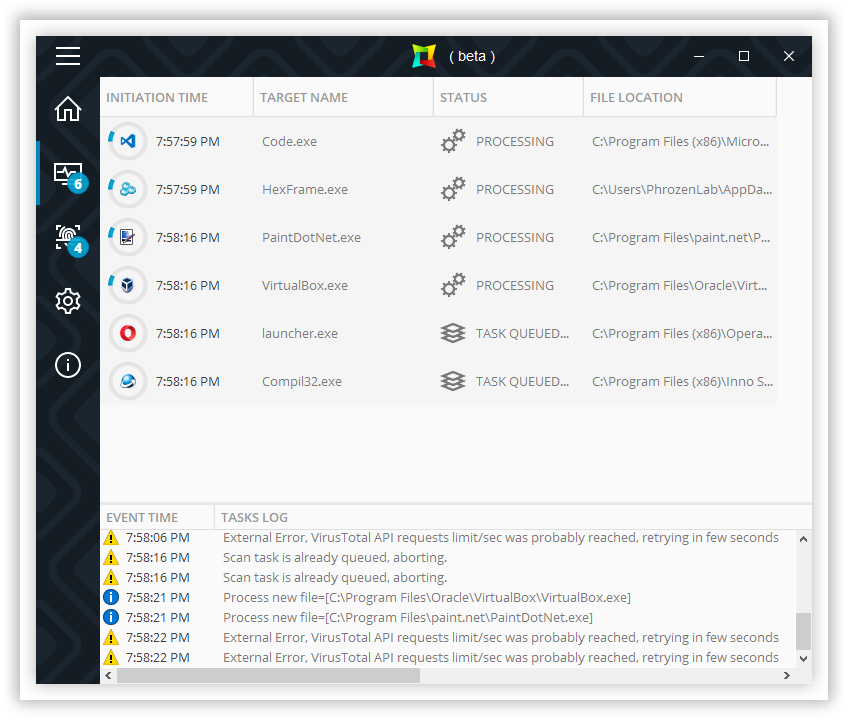
Desktop Notification System
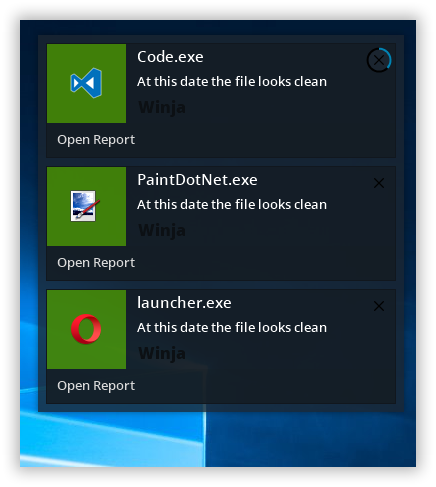
Scan Results List
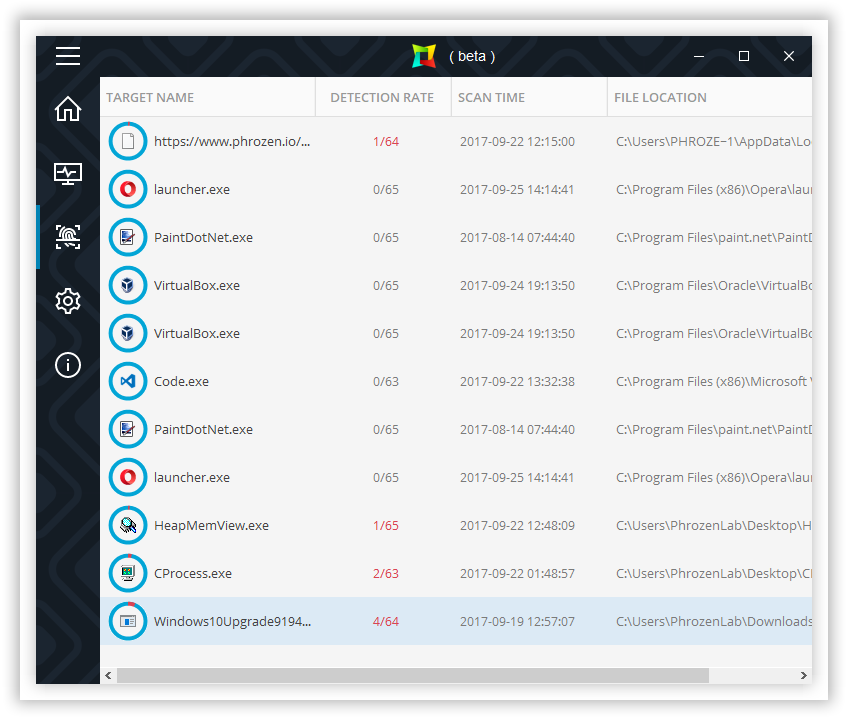
Analysis Report Window
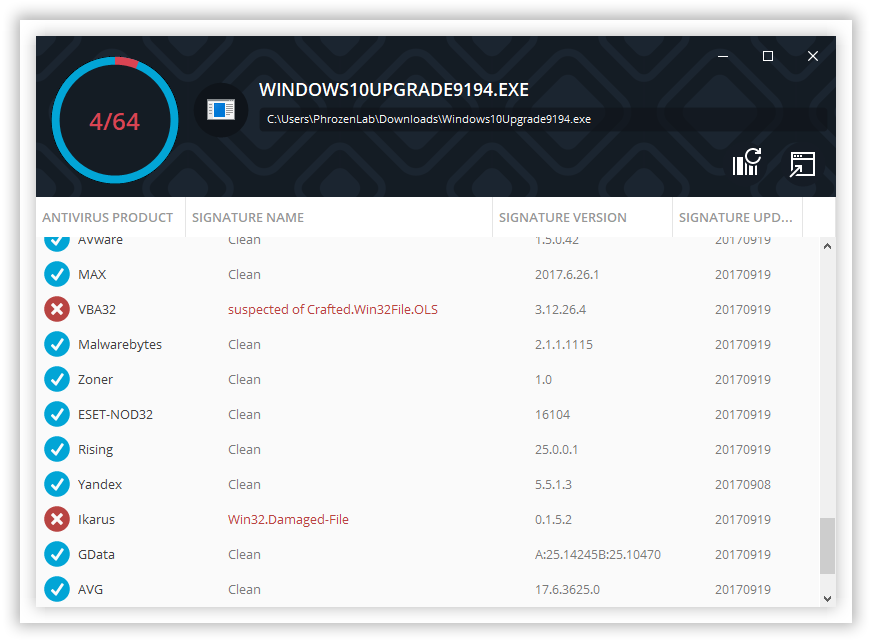
General Settings Window
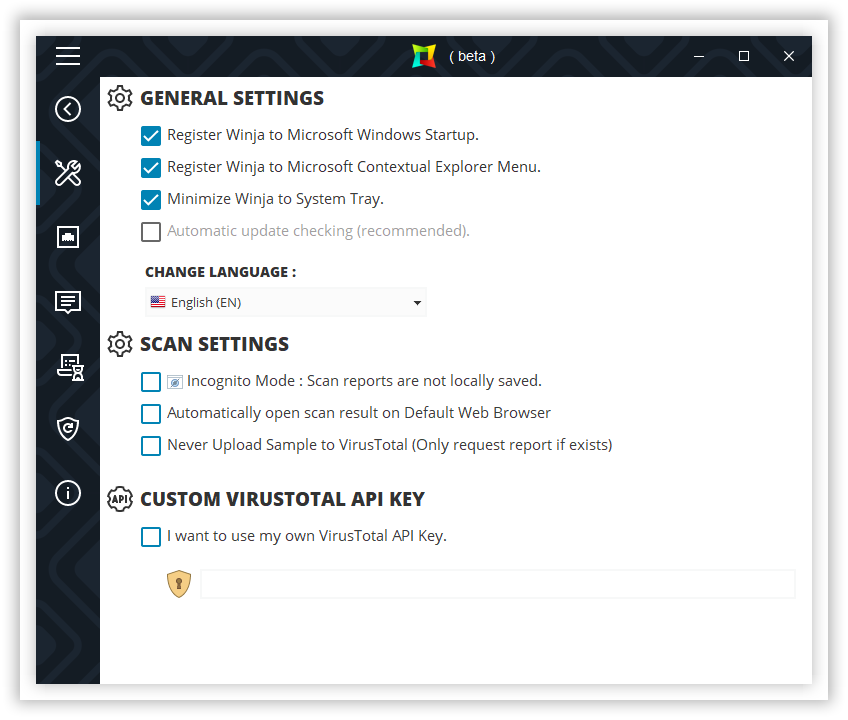
Settings Mode with Menu Drop Down / Staff Roll
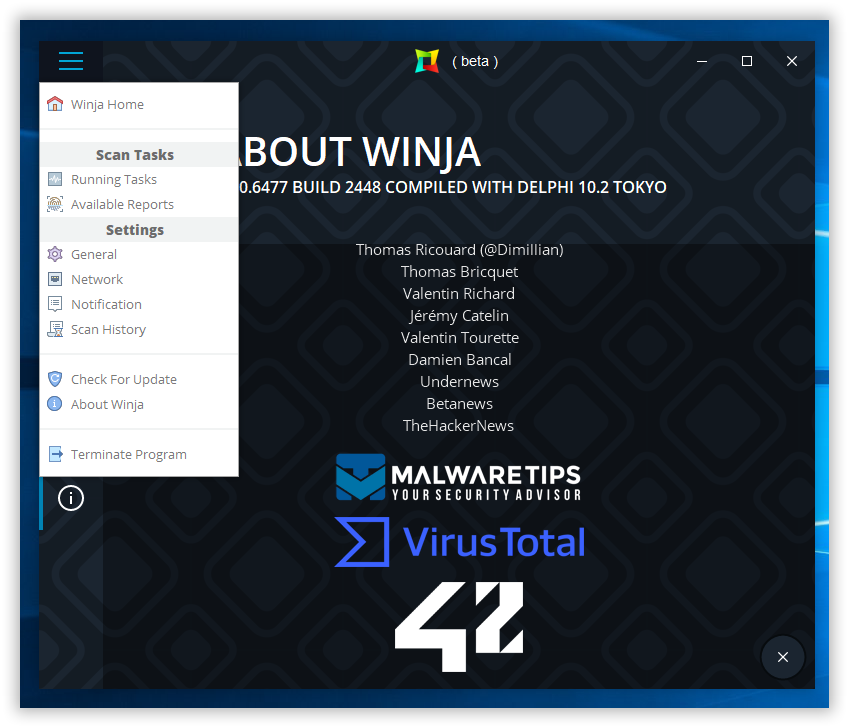
Quick Scan Process
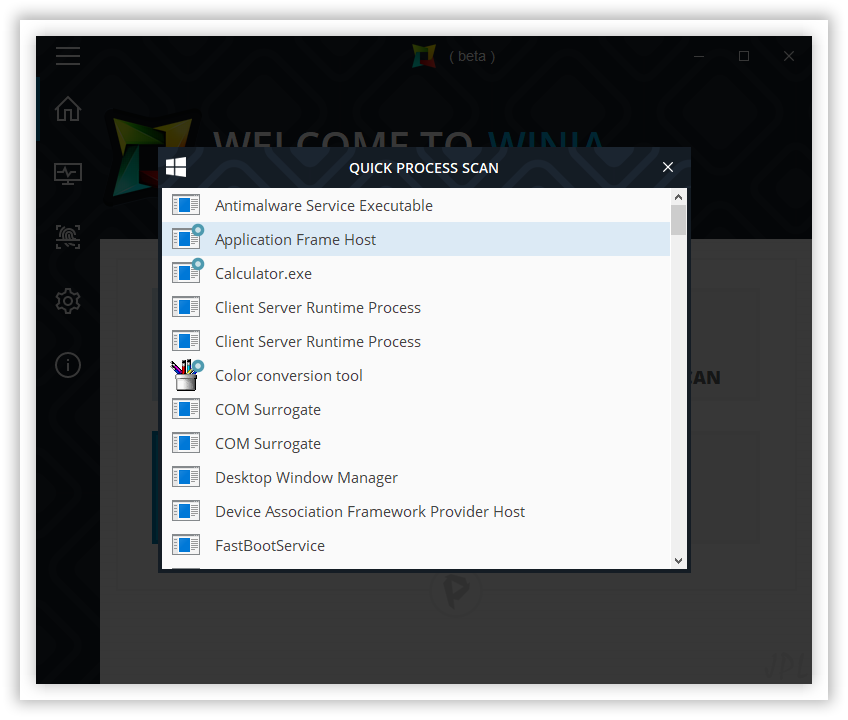
Process Viewer with Menu Openned
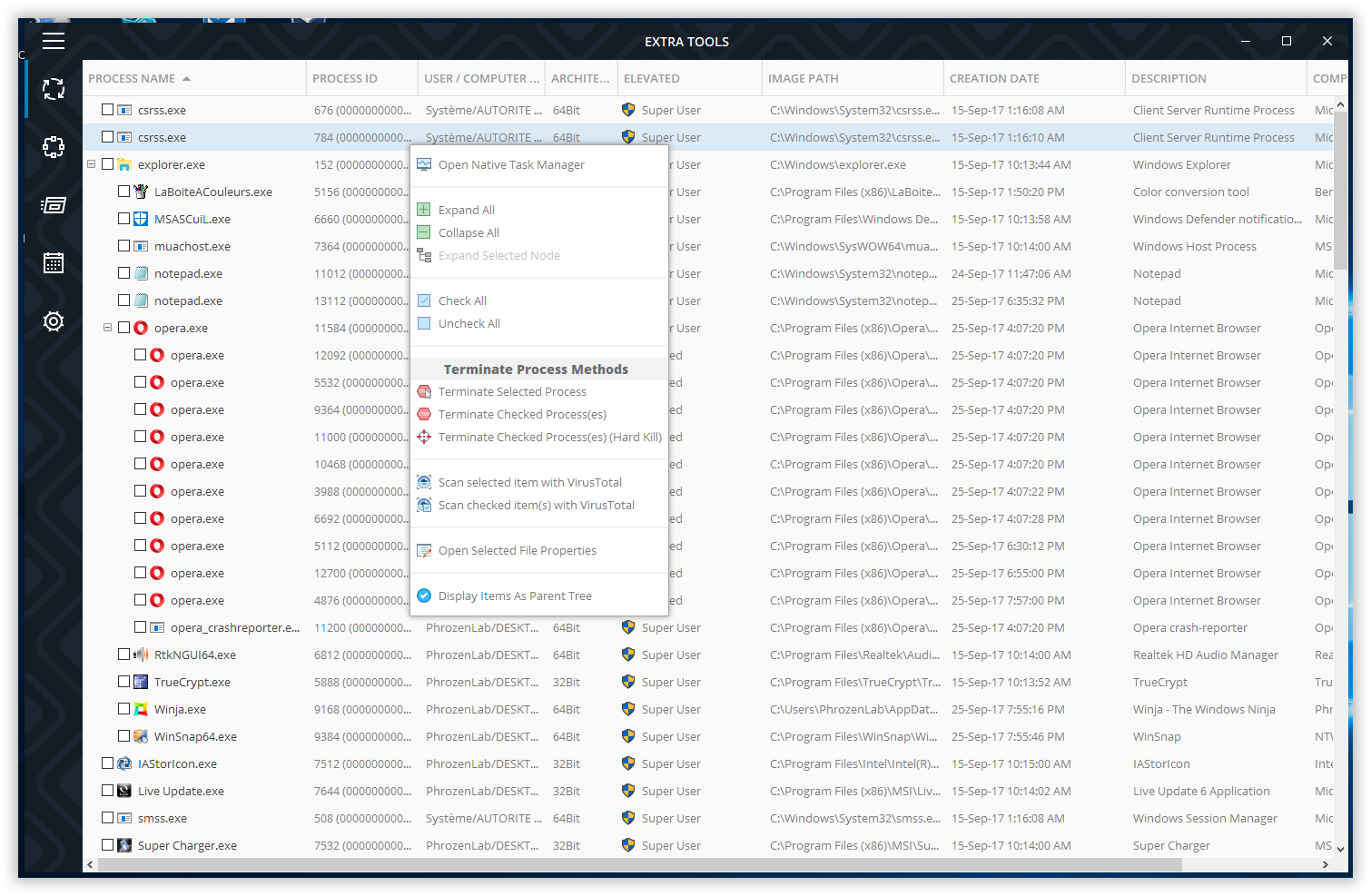
Networking Process with Menu openned
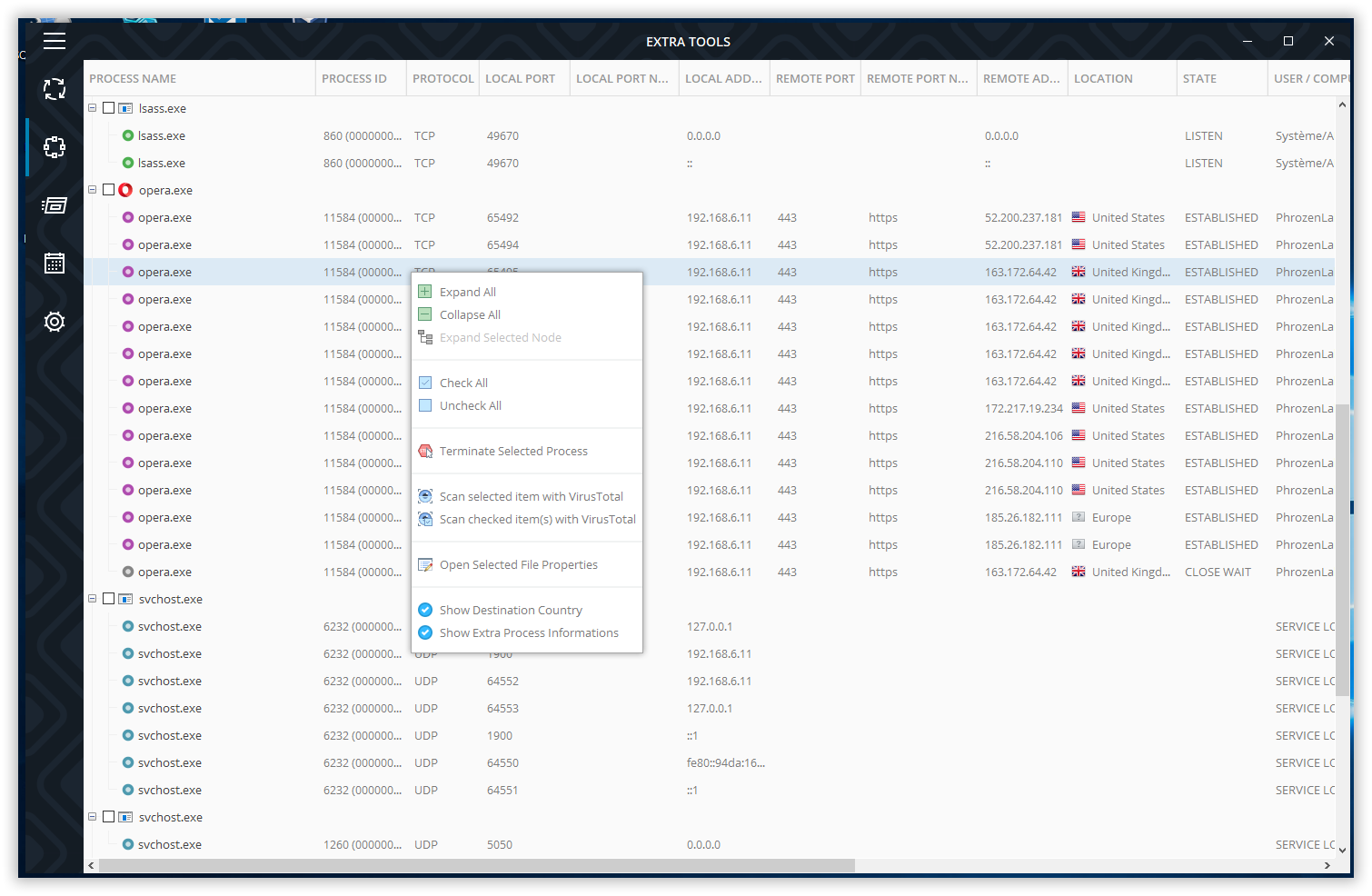
Network Monitor (Settings Window Openned)
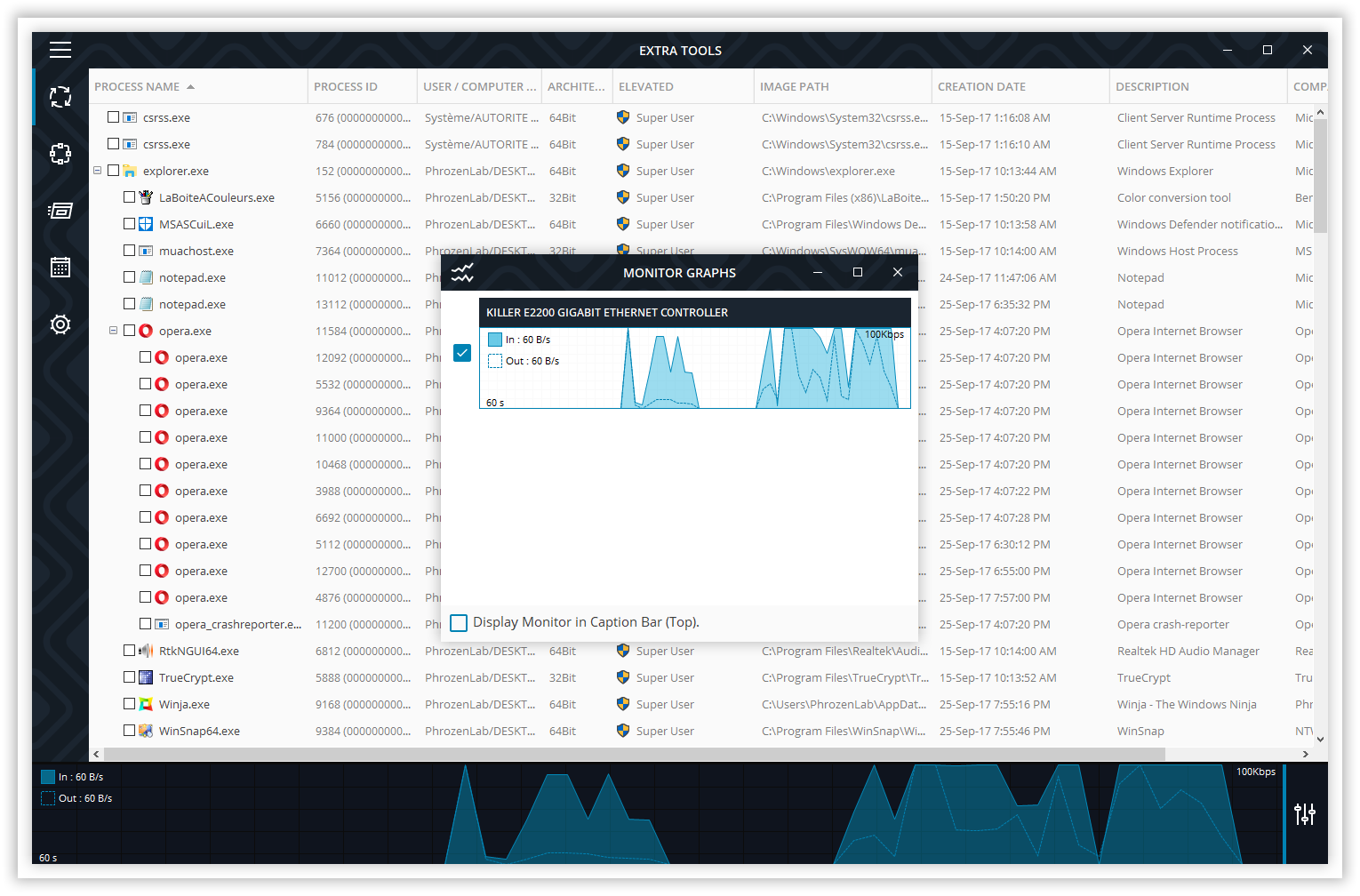
Startup Programs with Network Monitor (Align Top Mode)
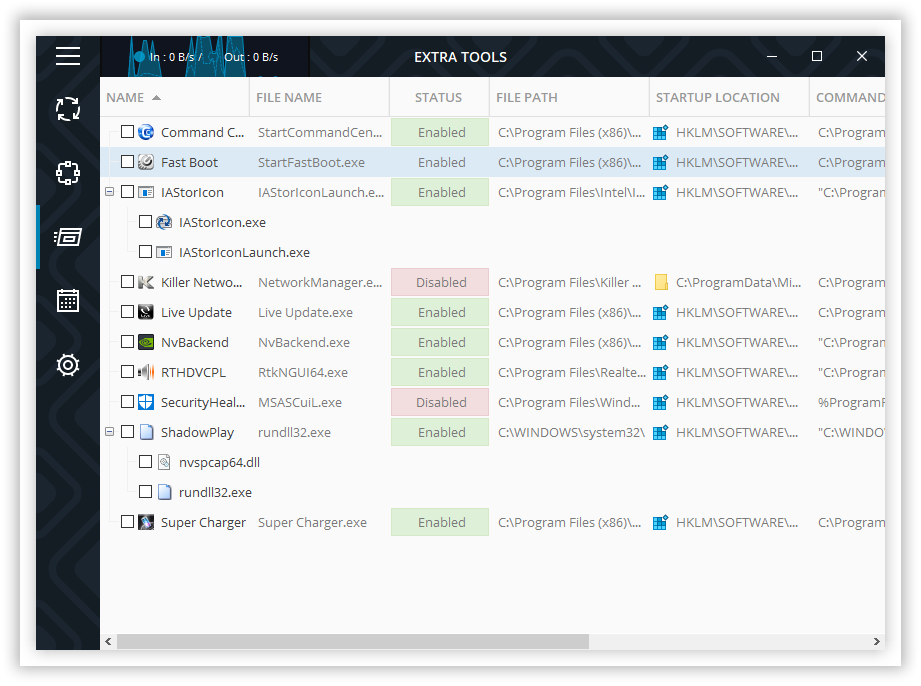
New Task Scheduler + Network Monitor (Align Top)
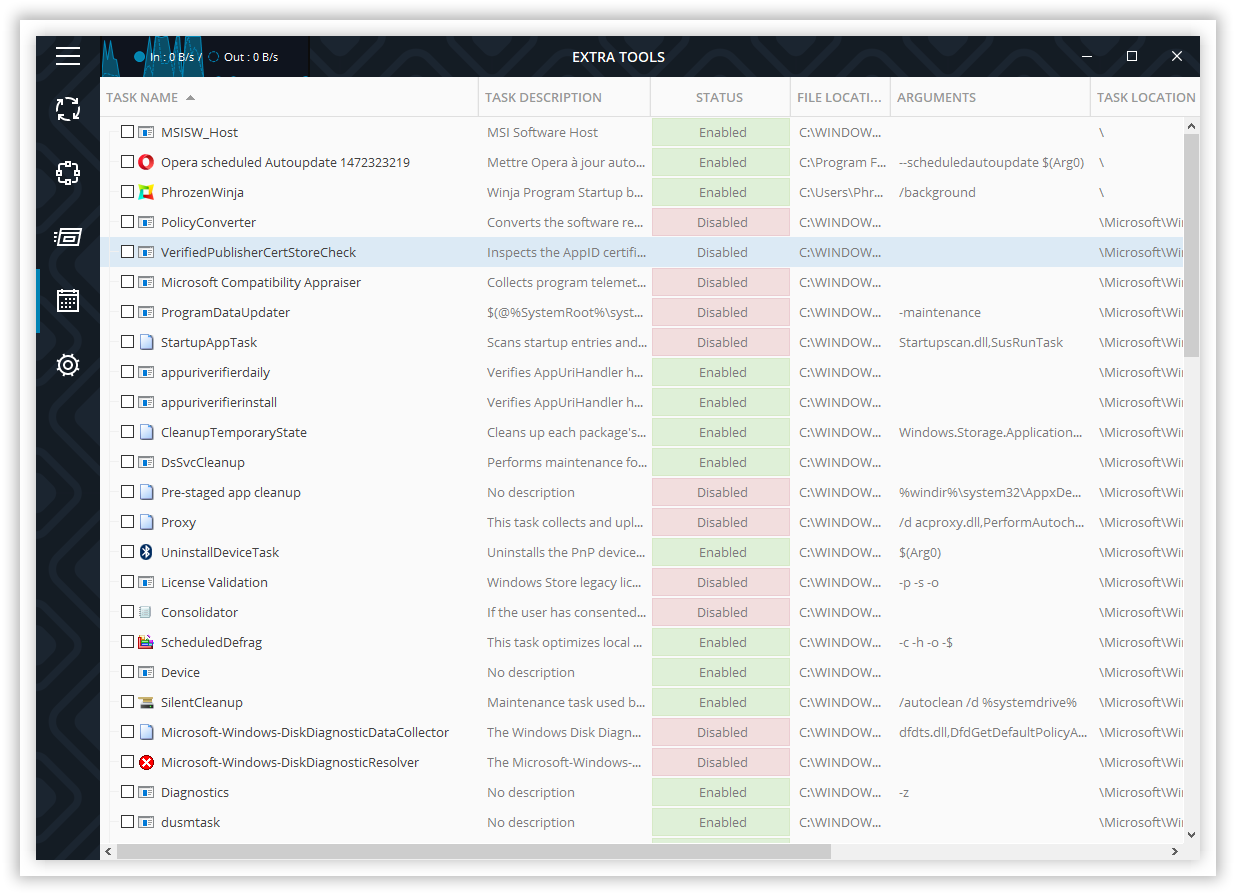
Registered Services
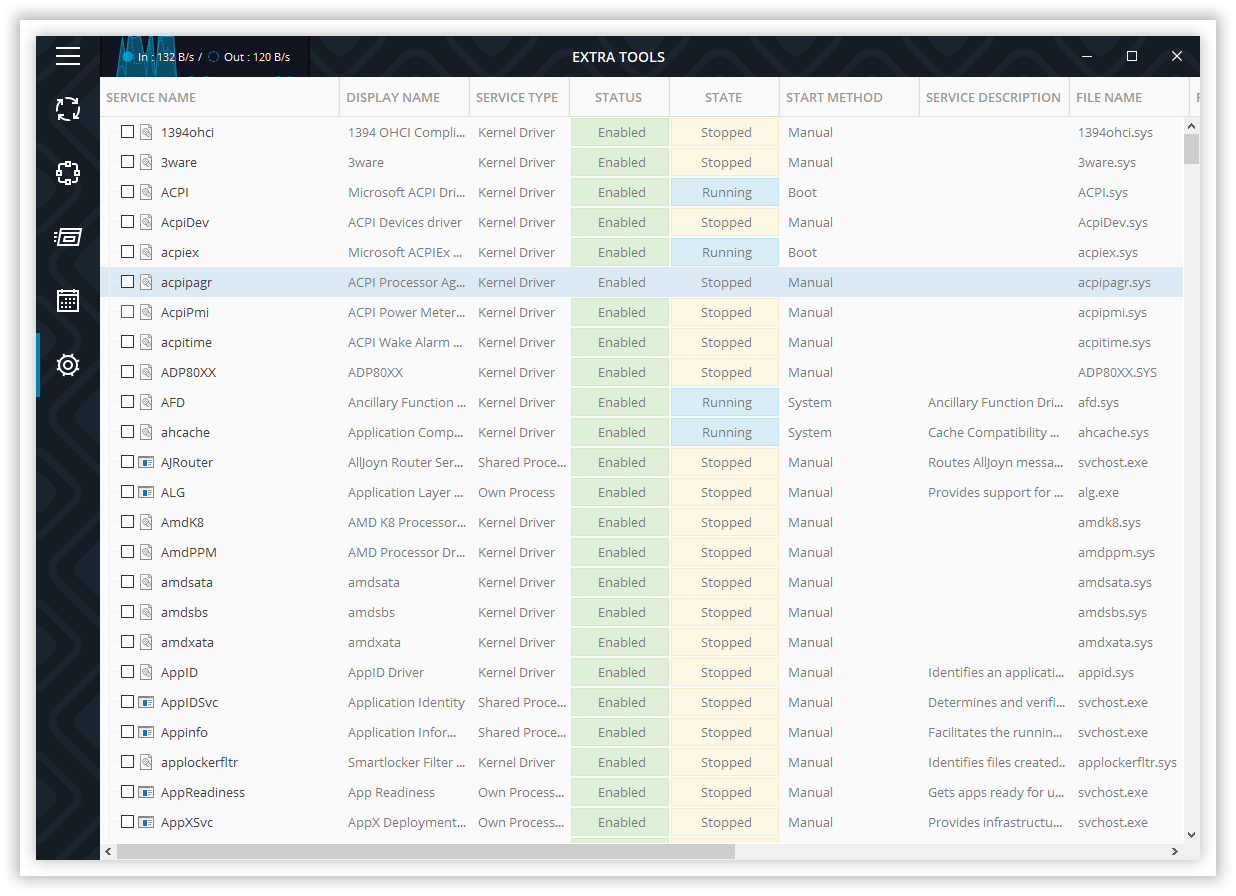
And Finally, the download link
https://phrozen.io/upload/2017/09/Winja_4-0b_setup.zip
Feel free to give your feelings and report any bugs / glitch or futur improvement ideas.
Just notice, on Windows XP I still have some minor work to do to be perfect as on Windows 7 > Windows 10. The design remain almost exactly the same anyway.
Thanks all
Thanks to MalwareTips, I really love this place !
My twitter : @DarkCoderSc
~JPL
Finally after months without any updates, I'm happy to present Winja 4.0 (Beta), exclusively released on MalwareTips (As for all pre-final / beta releases).
Why so much time for a new update ?
For the reason, Winja and other Freeware are coded in my rare free time. These last months I was (and still at this time) overloaded with professional projects for my company and as you can guess the main priority is commercial projects if I want to keep my business in a good situation.
Change log :
- Winja main user interface updated
- Phrozen material buttons updated to V2.0
- Standardized beautiful icons
- When closing main window, the process now ends, now only minimize on system tray is optional and available. This is a more natural way of hiding application to tray.
- Many parts of the program was recoded from scratch for the maintainability / stability / reliability / speed optimization
- AAI (Advanced Application Inspection) is now fully dissociated from Winja and will be released as a separated application but bundled in a futur version of Winja when ready for deployment. This was done to make Winja lighter, again for maintainability and for 32 / 64 bit optimization when attaching an application. No ETA
- Network Monitor added to Extra Tools. Two position mode available, align on caption bar or bottom of Extra Tools
- Phrozen Material Menu updated to V2.0 and now support menu headers / fill glyphs / greyscale glyphs.
- Process Viewer fully recoded using low level API's, support now process creation time and fix a rare but critical bug which freeze the whole program.
- You can now disable the behavior of listing by parent > child Process Viewer items.
- Delphi Compiler was updated from 10 Seattle to 10.2 Tokyo.
- Phrozen Material Message Box component updated to V2.0
- Minor bugs fixed in Windows Shadows
- Phrozen Material Caption Bar updated to version 2.0 and support animation, textures etc...
- VirusTotal API's usage improved, scan tasks recoded from scratch which induce a better scan performance.
- Rescan file bug fixed
- Phrozen Material Notification implemented, beautiful notification style using Phrozen Material Graphical Engine.
- Winja Desktop Widget updated and support now Opacity Level as new option
- New scan option added, "Never Submit Unknown Samples", for confidentiality reason, if a file report wasn't found on VT servers, you can disable the default behavior to upload a new sample for further analysis.
- Scanning Tasks design / ergonomics fully rethought
- Results Tasks design / ergonomics fully rethought as well
- Logs added to Scanning Tasks frame, then you can follow the scanning process.
- Report Analysis Window design improved
- Download And Scan feature rethought and improved
- Task Scheduler Listing feature recoded from scratch, and rethought to be more user friendly.
I probably missed few changes.
The real Winja Bundle will never have a portable for technical reasons (mostly related to embedded fonts), but a full dedicated portable edition will be proposed without any fixed ETA.
Winja Main Window
Main Window with Drop Down MenuDownload And Scan New Design
Scanning Tasks
Desktop Notification System
Scan Results List
Analysis Report Window
General Settings Window
Settings Mode with Menu Drop Down / Staff Roll
Quick Scan Process
Process Viewer with Menu Openned
Networking Process with Menu openned
Network Monitor (Settings Window Openned)
Startup Programs with Network Monitor (Align Top Mode)
New Task Scheduler + Network Monitor (Align Top)
Registered Services
And Finally, the download link
https://phrozen.io/upload/2017/09/Winja_4-0b_setup.zip
Feel free to give your feelings and report any bugs / glitch or futur improvement ideas.
Just notice, on Windows XP I still have some minor work to do to be perfect as on Windows 7 > Windows 10. The design remain almost exactly the same anyway.
Thanks all
Thanks to MalwareTips, I really love this place !
My twitter : @DarkCoderSc
~JPL
