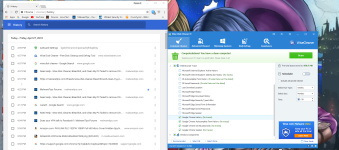- Briefly explain your current issue(s)
- Wise Disk Cleaner, Bleachbit, and Clean My PC failed to remove Chrome History
- Steps taken to resolve, but have been unsuccessful
- None
I don't know what's going on, but all these 3 cleaning utilities failed to remove Chrome history and other Chrome junks. I ran these 3 as an Admin, and when I finish cleaning and ran it again, it said nothing to be clean. However, I opened up Google Chrome , I can still see my Chrome history. I ran these 3 when Google Chrome closed completely, and not running in the background at all.