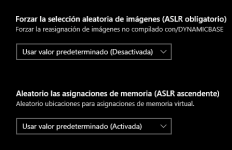My bad. It's better to say "If the high CPU usage occur in most of the time, please try to disable "Scan on file creation" in the Real-time Protection. If the issue still persist, please let me know".Yea well Developer did not said that like "try changing x settings and let us know if the issue still persists or it got fixed" if this was the case sure, we knew they are actually trying to see what's the problem.
but developer said if you are having high cpu usage, turn off x settings
which means developer already know what's the problem and where it's coming from.
2 different things
Unmaintained WiseVector Free AI Driven Security
- Thread starter Thirio
- Start date
You are using an out of date browser. It may not display this or other websites correctly.
You should upgrade or use an alternative browser.
You should upgrade or use an alternative browser.
Sorry for WVSX doesn't register itself in Windows security center at present. Please feel free to contact me if you have more questions.No popups & yes I thought of that (that I should have separated test of whether reboot and/or disabling WVSX resolved issue) just as I hit reboot button
To be honest I'm not interested in using an AV that allows its protection to be disabled (and fails to notify user) if an update fails anyway... irrespective of whether another program was involved or not so Defender has been disabled on my PC. Unfortunately WVSX doesn't register itself in windows security nor does it work with Avast fully activated (which I'm using again) so I've had to just retain WVSX just as a secondary scanner for now.
@ScandinavianFish
I understand. Thanks for your reply. Temporary high CPU usage is normal, since the behavior detection is scanning the executed files and the memory.
I understand. Thanks for your reply. Temporary high CPU usage is normal, since the behavior detection is scanning the executed files and the memory.
Another question enable wmi firewall ,can this be unchecked if we are not using windows firewall with wisevector firewall?THks
Please read this page, the fourth part.what is instruction tracer?
WMI firewall is used to improve the detection of WMI based attack. Other firewall checkbox is working for the network protection. So it's recommended to keep the WMI firewall.Another question enable wmi firewall ,can this be unchecked if we are not using windows firewall with wisevector firewall?THks
I have installed v 3.05 on a different desktop pc running windows 11. It had comodo firewall, acronis backup. On this pc I still have that restart bug that my other pc has. I wonder if people are actually running this on a real windows 11 pc.
Is it possible to write a HIPS rule that automatically excludes scripts created by an administrator on Windows?For the security, it's better to set HIPS to Automatic Mode and add the scripts to the Exclusions of WVSX, so you can run them without alert.
For me, this isn't registering itself on Windows Security Center, so that I'm getting notification that No Virus Protection was found and have to keep manually disabling Windows Defender on every computer restart (I don't like to disable it via registry or GPO). This would be on my Windows 11 PC by the way!
F
ForgottenSeer 93786
For me, this isn't registering itself on Windows Security Center, so that I'm getting notification that No Virus Protection was found and have to keep manually disabling Windows Defender on every computer restart (I don't like to disable it via registry or GPO). This would be on my Windows 11 PC by the way!
Download Defender Control v2.1
In Windows 11 and 10, there is no option to completely turn off Windows Defender, Defender control is a portable freeware to disable or enable Windows defender
 www.sordum.org
www.sordum.org
Use this tool to permanently disable it
Hi just disable WD altogether.I am running Wisevector on Win11 ,no notifications.For me, this isn't registering itself on Windows Security Center, so that I'm getting notification that No Virus Protection was found and have to keep manually disabling Windows Defender on every computer restart (I don't like to disable it via registry or GPO). This would be on my Windows 11 PC by the way!
We didn't reproduce the issue. Sorry I can't help you at present.I have installed v 3.05 on a different desktop pc running windows 11. It had comodo firewall, acronis backup. On this pc I still have that restart bug that my other pc has. I wonder if people are actually running this on a real windows 11 pc.
Impossible now.Is it possible to write a HIPS rule that automatically excludes scripts created by an administrator on Windows?
I hope it will be possible in a new version to be released.Impossible now.
i cant seem to be able to execute the program on a win 11 host after giving admin perms
how should i diagnose it ?
how should i diagnose it ?
- Apr 28, 2015
- 9,396
- 1
- 84,813
- 8,389
- Apr 18, 2016
- 3,676
- 28,872
- 4,599
hello Wisevector,
I have a problem that I accidentally selected "Block + Remember -> OK" when WV's HIPS showed up. I was unable to revert this because I couldn't find any option in the settings
It happened when my browser tried to read its own username and password file. The browser showed errors all the time until I uninstalled and reinstalled WV
here is the screenshot. Sorry, I was in rush and this is not my PC

I have a problem that I accidentally selected "Block + Remember -> OK" when WV's HIPS showed up. I was unable to revert this because I couldn't find any option in the settings
It happened when my browser tried to read its own username and password file. The browser showed errors all the time until I uninstalled and reinstalled WV
here is the screenshot. Sorry, I was in rush and this is not my PC

Last edited:
Hello,hello Wisevector,
I have a problem that I accidentally selected "Block + Remember -> OK" when WV's HIPS showed up. I was unable to revert this because I couldn't find any option in the settings
It happened when my browser tried to read its own username and password file. The browser showed errors all the time until I uninstalled and reinstalled WV
here is the screenshot. Sorry, I was in rush and this is not my PC
View attachment 265549
Please click the "Rules" and find the one showing block the browser. You can delete the rule or click "edit"-> Action ->change Block into Allow.
We will analyze the CocCoc browser and whitelist it once we confirm it's clean.


Last edited:
Hi!!
I found an issue with "deception-based ransomware detection". WiseVector only includes admin folders for testing it. Personally I have an admin account which I never use, since for upgraded security I use always a non-admin account, while the admin one is only intended for me knowing when something really requires UAC forcing me to introduce password.
So well, I decided to copy those test folders to my own documents folder to manually add them... Result? WiseVector triggered as ransomware behaviour!!
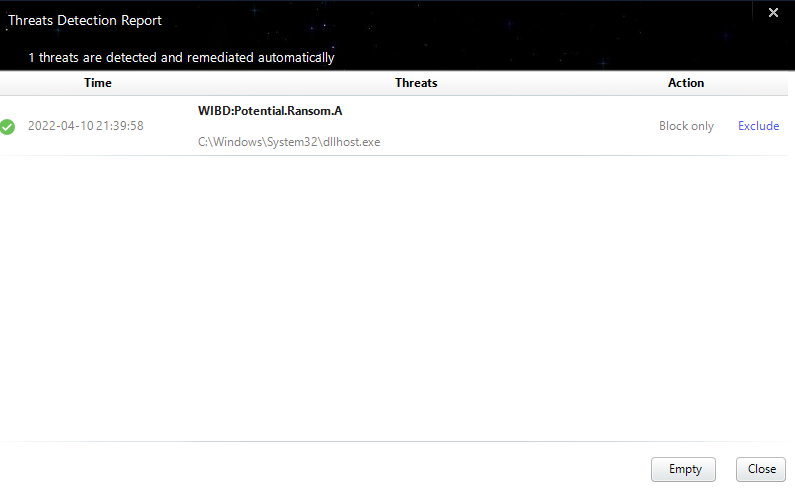
About ransomware rollback, wouldn't it be possible to incude every extension?
Regarding performance/detection, I guess machine learning setting is pretty much same as HIPS and firewall level? If they are same category, right now they look to be different.
Also, regarding pop-ups I have 2 suggestions: first, when you create a rule if it is for a program or/and target and there is a 2nd/3rd popup with those same things, and you click on remember rule, they shouldn't appear since you already "fixed" it with the created rule.
Also, a "close-all" notifications button would be nice to have. For example, when I install programs and they try to connect to Internet, I don't like it to connect bcs I know it is an offline installer, so the easiest option is to ignore popups so it blocks them, but then I want to close them all. A similar approach would be to have something like "block for 10 minutes".
Thank you and see you!!
I found an issue with "deception-based ransomware detection". WiseVector only includes admin folders for testing it. Personally I have an admin account which I never use, since for upgraded security I use always a non-admin account, while the admin one is only intended for me knowing when something really requires UAC forcing me to introduce password.
So well, I decided to copy those test folders to my own documents folder to manually add them... Result? WiseVector triggered as ransomware behaviour!!
About ransomware rollback, wouldn't it be possible to incude every extension?
Regarding performance/detection, I guess machine learning setting is pretty much same as HIPS and firewall level? If they are same category, right now they look to be different.
Also, regarding pop-ups I have 2 suggestions: first, when you create a rule if it is for a program or/and target and there is a 2nd/3rd popup with those same things, and you click on remember rule, they shouldn't appear since you already "fixed" it with the created rule.
Also, a "close-all" notifications button would be nice to have. For example, when I install programs and they try to connect to Internet, I don't like it to connect bcs I know it is an offline installer, so the easiest option is to ignore popups so it blocks them, but then I want to close them all. A similar approach would be to have something like "block for 10 minutes".
Thank you and see you!!
Last edited:
You may also like...
-
Security News ESET Warns AI-driven Malware Attack and Rapidly Growing Ransomware Economy
- Started by Brownie2019
- Replies: 7
-
Malware News AI-Driven Obfuscated Malicious Apps Bypassing Antivirus Detection to Deliver Malicious Payloads
- Started by Brownie2019
- Replies: 2
-
Security News Hackers Launch Over 91,000 Attacks on AI Systems Using Fake Ollama Servers
- Started by Brownie2019
- Replies: 2
-
Expired Ashampoo HDR #10 [with AI] lifetime free
- Started by Brownie2019
- Replies: 0
-
Technology ‘Worst in Show’ CES products include AI refrigerators, AI companions and AI doorbells
- Started by Gandalf_The_Grey
- Replies: 6