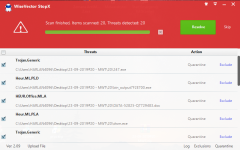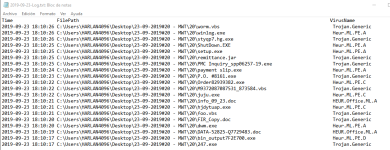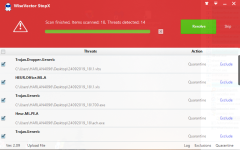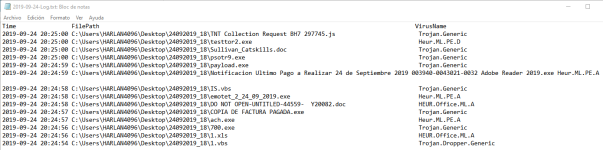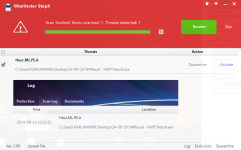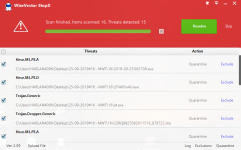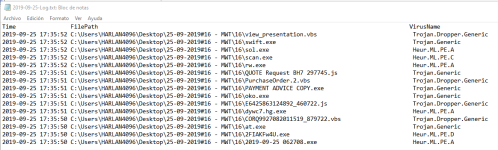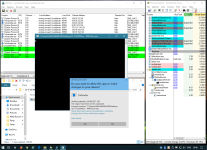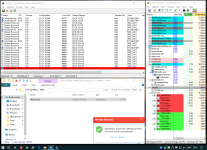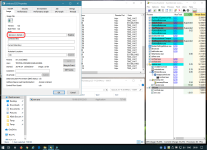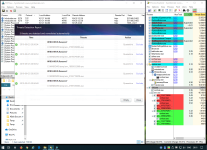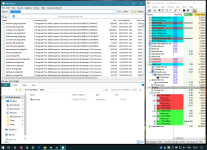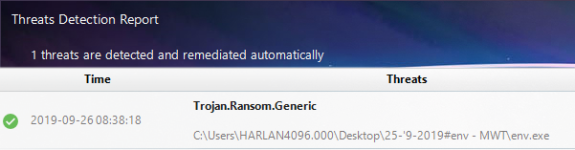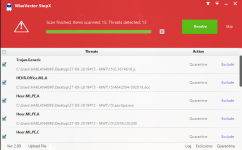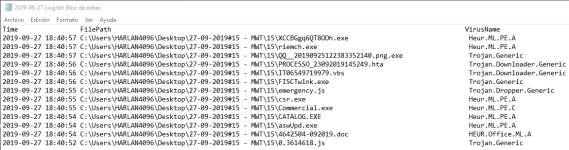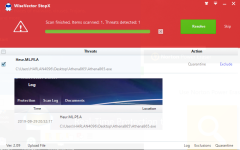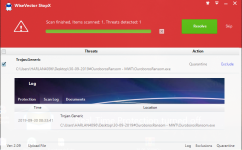Can i use WiseVector as a standalone-av? how does it works with other free av's like avast or panda?
Unmaintained WiseVector Free AI Driven Security
- Thread starter Thirio
- Start date
You are using an out of date browser. It may not display this or other websites correctly.
You should upgrade or use an alternative browser.
You should upgrade or use an alternative browser.
- Apr 28, 2015
- 9,396
- 1
- 84,813
- 8,389
I think so, but You have to disable resident protection and autorun with Windows...
Hi minhgi,Hi WiseVector,
The dlls aren't particularly big. I got a 2015 Lenovo Thinkpad laptop that was fresh install Win10Pro 1903 and used the Lenovo System Driver updater. Pretty sure the Intel drivers are rather old from 2015-2016. WiseVector might not have seem these files before. I'm not too worry since everything is installed and working probably using only WiseVector.
Thanks for your reply.
Does WiseVector StopX still work slowly when scanning the dlls after the first scan?
Regards,
WiseVector
Hi amico81,Can i use WiseVector as a standalone-av? how does it works with other free av's like avast or panda?
WiseVector StopX is designed to be used alone. At present, I think you'd better install a Browser Extension to prevent from phishing website when you access to internet.
It can work well with most other AVs. A few users told us there was a problem when using WiseVector StopX with Avast Premium, but we haven't reproduce the issue.
Regards,
WiseVector
- Apr 28, 2015
- 9,396
- 1
- 84,813
- 8,389
- Apr 28, 2015
- 9,396
- 1
- 84,813
- 8,389
- Apr 28, 2015
- 9,396
- 1
- 84,813
- 8,389
- Apr 28, 2015
- 9,396
- 1
- 84,813
- 8,389
Last special sample (MegaCortex Ransomware) just posted by @Der.Reisende yesterday:
I performed a quick test and the results (WV set in Auto Quarantine):
WV detected/deleted several dropped/spawned exe files in C:\Windows\Temp\ but 903 files were encrypted in different system folders... BUT Users Documents and WV bait folders (inside Documents folder) were protected , files in my bait folder placed in drive root folder (outside User Space) were encrypted also:
The malware remained running (but in Access Denied status) on system still trying to encrypt probably other systems folders, it did not set any registry in Windows AutoRuns sections, I rebooted and the malware did not run any more...
The sample is already detected on demand/upon extraction:
I performed a quick test and the results (WV set in Auto Quarantine):
WV detected/deleted several dropped/spawned exe files in C:\Windows\Temp\ but 903 files were encrypted in different system folders... BUT Users Documents and WV bait folders (inside Documents folder) were protected , files in my bait folder placed in drive root folder (outside User Space) were encrypted also:
The malware remained running (but in Access Denied status) on system still trying to encrypt probably other systems folders, it did not set any registry in Windows AutoRuns sections, I rebooted and the malware did not run any more...
The sample is already detected on demand/upon extraction:
Last edited:
Hi WiseVector,Hi minhgi,
Thanks for your reply.
Does WiseVector StopX still work slowly when scanning the dlls after the first scan?
Regards,
WiseVector
Everything run fine after the first scan. There no slow down on boot, so it seem the WiseVector doesn't scan it or white listed the dlls.
Hi harlan4096,Last special sample (MegaCortex Ransomware) just posted by @Der.Reisende yesterday:
I performed a quick test and the results (WV set in Auto Quarantine):
WV detected/deleted several dropped/spawned exe files in C:\Windows\Temp\ but 903 files were encrypted in different system folders... BUT Users Documents and WV bait folders (inside Documents folder) were protected , files in my bait folder placed in drive root folder (outside User Space) were encrypted also:
The malware remained running (but in Access Denied status) on system still trying to encrypt probably other systems folders, it did not set any registry in Windows AutoRuns sections, I rebooted and the malware did not run any more...
The sample is already detected on demand/upon extraction:
Really appreciate your testing.
We have analyzed this sample. WiseVector StopX detected it but it worked so fast and encrypted a few unimportant files. There is no excuse that we should get WiseVector StopX improved to block this kind of ransomware completely.:emoji_fist:
Meanwhile, I suggest users enable Document Protection to protect important files and no need to exclude applications manually after then, which can help users to keep from ransomware efficiently.
Regards,
WiseVector
i like to see your product on top of 360 Ai.you deserve it
安全公司里最擅长AI的?360拿下中国智能科技最高奖-中新网
近日,被誉为“中国智能科学技术最高奖”的吴文俊人工智能科学技术奖获奖名单正式公布,70多项科技成果从终审答辩中脱颖而出。
www.chinanews.com
Hi Sunshine-boy,i like to see your product on top of 360 Ai.you deserve it
安全公司里最擅长AI的?360拿下中国智能科技最高奖-中新网
近日,被誉为“中国智能科学技术最高奖”的吴文俊人工智能科学技术奖获奖名单正式公布,70多项科技成果从终审答辩中脱颖而出。www.chinanews.com
Thanks for your encouragement.
Of course, we are trying our best to be one of the most professional AV companies worldwide.
However, if you are in China, you know well that some companies receive awards not only because they have high-tech but also something else...
Regards,
WiseVector
- Apr 28, 2015
- 9,396
- 1
- 84,813
- 8,389
I'm giving this a test drive and liking it so far.
One thing, @WiseVector: I noticed than when opening programs such as XYplorer, mpv or AIMP, and I notice a spike in CPU usage that I don't see when using Windows native programs, for example Windows explorer. This just happens when opening said programs but the lag is noticeable.
Could you guys check into it? Or, is this a byproduct of it being an AI driven program?
One thing, @WiseVector: I noticed than when opening programs such as XYplorer, mpv or AIMP, and I notice a spike in CPU usage that I don't see when using Windows native programs, for example Windows explorer. This just happens when opening said programs but the lag is noticeable.
Could you guys check into it? Or, is this a byproduct of it being an AI driven program?
Observed same.bug report:
- When I do a right-click to a folder and select "scan with Wisevector" -> WV doesn't show the scan popup, I have to click on WV tray icon and it shows up (its popup minimizes)
-
Tested WiseVector StopX against URLhaus Database.
WiseVector did not detect the same (file types - extension) samples that Norton did not detect.
Sent samples to virus(@)wisevector.com
Last edited:
Hi MalwareTypes,I'm giving this a test drive and liking it so far.
One thing, @WiseVector: I noticed than when opening programs such as XYplorer, mpv or AIMP, and I notice a spike in CPU usage that I don't see when using Windows native programs, for example Windows explorer. This just happens when opening said programs but the lag is noticeable.
Could you guys check into it? Or, is this a byproduct of it being an AI driven program?
Is it the first time you opening these programs while using WiseVector StopX?
Thanks,
WiseVector
Hi,Observed same.
-
Tested WiseVector StopX against URLhaus Database.
WiseVector did not detect the same (file types - extension) samples that Norton did not detect.
Sent samples to virus(@)wisevector.com
Thanks for your feedback.
All the samples are effective when running in Linux and they are harmless when being in Windows.
At present, WiseVector StopX only detect malware in Windows.
Regards,
WiseVector
Hi MalwareTypes,
Is it the first time you opening these programs while using WiseVector StopX?
Thanks,
WiseVector
It happens each time I close and open the program or a new file again. If I add them to the Exclusions list, then the programs open instantly; but when I take them out of the list, it takes just a moment too long for them to open and you can clearly see a spike in WiseVector service CPU usage. OTOH, Chrome opens faster for example.
- Apr 28, 2015
- 9,396
- 1
- 84,813
- 8,389
- Apr 28, 2015
- 9,396
- 1
- 84,813
- 8,389
You may also like...
-
Security News ESET Warns AI-driven Malware Attack and Rapidly Growing Ransomware Economy
- Started by Brownie2019
- Replies: 7
-
Malware News AI-Driven Obfuscated Malicious Apps Bypassing Antivirus Detection to Deliver Malicious Payloads
- Started by Brownie2019
- Replies: 2
-
Security News Hackers Launch Over 91,000 Attacks on AI Systems Using Fake Ollama Servers
- Started by Brownie2019
- Replies: 2
-
Expired Ashampoo HDR #10 [with AI] lifetime free
- Started by Brownie2019
- Replies: 0
-
Technology ‘Worst in Show’ CES products include AI refrigerators, AI companions and AI doorbells
- Started by Gandalf_The_Grey
- Replies: 6