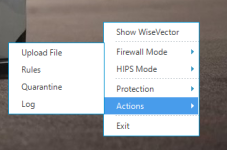We also executed Comodo kill switch, but the error message did not appear. Can you run it again when you have time and see if the problem recurs or not?It happened after running comodo kill switch
(Comodos task manager )
I haven't noticed any other abnormalities whatsoever but I don't use the PC frequently
Anyway I will check if there is any saved event log and if so send it as well
Unmaintained WiseVector Free AI Driven Security
- Thread starter Thirio
- Start date
You are using an out of date browser. It may not display this or other websites correctly.
You should upgrade or use an alternative browser.
You should upgrade or use an alternative browser.
Git Extensions slows down to me when working with big projects. I added both app folder and project to exclusion. Anything else I am missing ? I have pretty good PC (5900x)
When is wisevector gonna get support MS security center? I cant start suggest my family members bc they think it have to be MS certify is a must. 
Pair it with free KSC ? Works great togetherWhen is wisevector gonna get support MS security center? I cant start suggest my family members bc they think it have to be MS certify is a must.
Git Extensions slows down to me when working with big projects. I added both app folder and project to exclusion. Anything else I am missing ? I have pretty good PC (5900x)
Hi,
Could you please tell me more details about the slow down? Is the syncing slow?
When is wisevector gonna get support MS security center? I cant start suggest my family members bc they think it have to be MS certify is a must.
Sorry for the inconvenience, it will still take some time.
Its fixed in 3.x version, tyHi,
Could you please tell me more details about the slow down? Is the syncing slow?
- Apr 18, 2016
- 3,676
- 28,872
- 4,599
hello @WiseVector, I would like to report a bug
wisevector version 2.73 and 3.01 don't seem to be well compatible with this program
as soon as I open program, and I do nothing, Wisevector.exe immediate uses ~18% constantly, even though I turn off all the protection. It stays at 18% for 3-5 minutes, then stops
settings:
- machine learning: high
- HIPS: automatic
- All options in "Other" tab: Off
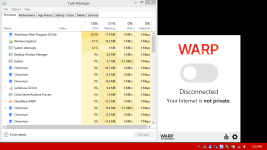
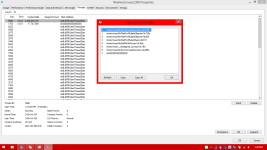
wisevector version 2.73 and 3.01 don't seem to be well compatible with this program
as soon as I open program, and I do nothing, Wisevector.exe immediate uses ~18% constantly, even though I turn off all the protection. It stays at 18% for 3-5 minutes, then stops
settings:
- machine learning: high
- HIPS: automatic
- All options in "Other" tab: Off
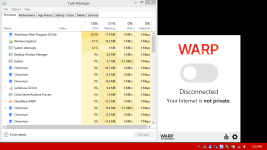
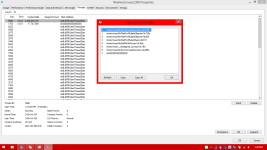
hello @WiseVector, I would like to report a bug
wisevector version 2.73 and 3.01 don't seem to be well compatible with this program
as soon as I open program, and I do nothing, Wisevector.exe immediate uses ~18% constantly, even though I turn off all the protection. It stays at 18% for 3-5 minutes, then stops
settings:
- machine learning: high
- HIPS: automatic
- All options in "Other" tab: Off
View attachment 260588View attachment 260589
Thanks for your feedback. The issue has been identified and a fix was implemented, Please keep WVSX updated automatically or update manually.
Hi,@WiseVector, are we protected from this: ( hxxps://www.youtube.com/watch?v=fwEQFMbHIV8 ) or this: ( hxxps://www.bleepingcomputer.com/news/security/new-malware-uses-windows-subsystem-for-linux-for-stealthy-attacks/ ). Just asking.
I have a question for @WiseVector also. How do you see the firewall rules? As in the allowed or blocked rules in the firewall settings? (Besides the log files I am aware of those.) And i am not sure of the difference between high/maximum and rule based firewall settings. (Excuse my ignorance!)
Thanks much! I did not see that actions menu!Here is an image:
It is worth noting that this type of attack is a bit tricky, We've never seen this kind of attack in the wild. For attackers to successfully complete an attack, they must progress through three stages.Hi,@WiseVector, are we protected from this: ( hxxps://www.youtube.com/watch?v=fwEQFMbHIV8 ) or this: ( hxxps://www.bleepingcomputer.com/news/security/new-malware-uses-windows-subsystem-for-linux-for-stealthy-attacks/ ). Just asking.
1. Install WSL
2. Install Linux system
3. Install Wine
These steps are involved and cumbersome, so attackers often use other, simpler ways to bypass AV, but it should be noted that the WSL 's security is poor, programs running in the WSL can access and change files on the physical machine, rather than running in a VM, which is very perplexing.
We have added a feature to WVSX ( 3.0 or above) to alert the users whenever a program try to enable WSL, which allows the user to be aware of such attacks in the first place.
The ransomware shown in the test (www.youtube.com/watch?v=fwEQFMbHIV8) is not real ransomware. The test below shows WVSX can also block real ransomware when we executed it via wine in WSL. The ransomware in our test is lockis, we also tried other ransomware and they are all be blocked.
Malicious programs executed in WSl can also be intercepted by the WVSX's behavior monitoring in the physical machine, such as injection, persistence, etc.
If the user is using WVSX 3.0 or higher, they can also write custom rules to restrict read access to his important files for trusted programs only, which can avoid backdoor programs executed in WSL to steal their files.
here is the introduction for the difference Introducing the Firewall level and HIPS levelI have a question for @WiseVector also. How do you see the firewall rules? As in the allowed or blocked rules in the firewall settings? (Besides the log files I am aware of those.) And i am not sure of the difference between high/maximum and rule based firewall settings. (Excuse my ignorance!)
Hello @WiseVector
I like running WVSX together Bitdefender Total Security, but now on versions 3.0... you have added a firewall, so I believe that WVSX and BDTS are no longer compatible ?
I like running WVSX together Bitdefender Total Security, but now on versions 3.0... you have added a firewall, so I believe that WVSX and BDTS are no longer compatible ?
- Apr 28, 2015
- 9,396
- 1
- 84,813
- 8,389
Overkill even with WVSX 2 (without FW + HIPS)... use WVSX as on demand/second opinion scanner...
We have tested WVSX 3.01 with Bitdefender Total Security, no problem found. But you'd better read Update - WiseVector Free AI Driven SecurityHello @WiseVector
I like running WVSX together Bitdefender Total Security, but now on versions 3.0... you have added a firewall, so I believe that WVSX and BDTS are no longer compatible ?
OK @WiseVectorWe tested ESET Internet Security 14.2.19.0, F-secure safe 18, Trend Micro maximum security 17.0.1299 with WiseVector StopX in Win10 21H1 Pro X64, no problems found.
What we tested?
.Realtime-protection
.HIPS
.Web Protection
.Firewall
It should be noted that if a malicious program is blocked by one AV, the other AV may not have a chance to check it. In addition, after installing the second AV, it is best to restart your computer.
Performance: WVSX+ESET > WVSX+Trend Micro > WVSX+F-Secure > WVSX+Bitdefender. If you want a combo, ESET + WVSX is recommended.
For BitDefender, it feels like installing another OS on top of Windows.
@gery79
Your recommandations are for what combo for best performance; but what are your recommandations for best protection ?
Thanks much for prompt reply!here is the introduction for the difference Introducing the Firewall level and HIPS level
You may also like...
-
Security News ESET Warns AI-driven Malware Attack and Rapidly Growing Ransomware Economy
- Started by Brownie2019
- Replies: 7
-
Malware News AI-Driven Obfuscated Malicious Apps Bypassing Antivirus Detection to Deliver Malicious Payloads
- Started by Brownie2019
- Replies: 2
-
Security News Hackers Launch Over 91,000 Attacks on AI Systems Using Fake Ollama Servers
- Started by Brownie2019
- Replies: 2
-
Expired Ashampoo HDR #10 [with AI] lifetime free
- Started by Brownie2019
- Replies: 0
-
Technology ‘Worst in Show’ CES products include AI refrigerators, AI companions and AI doorbells
- Started by Gandalf_The_Grey
- Replies: 6