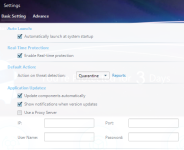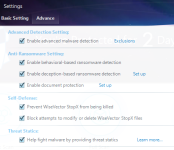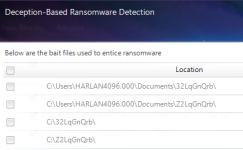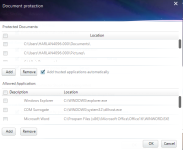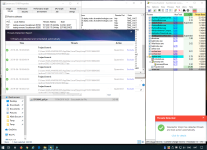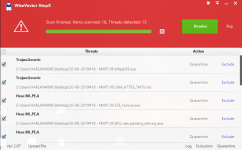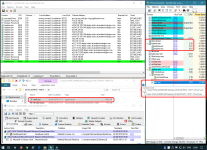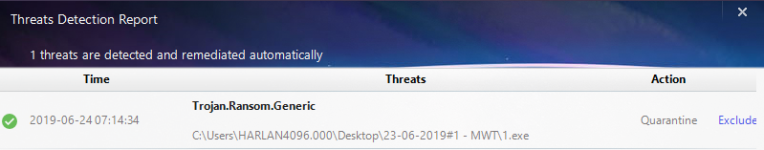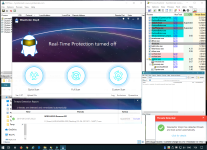@harlan4096 Those results do indeed look impressive. Thanks and thanks to the malware testers.
Unmaintained WiseVector Free AI Driven Security
- Thread starter Thirio
- Start date
You are using an out of date browser. It may not display this or other websites correctly.
You should upgrade or use an alternative browser.
You should upgrade or use an alternative browser.
- Apr 28, 2015
- 9,396
- 1
- 84,813
- 8,389
Probably I will test this product soon at MWHub, or maybe after summer, as always in this season I will stop publishing malware results during part of July and in August, and will back in September 
Seems to me that the longer ML/AI type apps are on a system the better they perform ?
In which case well done WiseVector in this out of the box test.
I really like this program
Regards Eck
In which case well done WiseVector in this out of the box test.
I really like this program
Regards Eck
Does anyone have a download link for this product?
Thank you Andrew 3000 Appreciated !
- Apr 28, 2015
- 9,396
- 1
- 84,813
- 8,389
WiseVector 2 StopX against the last pack from yesterday posted by @Der.Reisende: on demand: 9 / 16
Some captures from dynamic test:

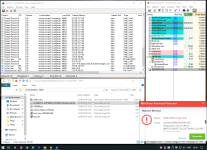
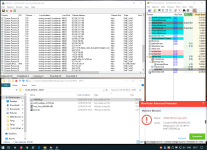


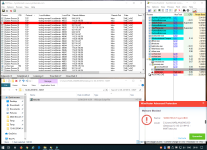
Some captures from dynamic test:

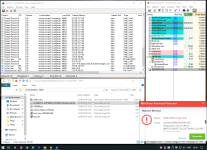
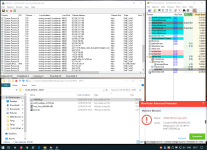


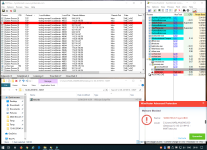
Nice results againWiseVector 2 StopX against the last pack from yesterday posted by @Der.Reisende: on demand: 9 / 16
Some captures from dynamic test:
View attachment 214982View attachment 214983View attachment 214984
View attachment 214985View attachment 214986View attachment 214987
Does it register as anti-virus in Windows Security Center?
- Apr 28, 2015
- 9,396
- 1
- 84,813
- 8,389
WiseVector 2 StopX against the last pack from yesterday posted by @Der.Reisende: on demand: 9 / 16
Some captures from dynamic test:
View attachment 214982View attachment 214983View attachment 214984
View attachment 214985View attachment 214986View attachment 214987
For a newly developing product, this is looking pretty good.
I'll be watching WV2SX.
And thanks for the tests @harlan4096.
- Apr 28, 2015
- 9,396
- 1
- 84,813
- 8,389
Thanks again - @harlan4096 This product does look really impressive.
- Apr 28, 2015
- 9,396
- 1
- 84,813
- 8,389
Some screen-shots of WV2 StopX against the last pack posted yesterday by @silversurfer:
On demand: 14 / 15
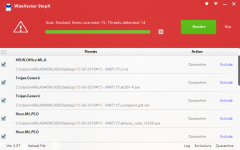
On dynamic: 1 / 1, but partially blocked:
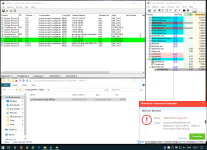
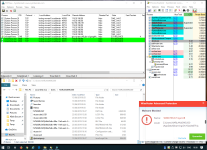
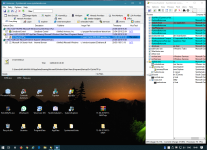

Although WV detected the threat upon execution, and also some dropped scripts to \AppData\Roaming\, still the malware set an entry in Windows AutoRun sections pointing to a script file located in StartUp folder... I rebooted the system and it ran for 1 second and auto terminated, I also ran it manuall after reboot and auto terminated, that script had 0 bytes...
On demand: 14 / 15
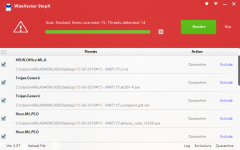
On dynamic: 1 / 1, but partially blocked:
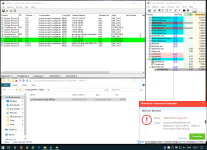
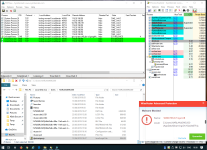
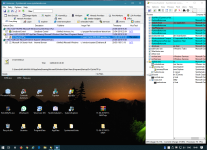

Although WV detected the threat upon execution, and also some dropped scripts to \AppData\Roaming\, still the malware set an entry in Windows AutoRun sections pointing to a script file located in StartUp folder... I rebooted the system and it ran for 1 second and auto terminated, I also ran it manuall after reboot and auto terminated, that script had 0 bytes...
- Apr 28, 2015
- 9,396
- 1
- 84,813
- 8,389
Some screen-shots of WV2 StopX against the last pack posted yesterday by @silversurfer:
On demand -> 15 / 17 (a few minutes later pack was posted):
On dynamic -> 1 (Partially Hit) / 2 (Setting Auto Quarantine On):
Same case than my tests of Sophos Home Premium with sample 03196649_pdf.jar, it could not stop it completely until System Reboot => System Protected.
On demand -> 15 / 17 (a few minutes later pack was posted):
On dynamic -> 1 (Partially Hit) / 2 (Setting Auto Quarantine On):
Same case than my tests of Sophos Home Premium with sample 03196649_pdf.jar, it could not stop it completely until System Reboot => System Protected.
Last edited:
- Apr 28, 2015
- 9,396
- 1
- 84,813
- 8,389
Quick test of WV StopX 2 against the last pack posted yesterday by @silversurfer:
On demand -> 15 / 18:
On Dynamic -> 2 / 3:
Sample meF.exe triggered (hollowed) MSIE performing outbound connections, no entries in Windows AutoRun sections, so it did not run again after system reboot.
Final System Status After System Reboot: Protected
On demand -> 15 / 18:
On Dynamic -> 2 / 3:
Sample meF.exe triggered (hollowed) MSIE performing outbound connections, no entries in Windows AutoRun sections, so it did not run again after system reboot.
Final System Status Before System Reboot: InfectedFinal System Status After System Reboot: Protected
Last edited:
- Apr 28, 2015
- 9,396
- 1
- 84,813
- 8,389
Quick test of WV StopX 2 against the last especial sample posted yesterday by @silversurfer:
On demand -> 1 / 1:
On Execution Behaviour Bonus Test (Resident Protection Off) -> 1 / 1:
Systen Clean in both cases, no encrypted files.
On demand -> 1 / 1:
On Execution Behaviour Bonus Test (Resident Protection Off) -> 1 / 1:
Systen Clean in both cases, no encrypted files.
Looks promising! Will it be a stand alone AV or more like a companion or second oppinion scanner?
Hi thrillskr,Looks promising! Will it be a stand alone AV or more like a companion or second oppinion scanner?
If you want to use WiseVector as a stand alone AV, you'd better install a browser extension which can block Phishing and cryptocurrency mining.
Regards,
Wendy
Last edited:
You may also like...
-
Security News ESET Warns AI-driven Malware Attack and Rapidly Growing Ransomware Economy
- Started by Brownie2019
- Replies: 7
-
Malware News AI-Driven Obfuscated Malicious Apps Bypassing Antivirus Detection to Deliver Malicious Payloads
- Started by Brownie2019
- Replies: 2
-
Security News Hackers Launch Over 91,000 Attacks on AI Systems Using Fake Ollama Servers
- Started by Brownie2019
- Replies: 2
-
Expired Ashampoo HDR #10 [with AI] lifetime free
- Started by Brownie2019
- Replies: 0
-
Technology ‘Worst in Show’ CES products include AI refrigerators, AI companions and AI doorbells
- Started by Gandalf_The_Grey
- Replies: 6