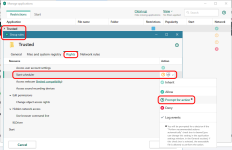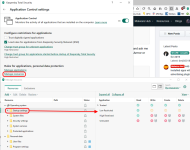Personally I'd just reinstall, if it was capable of restarting in safe mode and removing ESET it could very easily hide away. Would be nice to see what TwinHeadedEagle finds, though.
If I even have a doubt of infection I reimagine, if I’m not sure when it happened I just reinstall. Doesn’t happen often, like once in 15 years. Reinstalls aren’t so bad if you have data backed up. Plus you get a speedy system and fresh feeling.