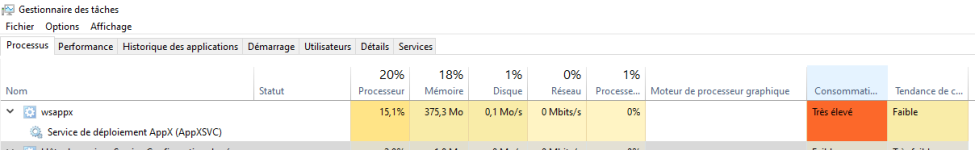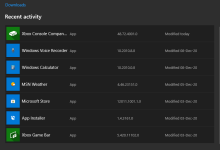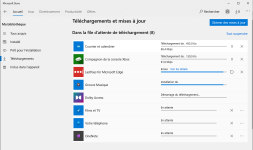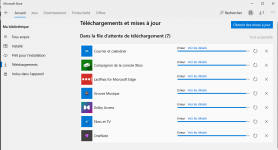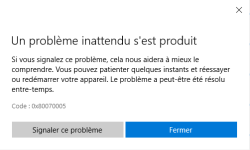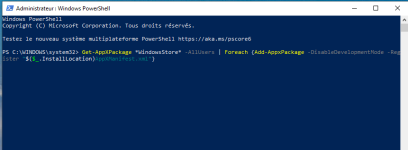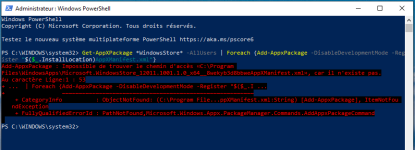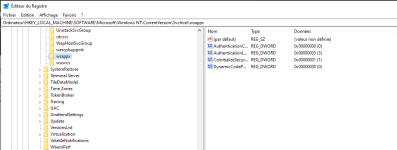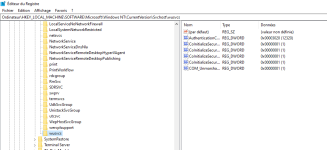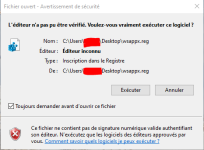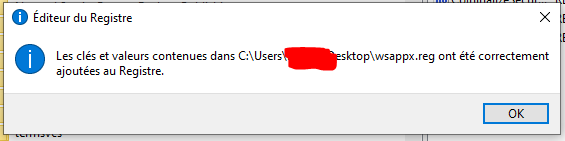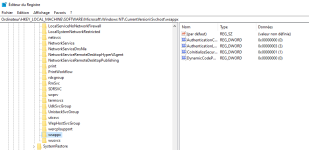- Briefly explain your current issue(s)
- wsappx high CPU usage
- Steps taken to resolve, but have been unsuccessful
- Try to update W10 but it wa yet up to date
Try to reboot my PC
Hello,
For 2 days I have high CPU usage on my PC when I'm not working , no software running, the responsable process is "wsappx".
The picks are at 15%-16% !
What can I do ?
Windows 10 Pro 20H2 / 19042.685
Kaspersky Total Security
PS: Thanks to admin for moving my thread to the right forum
For 2 days I have high CPU usage on my PC when I'm not working , no software running, the responsable process is "wsappx".
The picks are at 15%-16% !
What can I do ?
Windows 10 Pro 20H2 / 19042.685
Kaspersky Total Security
PS: Thanks to admin for moving my thread to the right forum
Last edited: