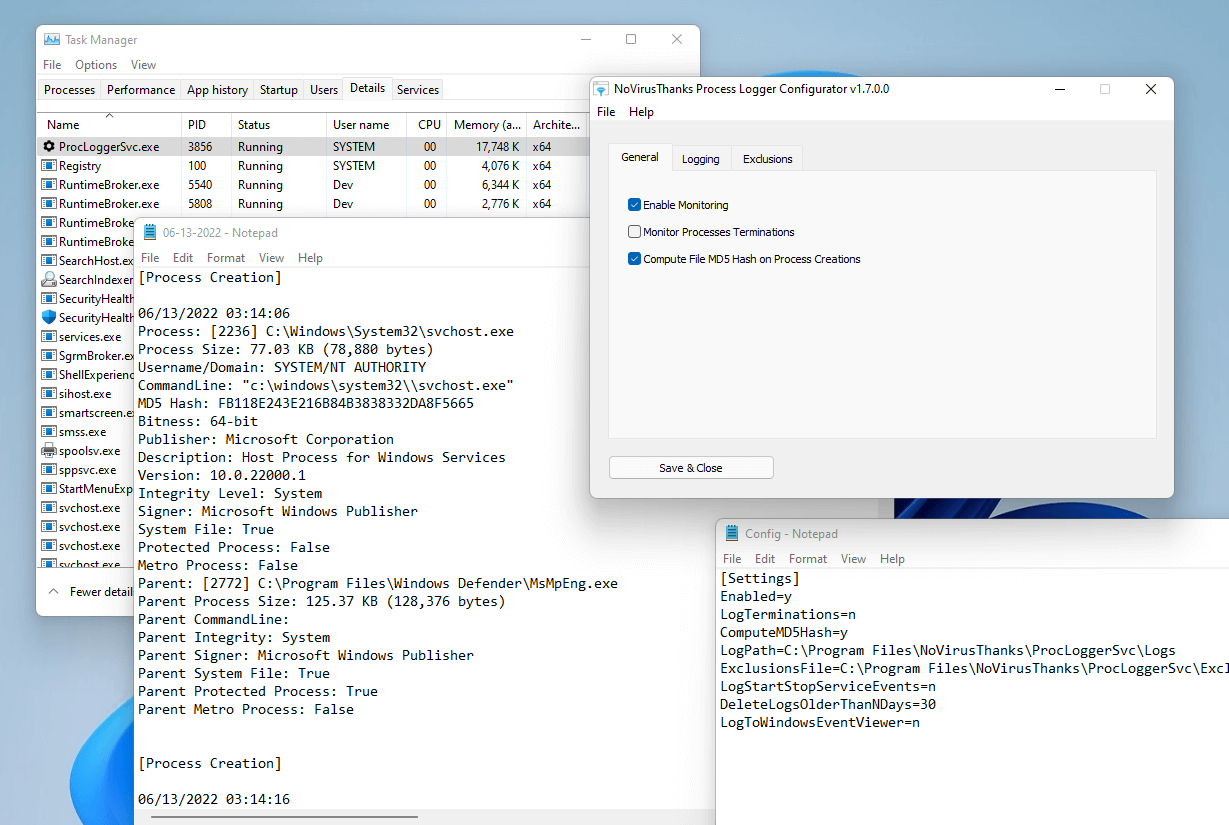And I am sure you have scanned with many different scanners (especially K as CS recommended) by now, so I won't even ask about that. The thing is, you have multiple layers of amazing protection and are extremely aware when it comes to security, so the odds of this being malware is probably very small.
Maybe you can try to run FRST and have one of the malware removal experts on MT take a look just for the heck of it. I can look at the FRST results as well, but we certainly would want another opinion since I am not familiar with FRST at all.
Maybe you can try to run FRST and have one of the malware removal experts on MT take a look just for the heck of it. I can look at the FRST results as well, but we certainly would want another opinion since I am not familiar with FRST at all.