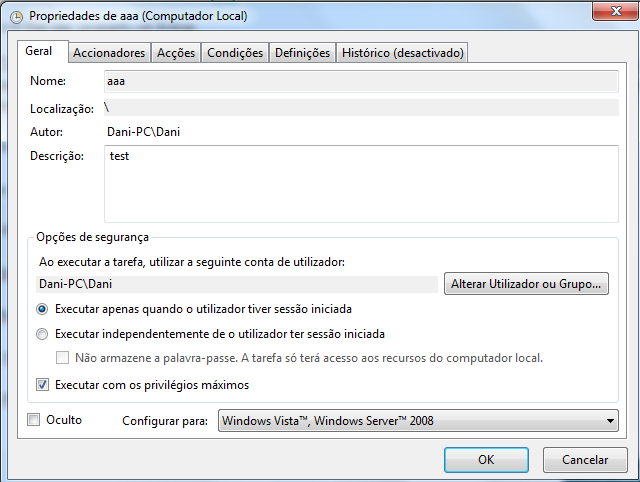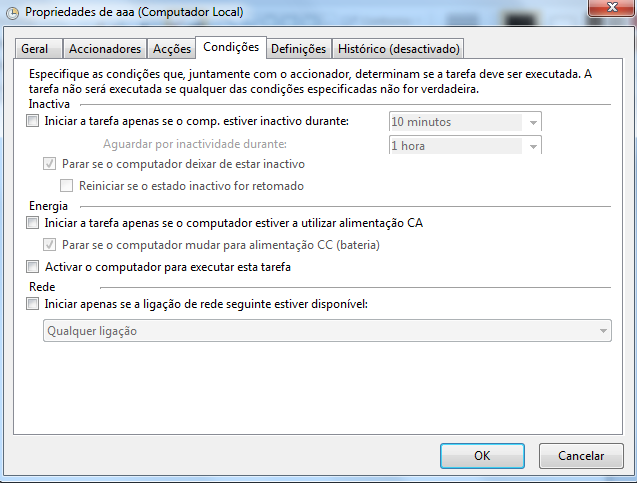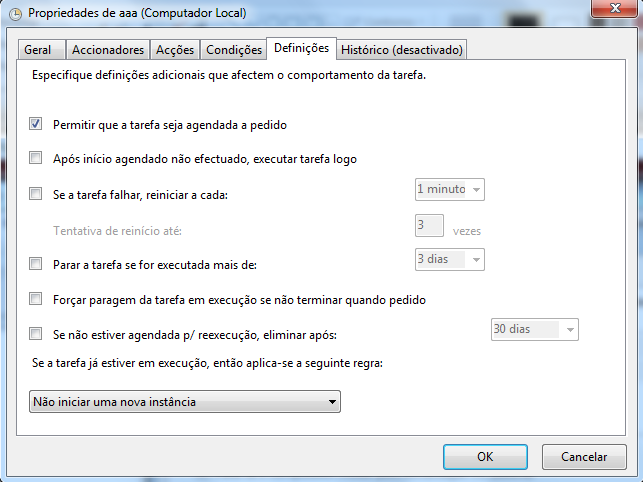Rewrite it. Is that a question? I don't understand.
When I install the new Version over the last Final version to changed the Language of the program itself
With best Regards
Mops21
Rewrite it. Is that a question? I don't understand.
There was no multi-language support in the final version.
No.Also must I changed the Language manually in this new Version right
With best Regards
Mops21
See:I have installed the new Version over the last Final Version. The Installer is in german but the program is not into german Language.
You must select the language manually.It will be set automatically unless you used the final version as the last version before it.
See:
You must select the language manually.
Good idea.Hi Dani Santos and hit all
When a File is in Quarantäne can you add the Threatname of the detected File please
With best Regards
Mops21
Good idea.
It's already planned in the one of next versions.Can you add a button or a function/ Feature to Report False Positives when a File is detect see my screenshot please
It's already planned in the one of next versions.
Yes, it's fully compatible.Hi guys! I'm about to install XVirus but I was wondering if it is compatible with avast! or not.
Thanks for the quick response. XVirus looks really promising. Keep it up guys!Yes, it's fully compatible.