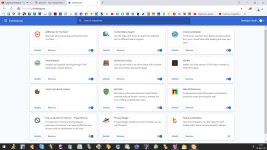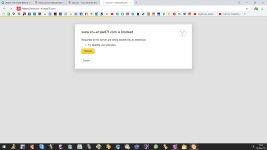- Jul 2, 2014
- 1,730
- 6,046
- 2,669
- 36
I would like to know what are the different privacy & security extensions used by MT members here across various browsers.
Also let us know what the extension does too. Thanks!
Also let us know what the extension does too. Thanks!
Last edited: