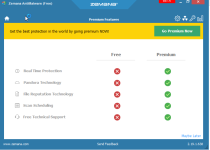You are using an out of date browser. It may not display this or other websites correctly.
You should upgrade or use an alternative browser.
You should upgrade or use an alternative browser.
This thread is being handled by a member of the staff.
- Jul 22, 2014
- 2,525
- 1
- 23,394
- 3,488
This does not look good at all. How many others are getting this.
Last edited:
Mine has updated to the same version as yours @Solarquest with no problems here, not sure what is going on with yours. 
- Jul 22, 2014
- 2,525
- 1
- 23,394
- 3,488
- Jul 22, 2014
- 2,525
- 1
- 23,394
- 3,488
Zemana Anti-Malware 2.19.1.659 Beta
Wednesday, December 9, 2015 12:56 AM
http://cdn9.zemana.com/AntiMalware/2.19.1.659/Zemana.AntiMalware.Portable.exe
Wednesday, December 9, 2015 12:56 AM
- Stopped using outdated Microsoft executable for updating root certificate store which was added in previous version
- In order to delete the outdated certificates, please download and run this registry script
- This fix will be automatically rolled out in the upcoming versions
- Updated language files
- Hiltihome for bringing out the issue into our attention by using Svenfaw's RCC Tool (Sven Faw)
- Malware1 working with us to fix several translation issues
- Support for safe boot mode
http://cdn9.zemana.com/AntiMalware/2.19.1.659/Zemana.AntiMalware.Portable.exe
Last edited:
Hello everyone!
Zemana AntiMalware Free is available!
Check it out!
Zemana AntiMalware Free
All the best!
Ida
Zemana AntiMalware Free is available!
Check it out!
Zemana AntiMalware Free
All the best!
Ida
Yup and it will clean your PC if you are infected. Won't give you the message: BUY PREMIUM!Nice a free version sure would help some people out a lot.
Yeah I was likeOpps not sure where that sreenshot came from.
All the best,
Ida
- Mar 23, 2015
- 558
- 1,780
- 1,077
Hi, @iIda15 .
I am just trying the free version of ZAM on the virtual machine. I have a few questions:
1. The tray icon looks fuzzy compared to the other tray icons. Maybe your team could consider to improve the resolution of the tray icon to solve this problem?
2. ZAM puts the file ArchiveManager.dll in the Users\AppData\Local folder. When ZAM fails to load this dll, it will remind the user that it is blocked by HIPS or some other things. Since execution in the user space is more easily to be blocked by HIPS and Anti-EXE programs, maybe you could consider to solve this problem by directly moving this dll to the programs folder?
3. What would be uploaded to the cloud? Only hash code, or the entire file?
4. In the offline scenario, ZAM will still spend a long time trying to connect to the cloud. Maybe you could consider to check the connection status first?
Thanks.
I am just trying the free version of ZAM on the virtual machine. I have a few questions:
1. The tray icon looks fuzzy compared to the other tray icons. Maybe your team could consider to improve the resolution of the tray icon to solve this problem?
2. ZAM puts the file ArchiveManager.dll in the Users\AppData\Local folder. When ZAM fails to load this dll, it will remind the user that it is blocked by HIPS or some other things. Since execution in the user space is more easily to be blocked by HIPS and Anti-EXE programs, maybe you could consider to solve this problem by directly moving this dll to the programs folder?
3. What would be uploaded to the cloud? Only hash code, or the entire file?
4. In the offline scenario, ZAM will still spend a long time trying to connect to the cloud. Maybe you could consider to check the connection status first?
Thanks.
Last edited:
D
Deleted Member 333v73x
Thread author
Should I download the BETA because I have bought a premium license, I am worried that it will crash my system (because it's BETA).
If you have a premium license, better download the Final version. The first Final version has long been released (9 months ago, I believe). The Beta versions are just for testing.Should I download the BETA because I have bought a premium license, I am worried that it will crash my system (because it's BETA).
The latest stable version is: Zemana Anti-Malware 2.19.2.638
Released on: Tuesday, December 8, 2015 6:13 PM
Full changelog can be found here: Zemana AntiLogger - The #1 Privacy Protection Software
Zemana Anti-Malware 2.19.1.703 Beta
Thursday, December 10, 2015 4:47 PM
Thursday, December 10, 2015 4:47 PM
- Improved real time protection
- Added EICAR detection
- Updated language files
- Anonymous contributor
- Support for safe boot mode
updated to Zemana Anti-Malware 2.19.1.703 Beta on Windows 8.1 and started to get a BSOD
i had to uninstall Zemana Anti-Malware 2.19.1.703 Beta to get the BSOD to stop
first time i'v had trouble with Zemana Anti-Malware Beta
i'v sent in the mini dumps to Zemana support

James
i had to uninstall Zemana Anti-Malware 2.19.1.703 Beta to get the BSOD to stop
first time i'v had trouble with Zemana Anti-Malware Beta
i'v sent in the mini dumps to Zemana support
James
- Jul 22, 2014
- 2,525
- 1
- 23,394
- 3,488
On my system no issues after update.
Update: got BSOD on VM with DR.web and on host when I tried to open Bitdefender (already running on the system).
On both systems I get RDR_FILE_SYSTEM BSOD.
Ida,
can you pls check why Zemana cannot scan all files in the case below (in folder scan)?
hxxp://www5.zippyshare.com/v/3ZSpo2dn/file.html
Zemana cannot scan inside the 11.zip file inside the file from the link below, can you pls check why?
hxxp://www82.zippyshare.com/v/HtHgf3kB/file.html
thank you
Update: got BSOD on VM with DR.web and on host when I tried to open Bitdefender (already running on the system).
On both systems I get RDR_FILE_SYSTEM BSOD.
Ida,
can you pls check why Zemana cannot scan all files in the case below (in folder scan)?
hxxp://www5.zippyshare.com/v/3ZSpo2dn/file.html
Zemana cannot scan inside the 11.zip file inside the file from the link below, can you pls check why?
hxxp://www82.zippyshare.com/v/HtHgf3kB/file.html
thank you
Last edited:
Zemana Anti-Malware 2.19.1.703 Beta
Thursday, December 10, 2015 4:47 PM
This build is cancelled due to an unexpected BSOD issue introduced in the previous version.
Thursday, December 10, 2015 4:47 PM
This build is cancelled due to an unexpected BSOD issue introduced in the previous version.
703 Beta reinstated
• Fixed a BSOD related to filter driver
• Fixed a BSOD related to filter driver
@Solarquest,
Disable the the startup scan on Zemana AntiMalware and restart your pc.
Also, if you have Malwarebtyes install disable the the real time protection.
Waiting on a update to fix issue/headache! From Zemana!
From Zemana!
The same for me in post #297!
Disable the the startup scan on Zemana AntiMalware and restart your pc.
Also, if you have Malwarebtyes install disable the the real time protection.
Waiting on a update to fix issue/headache!
The same for me in post #297!
You may also like...
-
App Review Malwarebytes Anti-Malware Premium BETA
- Started by Shadowra
- Replies: 44
-
On Sale! Norton 360 Premium 1 Year / 10 Devices €19,90
- Started by Brownie2019
- Replies: 4
-
-
App Review Malwarebytes Anti-Malware Premium
- Started by Shadowra
- Replies: 8
-
Serious Discussion Deep Research: Bitdefender Protection Technologies
- Started by Trident
- Replies: 7