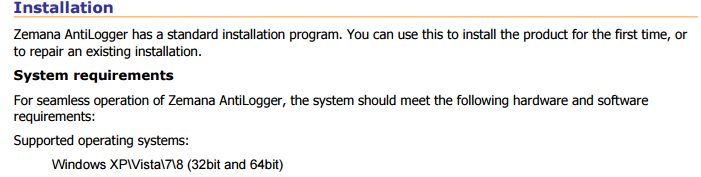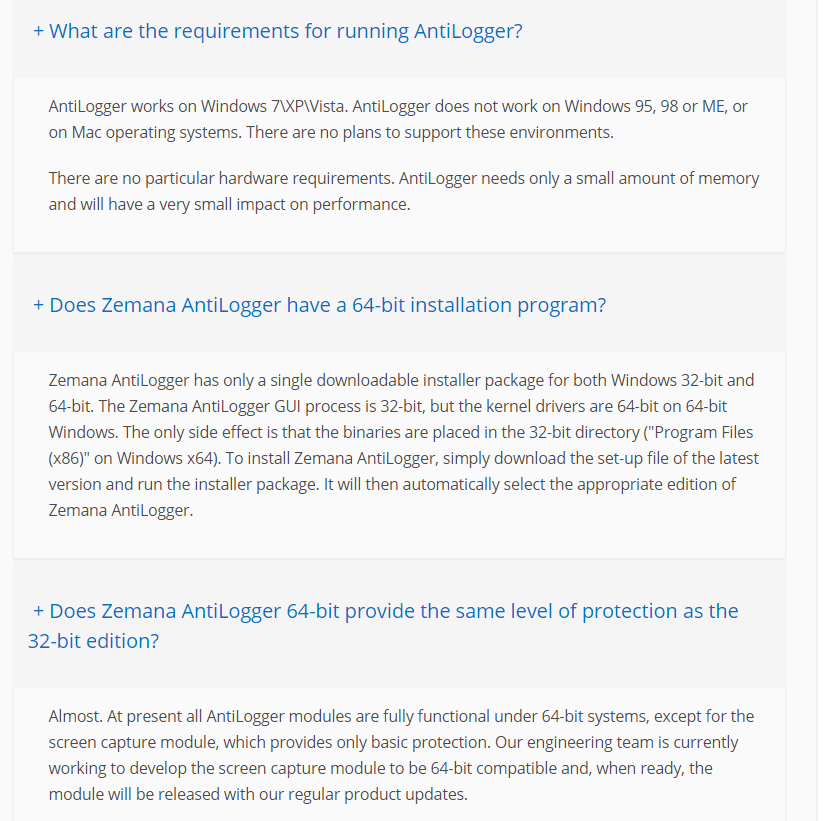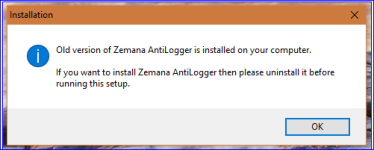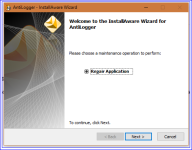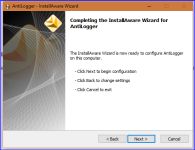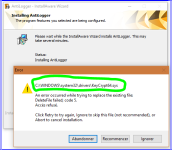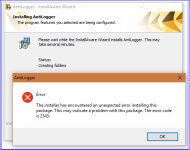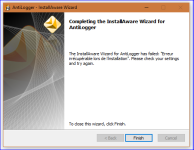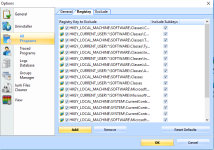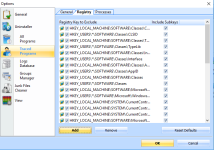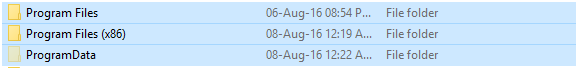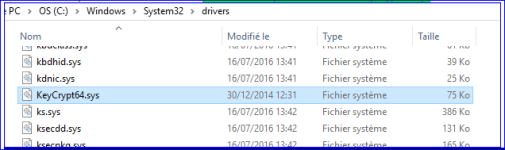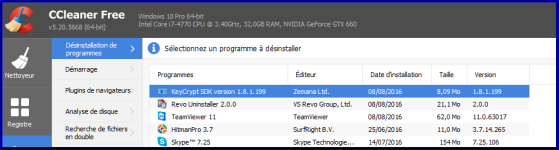- Aug 2, 2015
- 4,286
I too am running Win-10 Pro x64 and Anti-Logger 1.9.3.602 (Premium)
I have had no issues, you may want to post on the support forums: Zemana Support Center
QUOTE " do i lose Keylogger i paid for? " END
No just re-enter the key you were issued if that fails refer to the support link. PeAcE
I have had no issues, you may want to post on the support forums: Zemana Support Center
QUOTE " do i lose Keylogger i paid for? " END
No just re-enter the key you were issued if that fails refer to the support link. PeAcE