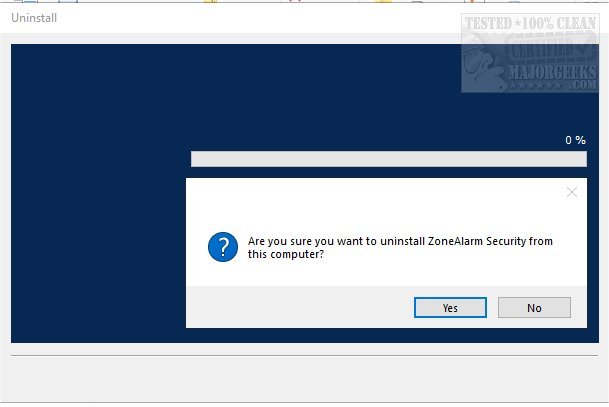i discovered that i still have the anti ransomware installed . task manager revealed it to me . tried uninstalling it with revo uninstaller but still dealing with it
I did a bit of searching online and managed to uninstall the anti ransomware component and to delete the folders that remained. Here's what worked for me:
Reinstall ZoneAlarm's Extreme Security trial version. Use their removal tool to uninstall it:
ZoneAlarm Uninstall is a handy application that was created to help you quickly remove all traces of Zone Alarm products from your computer.
www.majorgeeks.com
Then go to
C:\Program Files (x86)\CheckPoint\Endpoint Security\TPCommon\Cipolla
and launch the uninst.exe file. That should remove the anti-ransomware component. If it gives you any errors, post here. It prompted several errors before finally completing the uninstallation.