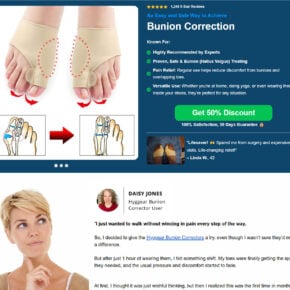TeamViewer 9 is a popular remote desktop software that allows users to access and control computers remotely. It has gained widespread popularity due to its ease of use and wide range of features. However, like any software, it is important to understand its purpose and potential risks before deciding whether to keep or remove it from your system.

What is TeamViewer 9?
TeamViewer 9 is a remote desktop software that allows users to connect to and control another computer or device from a different location. It enables users to access files, applications, and even troubleshoot technical issues on remote computers as if they were physically present.
TeamViewer 9 offers a wide range of features, including file transfer, remote printing, session recording, and multi-platform support. It is compatible with Windows, macOS, Linux, iOS, and Android, making it a versatile solution for both personal and professional use.
Should I Remove TeamViewer 9?
Deciding whether to remove TeamViewer 9 from your system depends on your specific needs and concerns. Here are some factors to consider:
1. Security Risks
While TeamViewer 9 is a legitimate and widely used software, it is not immune to security risks. In the past, there have been reports of cybercriminals exploiting vulnerabilities in TeamViewer to gain unauthorized access to systems. However, it is important to note that these incidents were not a result of flaws in the software itself, but rather due to weak passwords or compromised user accounts.
To mitigate security risks, it is crucial to follow best practices such as using strong, unique passwords, enabling two-factor authentication, and keeping the software up to date. Regularly scanning your system for malware using Malwarebytes Free can also help detect any potential threats.
2. Privacy Concerns
When using TeamViewer 9, it is important to be aware of the privacy implications. By granting remote access to another user, you are essentially giving them control over your computer. While this can be convenient for collaboration or technical support purposes, it also means that the other user can potentially access and view your files, applications, and personal information.
If you have concerns about privacy, it is recommended to only grant remote access to trusted individuals or organizations. Additionally, you can set up TeamViewer with specific permissions and restrictions to limit the actions that can be performed on your computer.
3. Usage Frequency
Consider how frequently you use TeamViewer 9 and whether it aligns with your current needs. If you rarely or never use the software, it may be unnecessary to keep it installed on your system. Removing unused software can help improve system performance and reduce the potential attack surface for cyber threats.
4. Alternatives
If you decide to remove TeamViewer 9, there are several alternative remote desktop software options available. Some popular alternatives include AnyDesk, Chrome Remote Desktop, and Microsoft Remote Desktop. Researching and testing different options can help you find a software that better suits your specific requirements.
Conclusion
TeamViewer 9 is a powerful remote desktop software that offers a wide range of features for accessing and controlling computers remotely. However, it is important to consider the potential security risks, privacy concerns, and your usage frequency before deciding whether to keep or remove it from your system.
By following best practices such as using strong passwords, enabling two-factor authentication, and regularly scanning for malware using Malwarebytes Free, you can mitigate the potential risks associated with TeamViewer 9. Additionally, considering alternative remote desktop software options can help you find a solution that better aligns with your needs.
Ultimately, the decision to remove TeamViewer 9 should be based on your individual circumstances and preferences. Assessing the benefits and risks will help you make an informed choice that ensures the security and privacy of your system.