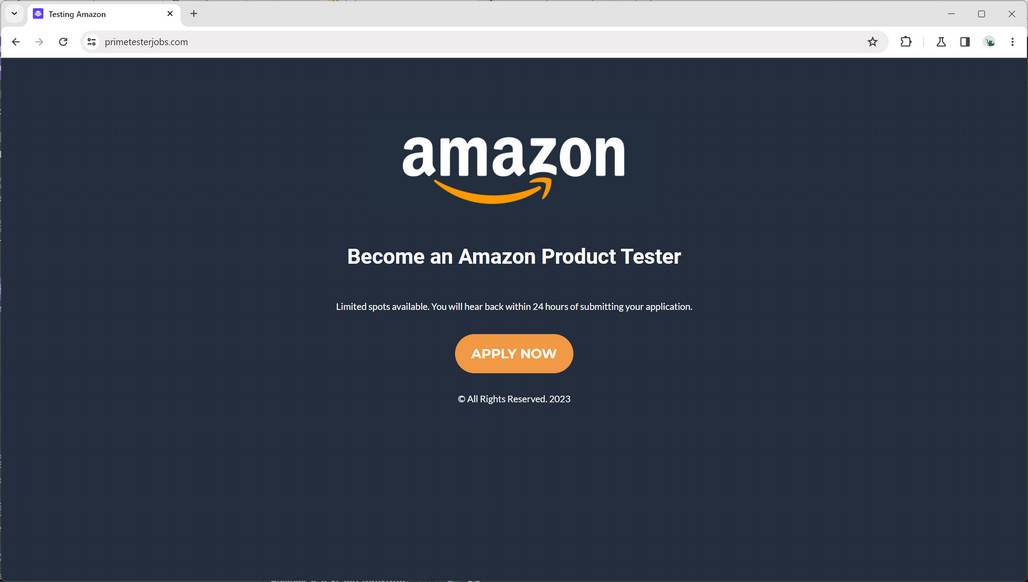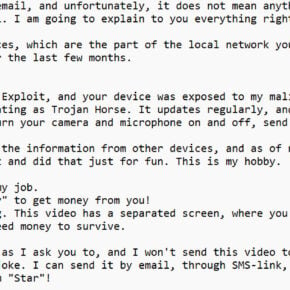The internet is rife with scams and fraudulent schemes trying to take advantage of unwitting victims. One such con making the rounds recently is a sneaky job scam being perpetrated through the website Primetesterjobs.com.
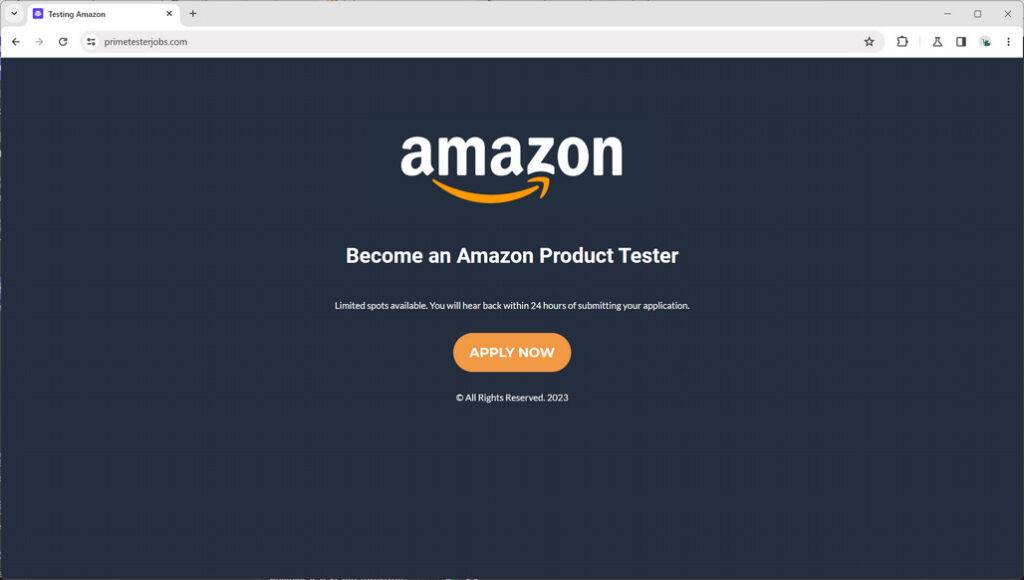
Overview of the Primetesterjobs.com Scam
Primetesterjobs.com is a fake website that claims to offer lucrative work-from-home opportunities testing products for Amazon. The site brazenly uses Amazon’s trademarked logo and images without permission to pose as an official Amazon product testing recruitment platform.
At first glance, the website looks convincingly legitimate. It showcases supposed open positions for Product Testers, allows visitors to “apply now” by submitting their personal information, and promises applicants will “hear back within 24 hours”.
However, primetesterjobs.com is not associated with Amazon in any way. It is a scam website executed by opportunistic cybercriminals to deceive and take advantage of regular people seeking legitimate remote work opportunities.
This con depends on exploiting people’s desires to earn extra money from home. The promise of getting paid by a reputable company like Amazon to test products sounds like an amazing opportunity. Victims readily share personal information and complete vaguely described “tasks” in hopes of getting the role.
In reality, there are no actual jobs or payments being offered. The website’s only purpose is to harvest users’ personal data and manipulate victims into completing activities that allow scammers to generate illicit profits at their expense.
How the Primetesterjobs.com Scam Works
The operators of primetesterjobs.com have devised an elaborate scheme to target and profit from victims across multiple stages:
Step 1: Setting up a convincingly legitimate website
Considerable effort goes into making primetesterjobs.com look convincingly like part of Amazon’s official recruitment process:
- The domain name includes “Amazon” to mislead people into thinking it is affiliated with the company.
- Amazon’s trademarked logo, fonts, color scheme and imagery are used without permission to lend credibility.
- The homepage showcases open job listings for “Amazon Product Testers” and encourages visitors to “Apply Now”, furthering the impression that positions are available.
- A detailed “About Us” page with false claims of being Amazon’s “external product testing recruitment arm” aims to reassure visitors of the site’s legitimacy.
- Information about compensation, responsibilities, and qualifications for the product tester role creates an aura of authenticity.
In reality, all content is completely fabricated with the sole intention of deceiving visitors.
Step 2: Collecting personal information from applicants
Those who click “Apply Now” are taken to an extensive application form requiring them to provide personal details including:
- Full name
- Residential address
- Phone number
- Email address
- Bank information
- Social security number
This sensitive information allows scammers to steal identities or sell data to fraudsters on the black market. Victims remain unaware that they are being targeted and willingly provide the requested details.
Step 3: Manipulating victims into completing “qualification” tasks
After applying, victims receive emails informing them that their candidacy looks promising but they must complete a few “preliminary talent qualification tasks”. These are presented as a standard part of Amazon’s vetting process.
Tasks typically include:
- Online surveys collecting in-depth consumer behavior insights.
- Signing up for free trials or subscriptions to various products and services.
- Purchasing specific items to “test” and provide feedback.
- Writing 5-star reviews for certain brands as a “test assignment”.
- Posting affiliate links or sponsored content on personal social media profiles.
- Recruiting friends and family to also apply for the fake job listings.
By making the activities seem mandatory for selection, scammers trick applicants into completing them in hopes of getting the product testing role.
Step 4: Profiting from victims’ participation
Each task victims complete translates into concrete profits for scammers:
- Consumer insights gathered through surveys are sold to unscrupulous research firms and advertisers.
- Paid trials, subscriptions and purchases result in affiliate commissions.
- Writing promotional reviews and social media posts drives traffic and visibility to scam sites.
- Recruiting others provides free viral marketing to reach more potential victims.
- Stolen personal information is sold on black market sites to identity thieves.
Meanwhile, victims are left confused and empty-handed when promised “payment instructions” for product testing never arrive.
Step 5: Disappearing without a trace
Once the scammers have squeezed victims dry, they abandon communications altogether.
- Emails from the fake Amazon email addresses go unanswered.
- The primetesterjobs.com website is suddenly inaccessible.
- Associated social media accounts used for promotion are shut down.
With their victims left high and dry, the scammers walk away richer having given nothing of value in return. Even worse, compromised personal information can lead to more headaches for victims down the line.
What To Do If You Are A Victim of the Primetesterjobs.com Scam
If you suspect you may have fallen prey to the fraudulent primetesterjobs.com website, here are some important steps to take right away:
Step 1: Cease All Engagement
First and foremost, cut off all engagement with the scammers. Do not complete any additional surveys, trials, purchases or tasks requested. Ignoring further emails could limit the extent of damage caused.
Step 2: Contact Banks and Credit Card Companies
Call your bank immediately if you paid any membership fees or made purchases as “tasks”. Inform them these were fraudulent charges by a scam website and:
- Dispute the charges for refunds.
- Closely monitor accounts for any further suspicious activity.
Step 3: Place Fraud Alerts
Contact credit reporting bureaus to place fraud alerts on your name and SSN to protect against potential identity theft. Also consider freezing credit reports to block scammers from opening any accounts in your name.
Step 4: Change Account Passwords
If you shared banking information or used the same passwords across multiple sites, change online account passwords immediately to protect yourself from account takeovers. Enable two-factor authentication wherever possible.
Step 5: Report Fake Website
File a complaint about the fraudulent website with the FTC at ReportFraud.ftc.gov and with cybercrime authorities in your state. Report the site to Google and other search engines as well to expedite removal from search results.
Step 6: Warn Your Social Networks
Let your friends and family know about this scam in case the job listings were shared with them. Post warnings about the site on your social media profiles to alert others who may be looking for similar opportunities.
Step 7: Monitor Credit Reports
Keep close eye on your credit reports and financial accounts for any signs of misuse of your personal information over the next few months. Identity thieves can wait before using stolen data. Be vigilant and act promptly on any suspicious activity.
Frequently Asked Questions
What is primetesterjobs.com?
Primetesterjobs.com is a fake website that claims to offer work-from-home product testing jobs for Amazon. It is a scam aimed at stealing personal information and money from victims.
How does the scam work?
The site uses Amazon’s name, logo and branding illegally to look legitimate. Victims submit applications with personal details which are harvested. They complete dubious “tasks” thinking it will get them the job. In reality, there are no jobs and scammers profit from victims’ data and activity.
What tasks do they make applicants complete?
Typical tasks include extensive surveys, signing up for trials or subscriptions, purchasing specific products, writing 5-star reviews, sharing affiliate links on social media, and recruiting friends and family.
What do scammers do with the information collected?
They sell personal details like names, addresses and social security numbers to identity thieves on the black market. Consumer insights are sold to research firms and advertisers. Affiliate commissions also come in from trials and purchases victims make.
How can I tell if a work-from-home Amazon job offer is fake?
Warning signs include contact outside Amazon’s official channels, upfront payments, extensive personal data collection, vague tasks required to qualify, and poor communication. Check site legitimacy, look for bad reviews, and verify on Amazon’s corporate site.
I already shared my information on primetesterjobs.com! What now?
Immediately stop all engagement with them, place fraud alerts on accounts, monitor credit reports for identity theft, change account passwords, report the site to authorities, and warn others about the scam.
How can I avoid such scams in the future?
Avoid sharing personal data easily, research company legitimacy beyond their website, look for reviews, never pay upfront for a job, complete background checks on recruiters, and be very wary of too-good-to-be-true work-from-home opportunities.
In Conclusion
Websites like Primetesterjobs.com that promise easy product testing jobs with Amazon are almost always scams. These malicious actors spend time and effort to look convincingly legitimate in order to deceive job seekers and profit at their expense.
They play on people’s urgent need for work and income by promising opportunities from reputed companies like Amazon. But in reality, they have no jobs or payments to offer.
However, spotting a few red flags can help potential victims avoid getting scammed. Things like requiring upfront payments, excessive personal details, strange “vetting” tasks and poor communication should set off alarm bells. As the old adage goes, if an opportunity seems too good to be true – it very likely is.
So exercise due caution when applying for work-from-home roles found online. Do your research, read reviews, verify legitimacy and think twice before handing over sensitive information or completing suspicious activities. Being prudent can help job seekers steer clear of these malicious scams.