Have you gotten a suspicious text claiming your car has unpaid toll road invoices in North Carolina? Stop everything and read this before responding – it’s likely a sneaky scam aimed at stealing your personal data. Learn how to spot the signs and stay safe.
Getting tricked by this phishing scam could allow cybercriminals to steal your identity, rack up debt in your name, and wreak havoc on your finances. Our thorough investigation into how the NC Quick Pass Toll Scam operates will help you avoid becoming another victim.
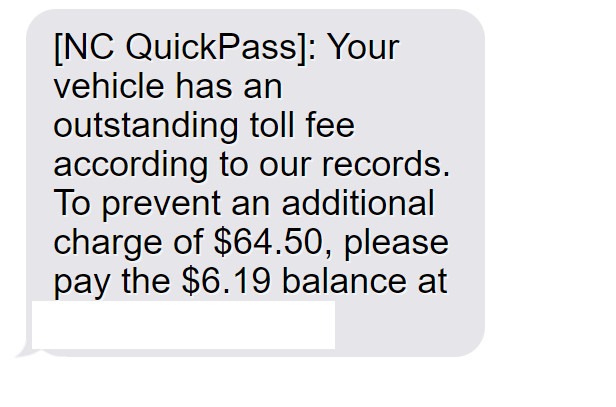
An In-Depth Explanation of the NC Quick Pass Toll Scam
TCybercriminals are going to bold new lengths to steal driver’s personal data, as evidenced by the rise in sophisticated SMS and website phishing scams impersonating real toll road authorities. This troubling trend traces back to overseas hacking networks out for financial gain through identity theft.
A closer look at scams like the NC Quick Pass impersonators reveals just how manipulative and technically complex these digital fraud operations have become. It also reinforces the need for constant vigilance when it comes to unsolicited texts.
Social Engineering Tactics Pressure Victims
The phishing texts use thoughtfully crafted social engineering language to pressure recipients. Claiming “immediate payment needed to avoid additional fees” preys on people’s fear of financial consequences. This causes some to click without thinking first.
Lookalike Websites Fool Targets
The scammers register lookalike domains like “ncquickpasstollservices.com” to mirror the real sites. Slight differences in the URL are easy to overlook when clicking anxiously from texts claiming you owe money. This makes the fake sites incredibly deceptive.
Botnets Automate Mass Texts
The criminals utilize botnets – networks of infected computers – to automatically blast out millions of fraudulent SMS messages at once. This allows scammers to cast a wide net for potential victims. Once a few take the bait, huge profits await from identity theft.
Foreign Cybercrime Groups Skirt the Law
Authorities believe coordinated groups of hackers based in Russia, China, and other countries orchestrate these toll invoice scams due to the technical expertise required. By operating overseas in jurisdictions with weak cybercrime laws, they skirt accountability. This enables ongoing victimization.
Driver Data Enables Financial Crimes
Once scammers steal enough names, addresses, SSNs, and dates of birth from duped drivers, they sell it online to other criminals. This data enables tax fraud, credit card theft, and the creation of fake accounts that destroy victims’ finances and credit scores.
Scammers Vanish Behind Anonymity Tools
The hackers cover their tracks using encrypted communications, cryptocurrency payments, and anonymity software to hide their locations and identities. This makes investigations difficult for authorities without subpoena powers over foreign entities.
In summary, drivers in North Carolina and everywhere must guard against seamlessly executed phishing scams aiming to turn stolen data into illicit profits. But awareness of their tactics is the key to staying secure.
How the NC Quick Pass Toll Scam Works
Now let’s examine the step-by-step mechanics of how this scam unfolds:
Step 1: You Receive the Initial Scam Text
The first step is an SMS text message sent to your phone alleging you owe unpaid toll invoices to NC Quick Pass. The message threatens additional fees and provides a link to pay the supposed balance.
For example:
“[NC QuickPass]: Your vehicle has an outstanding toll fee according to our records. To prevent an additional charge of $64.50, please pay the $6.19 balance at [Scam Website Link]”
Step 2: You Click the Link to the Fake Website
If you click the link, it takes you to the fraudulent website set up by scammers to mimic the real NC Quick Pass site. The fraudulent URL may be something like “ncquickpasstollservices[.]com”.
Step 3: You Enter Personal and Financial Information
The fake site asks for an alarming amount of sensitive personal data, including:
- Full legal name and date of birth
- Home address
- Phone number and email
- Vehicle information
- Driver’s license details
- Credit/debit card number and security code
Step 4: Scammers Steal All Your Information
Once you click submit, all your personal and financial details go straight into the hands of scammers, who can now use the data to open fraudulent accounts, make unauthorized purchases, file fake tax returns, and commit other identity theft.
Step 5: Scammers Disappear Without a Trace
After stealing data from enough victims, the scammers disable the fake website and disappear, making it incredibly difficult for authorities to track them down before serious financial damage is done.
What to Do if You Get One of These Scam Texts
If you receive one of these NC Quick Pass toll scam texts, here are the steps to take right away:
- Avoid clicking any links or calling phone numbers in the text
- Report the suspicious message to your wireless carrier as spam
- Contact NC Quick Pass directly through official channels to check for unpaid tolls
- Monitor bank accounts closely for fraudulent activity just in case
- Change account passwords that may have been compromised
- Place fraud alerts on your credit reports as a precaution
- File complaints about the scam with the FTC, FCC, and NC AG’s office
And going forward, learn to identify telltale signs of phishing texts so you can delete scams instantly before they cause harm.
Frequently Asked Questions about the NC Quick Pass Toll Scam
1. I got a text from NC Quick Pass about unpaid tolls. Is it real?
Likely not. Scammers impersonate real toll agencies in phishing texts. Verify directly with NC Quick Pass before paying anything.
2. How can I tell if a toll invoice text is fake?
Real toll notices only come from saved contacts. Watch for poor grammar, threats of fees, and shady links which indicate scams.
3. What happens if I click the link or call?
You’ll end up at a fraudulent website asking for personal data that scammers steal for identity theft. Never click or call numbers in suspicious texts.
4. Could there be any consequences if I ignore the text?
No. You have no actual unpaid tolls or fees owed, so there are zero consequences for ignoring these scam texts.
5. What do the scammers want from this NC Quick Pass scam?
These scammers just want to steal your private financial and personal details like credit cards, SSN, driver’s license info etc. to commit identity theft.
6. What if I already entered my information?
Contact your bank immediately to freeze accounts and monitor for fraud. Check credit reports and consider an identity theft protection service. File police reports.
7. How can I shut these NC toll scams down?
Report them to the NC AG’s office, FTC, FCC, and NC Quick Pass. File complaints about the website domain and text numbers to get them taken down.
8. Are toll invoice scams increasing?
Yes, text scams impersonating toll agencies are on the rise nationwide. Stay vigilant and warn others to recognize the signs of smishing.
9. How can I avoid text scams like this?
Use spam call and text blocking apps, don’t click unknown links/numbers, verify bills separately through official channels – never via text demands.
10. Who can I contact if I have more questions?
Contact the consumer protection hotlines for the FTC, FCC, NC Attorney General, and NC Quick Pass for guidance on scams and identity theft protections.
The Bottom Line on the NC Quick Pass Toll Scam
Scammers are brazenly impersonating toll road authorities like NC Quick Pass in order to steal driver’s personal information via convincing phishing websites. But consumers have the power to protect themselves by understanding how these toll invoice scams operate.
Heed the warning signs, steer clear of sketchy texts and links, and take precautions if you did provide any data. Following basic cybersecurity and online safety protocols can prevent these digital thieves from hijacking your identity and finances. Don’t let them win!



