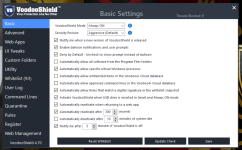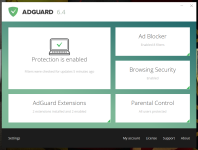My 2019 Laptop Security Configuration
Advanced Plus Security 17410742's Security Config 2019
- Thread starter 17410742
- Start date
You are using an out of date browser. It may not display this or other websites correctly.
You should upgrade or use an alternative browser.
You should upgrade or use an alternative browser.
- Last updated
- Jan 4, 2019
- Windows Edition
- Pro
- Security updates
- Allow security updates and latest features
- User Access Control
- Always notify
- Real-time security
- VoodooShield Pro
Hitman Pro.Alert
Adguard Premium
Shadow Defender
- Firewall security
- Microsoft Defender Firewall
- About custom security
- All settings set to Max Protection
- Periodic malware scanners
- Hitman Pro.Alert
Emsisoft Emergency Kit
Dr.Web CureIt
- Malware sample testing
- Browser(s) and extensions
- Firefox
Sticky Password
- Maintenance tools
- NoVirusThanks SysHardener
Black Viper
WiseCare 365
SUMO
DUMO
- File and Photo backup
- Split partitions / locked with Bitlocker
MEGA Cloud Storage
- System recovery
- Terabyte Image Backup
- Risk factors
- Logging into my bank account
- Browsing to popular websites
- Streaming audio/video content from shady sites
- Downloading malware samples
- Computer specs
- 2.5-GHz Intel Core i5-7200U
8gb Ram
256gb SSD
- Notes by Staff Team
This setup configuration may put you and your device at risk!
We do not recommend that other members use this setup. We cannot be held responsible for problems that may occur to your device by using this security setup.
- Apr 28, 2015
- 9,397
- 1
- 84,816
- 8,389
Why Device Security -> SmartScreen disabled? thanks for sharing 
It's a huge privacy issue - it sends tons of your data to Microsoft & its partners.Why Device Security -> SmartScreen disabled? thanks for sharing
- Apr 28, 2015
- 9,397
- 1
- 84,816
- 8,389
Almost every product today send tons of data to home... Microsoft specially sends tons of data via telemetry (disabled?)...
Yep all telemetry disabled via Administrator CMD aswell as those hidden 'Scheduled tasks' that also send data home.Almost every product today send tons of data to home... Microsoft specially sends tons of data via telemetry (disabled?)...
I definetely don't need or want SmartScreen & its privacy concerns in my setup.Yep all telemetry disabled via Administrator CMD aswell as those hidden 'Scheduled tasks' that also send data home.
I like a light, very secure system with maximum privacy. :emoji_ok_hand:
sc delete DiagTrack
sc delete dmwappushservice
sc delete WerSvc
sc delete OneSyncSvc
sc delete MessagingService
sc delete wercplsupport
sc delete PcaSvc
sc config wlidsvc start=demand
sc delete wisvc
sc delete RetailDemo
sc delete diagsvc
sc delete shpamsvc
for /f "tokens=1" %I in ('reg query "HKLM\SYSTEM\CurrentControlSet\Services" /k /f "wscsvc" ^| find /i "wscsvc"') do (reg delete %I /f)
for /f "tokens=1" %I in ('reg query "HKLM\SYSTEM\CurrentControlSet\Services" /k /f "OneSyncSvc" ^| find /i "OneSyncSvc"') do (reg delete %I /f)
for /f "tokens=1" %I in ('reg query "HKLM\SYSTEM\CurrentControlSet\Services" /k /f "MessagingService" ^| find /i "MessagingService"') do (reg delete %I /f)
for /f "tokens=1" %I in ('reg query "HKLM\SYSTEM\CurrentControlSet\Services" /k /f "PimIndexMaintenanceSvc" ^| find /i "PimIndexMaintenanceSvc"') do (reg delete %I /f)
for /f "tokens=1" %I in ('reg query "HKLM\SYSTEM\CurrentControlSet\Services" /k /f "UserDataSvc" ^| find /i "UserDataSvc"') do (reg delete %I /f)
for /f "tokens=1" %I in ('reg query "HKLM\SYSTEM\CurrentControlSet\Services" /k /f "UnistoreSvc" ^| find /i "UnistoreSvc"') do (reg delete %I /f)
for /f "tokens=1" %I in ('reg query "HKLM\SYSTEM\CurrentControlSet\Services" /k /f "BcastDVRUserService" ^| find /i "BcastDVRUserService"') do (reg delete %I /f)
for /f "tokens=1" %I in ('reg query "HKLM\SYSTEM\CurrentControlSet\Services" /k /f "Sgrmbroker" ^| find /i "Sgrmbroker"') do (reg delete %I /f)
for /f "tokens=1" %I in ('reg query "HKLM\SYSTEM\CurrentControlSet\Services" /k /f "ClipSVC" ^| find /i "ClipSVC"') do (reg delete %I /f)
sc delete diagnosticshub.standardcollector.service
reg add "HKEY_CURRENT_USER\SOFTWARE\Microsoft\Siuf\Rules" /v "NumberOfSIUFInPeriod" /t REG_DWORD /d 0 /f
reg delete "HKEY_CURRENT_USER\SOFTWARE\Microsoft\Siuf\Rules" /v "PeriodInNanoSeconds" /f
reg add "HKLM\SYSTEM\ControlSet001\Control\WMI\AutoLogger\AutoLogger-Diagtrack-Listener" /v Start /t REG_DWORD /d 0 /f
reg add "HKEY_LOCAL_MACHINE\SOFTWARE\Policies\Microsoft\Windows\AppCompat" /v AITEnable /t REG_DWORD /d 0 /f
reg add "HKEY_LOCAL_MACHINE\SOFTWARE\Policies\Microsoft\Windows\AppCompat" /v DisableInventory /t REG_DWORD /d 1 /f
reg add "HKEY_LOCAL_MACHINE\SOFTWARE\Policies\Microsoft\Windows\AppCompat" /v DisablePCA /t REG_DWORD /d 1 /f
reg add "HKEY_LOCAL_MACHINE\SOFTWARE\Policies\Microsoft\Windows\AppCompat" /v DisableUAR /t REG_DWORD /d 1 /f
reg add "HKLM\SOFTWARE\Policies\Microsoft\MicrosoftEdge\PhishingFilter" /v "EnabledV9" /t REG_DWORD /d 0 /f
reg add "HKLM\SOFTWARE\Policies\Microsoft\Windows\System" /v "EnableSmartScreen" /t REG_DWORD /d 0 /f
reg add "HKCU\Software\Microsoft\Internet Explorer\PhishingFilter" /v "EnabledV9" /t REG_DWORD /d 0 /f
reg add "HKCU\Software\Microsoft\Windows\CurrentVersion\Policies\Explorer" /v "NoRecentDocsHistory" /t REG_DWORD /d 1 /f
reg add "HKLM\SOFTWARE\Microsoft\Windows NT\CurrentVersion\Image File Execution Options\CompatTelRunner.exe" /v Debugger /t REG_SZ /d "%windir%\System32\taskkill.exe" /f
schtasks /Change /TN "Microsoft\Windows\AppID\SmartScreenSpecific" /disable
schtasks /Change /TN "Microsoft\Windows\Application Experience\AitAgent" /disable
schtasks /Change /TN "Microsoft\Windows\Application Experience\Microsoft Compatibility Appraiser" /disable
schtasks /Change /TN "Microsoft\Windows\Application Experience\ProgramDataUpdater" /disable
schtasks /Change /TN "Microsoft\Windows\Application Experience\StartupAppTask" /disable
schtasks /Change /TN "Microsoft\Windows\Autochk\Proxy" /disable
schtasks /Change /TN "Microsoft\Windows\CloudExperienceHost\CreateObjectTask" /disable
schtasks /Change /TN "Microsoft\Windows\Customer Experience Improvement Program\BthSQM" /disable
schtasks /Change /TN "Microsoft\Windows\Customer Experience Improvement Program\Consolidator" /disable
schtasks /Change /TN "Microsoft\Windows\Customer Experience Improvement Program\KernelCeipTask" /disable
schtasks /Change /TN "Microsoft\Windows\Customer Experience Improvement Program\Uploader" /disable
schtasks /Change /TN "Microsoft\Windows\Customer Experience Improvement Program\UsbCeip" /disable
schtasks /Change /TN "Microsoft\Windows\DiskDiagnostic\Microsoft-Windows-DiskDiagnosticDataCollector" /disable
schtasks /Change /TN "Microsoft\Windows\DiskFootprint\Diagnostics" /disable
schtasks /Change /TN "Microsoft\Windows\FileHistory\File History (maintenance mode)" /disable
schtasks /Change /TN "Microsoft\Windows\Maintenance\WinSAT" /disable
schtasks /Change /TN "Microsoft\Windows\PI\Sqm-Tasks" /disable
schtasks /Change /TN "Microsoft\Windows\Power Efficiency Diagnostics\AnalyzeSystem" /disable
schtasks /Change /TN "Microsoft\Windows\Shell\FamilySafetyMonitor" /disable
schtasks /Change /TN "Microsoft\Windows\Shell\FamilySafetyRefresh" /disable
schtasks /Change /TN "Microsoft\Windows\Shell\FamilySafetyUpload" /disable
schtasks /Change /TN "Microsoft\Windows\Windows Error Reporting\QueueReporting" /disable
schtasks /Change /TN "Microsoft\Windows\WindowsUpdate\Automatic App Update" /disable
schtasks /Change /TN "Microsoft\Windows\License Manager\TempSignedLicenseExchange" /disable
schtasks /Change /TN "Microsoft\Windows\Clip\License Validation" /disable
schtasks /Change /TN "\Microsoft\Windows\ApplicationData\DsSvcCleanup" /disable
schtasks /Change /TN "\Microsoft\Windows\Power Efficiency Diagnostics\AnalyzeSystem" /disable
schtasks /Change /TN "\Microsoft\Windows\PushToInstall\LoginCheck" /disable
schtasks /Change /TN "\Microsoft\Windows\PushToInstall\Registration" /disable
schtasks /Change /TN "\Microsoft\Windows\Shell\FamilySafetyMonitor" /disable
schtasks /Change /TN "\Microsoft\Windows\Shell\FamilySafetyMonitorToastTask" /disable
schtasks /Change /TN "\Microsoft\Windows\Shell\FamilySafetyRefreshTask" /disable
schtasks /Change /TN "\Microsoft\Windows\Subscription\EnableLicenseAcquisition" /disable
schtasks /Change /TN "\Microsoft\Windows\Subscription\LicenseAcquisition" /disable
del /F /Q "C:\Windows\System32\Tasks\Microsoft\Windows\SettingSync\*"
- Apr 28, 2015
- 9,397
- 1
- 84,816
- 8,389
SmartScreen is just a reputation system (sends hashes), many others security products use similar systems (Kaspersky KSN, even HMP You also have installed)...
I limit MS as much as i can.SmartScreen is just a reputation system (sends hashes), many others security products use similar systems (Kaspersky KSN, even HMP You also have installed)...
isn't it also Edge/IE only? - which i dont have installed anyway.
SmartScreen in no way affects my security or my setup. @harlan4096
Last edited:
I still think SmartScreen is fundamental, hope you will change your idea and enable it.
Thanks for sharing.
Thanks for sharing.
Its fundamental? - 100% disagree - Its junkware in my setup.I still think SmartScreen is fundamental, hope you will change your idea and enable it.
Thanks for sharing.
unless its changed - anti-phishing protection, application reputation and anti-malware protection Only work in IE/Edge which i dont even have & wont ever use.
OS Smartscreen services offer protection against unwanted installs from files already downloaded, which is weaker & adds 'nothing' extra compared to what VoodooShield is doing.
SS offers me nothing at all, nada, not a single thing.
& You're welcome - Its good that people keep sharing their setups.
D
Deleted member 178
Aye, I only ever leave Shadow Mode to commit any updates i want.Shadow mode on boot?
Smartscreen is an important reputation service which is probably not fundamental if you use Voodooshield. I would still use it though, it has almost no impact on computer resources.
It makes little sense to use both Hitman Pro Alert and SysHardener tweaks at the same time. Voodooshield+SysHardener tweaks should be more than enough.
It makes little sense to use both Hitman Pro Alert and SysHardener tweaks at the same time. Voodooshield+SysHardener tweaks should be more than enough.
D
Deleted member 178
Unfortunately you are wrong, It makes lot of sense.brod56 said:It makes little sense to use both Hitman Pro Alert and SysHardener tweaks at the same time. Voodooshield+SysHardener tweaks should be more than enough.
HMPA is an anti-exploit, it will block real exploit, unlike VS or SH which are respectively just anti-exe and windows tweaks, those 2 will block execution of LOLbins abused by the exploits, not the exploit itself. but too late, the system is already compromised.
Dont be lured by marketing BS.
Last edited by a moderator:
Fortunately I'm not wrong, because opinions can not be wrong.Unfortunately you are wrong, It makes lot of sense.
HMPA is an anti-exploit, it will block real exploit, unlike VS or SH which are respectively just anti-exe and windows tweaks, those 2 will block execution of LOLbins abused by the exploits, not the exploit itself. but too late, the system is already compromised.
Dont be lured by marketing BS.
The chance of facing an exploit on a updated home system is almost zero.
You can still be paranoid and use whatever you want.
D
Deleted member 178
I don't talk about the chances or not, if we go this way, then we will debate about the need of any security software.Fortunately I'm not wrong, because opinions can not be wrong.
The chance of facing an exploit on a updated home system is almost zero.
You can still be paranoid and use whatever you want.
I never get infected in decades...do I need security software? It is another topic.
i talk about the case when it will happen.
Then HMPA is a valid choice and the only one in his setup that will prevent the exploit.
If you drive carefully, the chance of having an accident is almost zero, you still use an airbag and seat belt, right? Why? Because in case of.
Same logic.
Last edited by a moderator:
Our goal here when reviewing security configs should be adding the essentials when they're lacking, or simplifying when they're overkill, not to a point where they will stop every possible infection, because that would be almost impossible, but to a point where security and performance are balanced.I don't talk about the chances or not, if we go this way, then we will debate about the need of any security software.
I never get infected in decades...do I need security software? It is another topic.
i talk about the case when it will happen.
Then HMPA is a valid choice and the only one in his setup that will prevent the exploit.
If you drive carefully, the chance of having an accident is almost zero, you still use an airbag and seat belt, right? Why? Because in case of.
Same logic.
Saying I'm wrong because I suggested to remove a program with little benefit in real world scenarios baffles me a bit - you could have explained your point of view without discrediting me.
You may also like...
-
Advanced Plus Security Devjit’s Gaming PC 2026
- Started by devjitdutta2025
- Replies: 44
-
Advanced Plus Security Amnesia sec config 2025
- Started by Amnesia
- Replies: 11
-
On Sale! Windows 11 Home OEM + Office 2021 Pro Plus OEM Bundle €23.80
- Started by Brownie2019
- Replies: 4
-
Advanced Plus Security Divine_Barakah's PC Security Config 2026
- Started by Divine_Barakah
- Replies: 20
-
Advanced Plus Security Aries91's Security Configuration 2026
- Started by aries91
- Replies: 14