- Mar 1, 2024
- 1,327
While Windows computers are more reliable than ever, it's still wise to make sure you've enabled and understand the built-in recovery options. You'll then be ready if your PC fails to boot due to system file corruption, malware attack, or hardware failure. Here's an overview of what they offer, roughly from the least to most intensive.
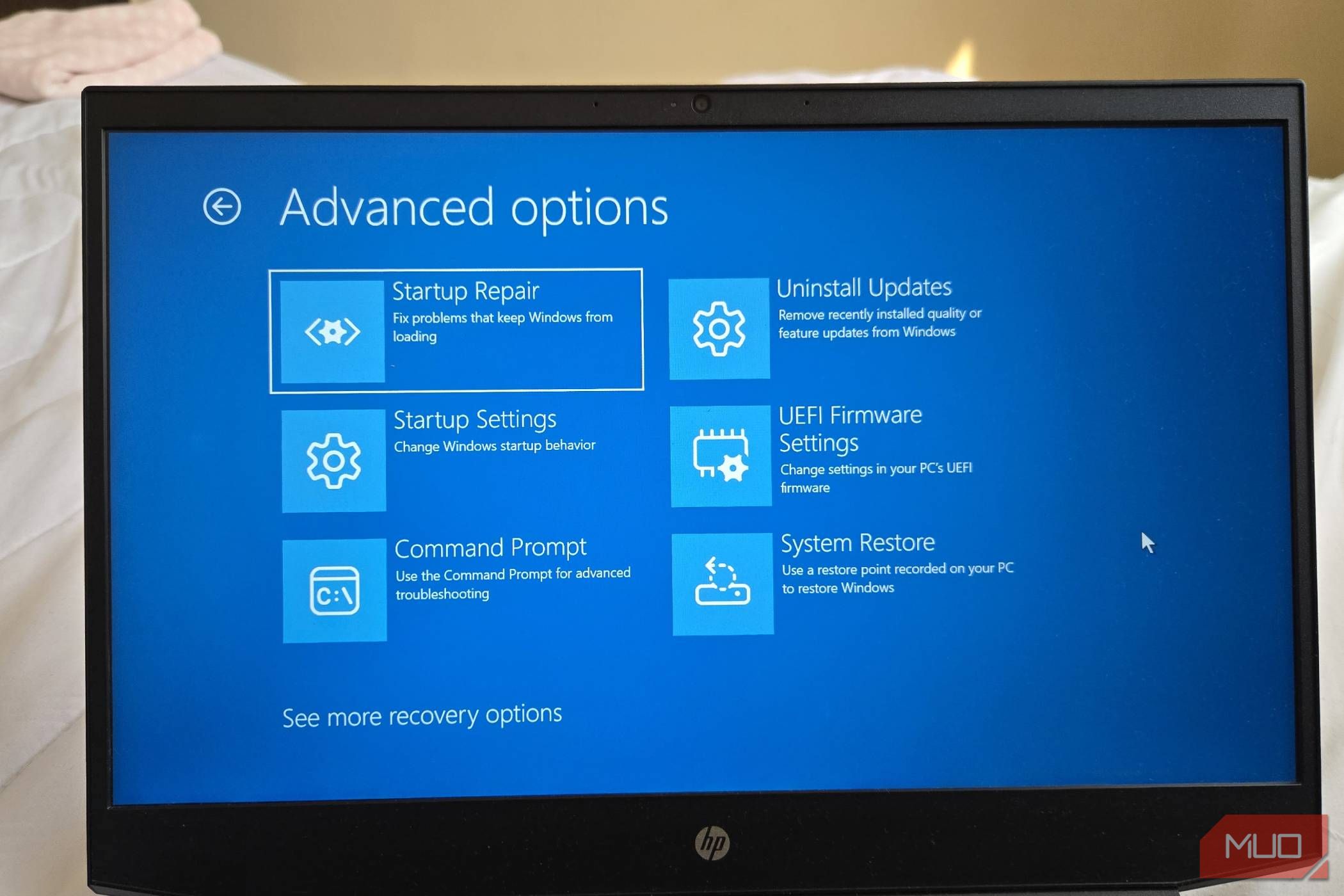
7 Windows Recovery Options You Should Know for Easy System Restoration
These are the Windows tools you must know to recover your system when something goes wrong.