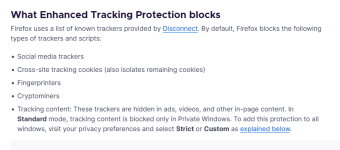In LibreWolf we decided to enable Tracking Protection, as it plays nicely with uBO and it can block some extra scripts. Additionally, when set to strict it includes dFPI, SmartBlock, enhanced cookie cleaning and stricter referrer policies. For this reason, we always suggest the default
strict mode, and when using it please
do not enable FPI, as it interferes with the more recent dFPI.Finally, there's no point in changing from strict to any other mode, as strict mode doesn't usually cause any kind of breakage, and changing to custom mode to block cookies will come at the expense of disabling dFPI: not worth it, so we decided to hide the UI that allows users to change this. You can explicitly force other modes with overrides, but once again we advise against it. More details are available
at this link.