The program made a positive impression on me, generally do not use any Optimizers due to aggressive interference in the registry. MPC I see that it does not interfere much in the register which is a big plus for me.
Thank you for your support!
The program made a positive impression on me, generally do not use any Optimizers due to aggressive interference in the registry. MPC I see that it does not interfere much in the register which is a big plus for me.
Any feedback will be appreciated. Thanks!OK, I'll try it
The download link is ok.I can not download it from Official Website
Thank you for your support! And I deeply wish that MPC could be a PC assistant for you.I usually don't use that type of software but i will give it a try and share my opinion (video review as well).
Got it! I will give it a try.The download link is ok.
Could you try it again? Or click here: http://download.mpc.solutions/mpc/2015/mpc1.0.exe
I love the interface! has nice scanning speed and its easyness of use! the registry cleaner will leave your system alone , no false positives : that is a big plus also! so to be short I have a new program for my collectionwill you guys be adding new features in the future? looks like a promissing product.
Looking forward to your experiences!Got it! I will give it a try.
I honestly did not think to try this program but to see friends that I trust to speak well of it , I decided .
I like the GUI , very similar to Qihoo as is well commented @starchild76 , also liked speed.
Interestingly Qihoo has detected the installer, mpcdelete.exe and mpc.1.0.exe . as viruses .


Really The first impression is good , but this kind of software should test it a little more. But again, I find very interesting .
Thanks for sharing it with our community, here you will find experts who will test it properly . Best regards
Ah ! I love it be in Spanish









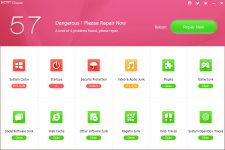
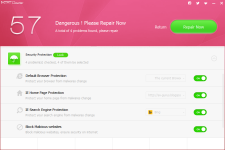
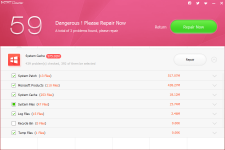
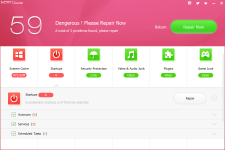
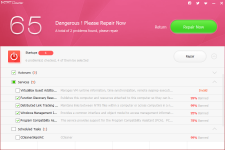


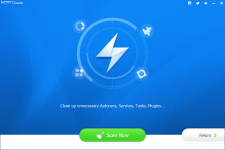


Great! Looking forward to your more detailed experiences!I install on my virtual machine.
Startup installation - simple, clean, install in x86 folder (on x64 system)
View attachment 55581
Installation is fast and easy, interface is very nice, clean & simple
View attachment 55582
Here are settings (not too much)
View attachment 55583
Here are pictures of where all installation stuff go
View attachment 55584 View attachment 55585 View attachment 55586 View attachment 55587
MPC start with Windows and it have 3 process in Task Manager, about 7MB RAM usage
View attachment 55588
Here are first scan on clean Windows with just a couple of install programs
View attachment 55589
Here is what Security Protection suggest and i do that
View attachment 55590
Here is what System Cache find
View attachment 55591
And here are Startup (I would like to have the option "Ignore")
View attachment 55592 View attachment 55593
After scan and repair
View attachment 55594
Protect screen
View attachment 55595
Speed screen
View attachment 55596
Add BHO in IE
View attachment 55597
About 60MB space in HDD
View attachment 55598
And what did you think any good?Safe Protect:
Browser Protection supports IE、Firefox、Chrome、Opera
View attachment 55603
Home Page Protection supports IE、Firefox、Chrome
View attachment 55604
IE Search Engine supports Google、Yahoo、Bing
View attachment 55605
IE BrowsePop
View attachment 55606
I have tried on my virtual machine
Can support more?And what did you think any good?