It would be a good addition to add this as an option.A question: is it possible to create a backup before repairing the issues ?
A new PC Optimizer: MPC
- Thread starter AbigailZhu
- Start date
You are using an out of date browser. It may not display this or other websites correctly.
You should upgrade or use an alternative browser.
You should upgrade or use an alternative browser.
- Status
- Not open for further replies.
L
LabZero
Yes, it is very important if something goes wrong !It would be a good addition to add this as an option.
Upon I test it, well few questions/thoughts at all.
1) Which engine is using for website blocking?
2) Seems the registry cleaner needs a bit improvement but not doing deep scan at all:

1) Which engine is using for website blocking?
2) Seems the registry cleaner needs a bit improvement but not doing deep scan at all:

Sorry, MPC can’t. But I will think about your advice carefully. Thank you.A question: is it possible to create a backup before repairing the issues ?
L
LabZero
Do you add this in the next version ?Sorry, MPC can’t
Yes. You're right.
The next version will fix bug first. And new features need to be planned.Do you add this in the next version ?
- Dec 4, 2014
- 3,504
- 1
- 19,047
- 4,479
- 52
This is a promising product but needs some work. As it is right now, I would not recommend this to anyone.
It has serious issues with false positives. For example, it incorrectly detected a service on my computer as being invalid, and wanted to delete its reigstry entry.
There's no ability to ignore items.
Some of the services it wants to disable, I want to keep enabled. I think its too agressive in deciding what to disable.
The junk cleaner deletes some txt files. This is a bad idea. For example it will prevent Tweaking.com's Windows Repair from running as it it checks for missing files.
The description of the system state after a scan urgently needs to be changed. For example, my system is being rated as "Dangerous !" despite finding just a few minor issues. I though it may be due to not having enabled "Block Malicious Websites." Website is blocking of any kind is not something I have used for many years, and is certainly something that I will never use again (I always disable it in any security software I use), but I enabled to see if my system rating changed. It didn't change the rataing. Also, Security Protection was still given a "red" rating even when I had enabled all of the Security Protection items.
It has serious issues with false positives. For example, it incorrectly detected a service on my computer as being invalid, and wanted to delete its reigstry entry.
There's no ability to ignore items.
Some of the services it wants to disable, I want to keep enabled. I think its too agressive in deciding what to disable.
The junk cleaner deletes some txt files. This is a bad idea. For example it will prevent Tweaking.com's Windows Repair from running as it it checks for missing files.
The description of the system state after a scan urgently needs to be changed. For example, my system is being rated as "Dangerous !" despite finding just a few minor issues. I though it may be due to not having enabled "Block Malicious Websites." Website is blocking of any kind is not something I have used for many years, and is certainly something that I will never use again (I always disable it in any security software I use), but I enabled to see if my system rating changed. It didn't change the rataing. Also, Security Protection was still given a "red" rating even when I had enabled all of the Security Protection items.
1) Which engine is using for website blocking?——our own engine.Upon I test it, well few questions/thoughts at all.
1) Which engine is using for website blocking?
2) Seems the registry cleaner needs a bit improvement but not doing deep scan at all:

2) Seems the registry cleaner needs a bit improvement but not doing deep scan at all——Thank you your advice.we will improve it!
This is a promising product but needs some work. As it is right now, I would not recommend this to anyone.
It has serious issues with false positives. For example, it incorrectly detected a service on my computer as being invalid, and wanted to delete its reigstry entry.
There's no ability to ignore items.
Some of the services it wants to disable, I want to keep enabled. I think its too agressive in deciding what to disable.
The junk cleaner deletes some txt files. This is a bad idea. For example it will prevent Tweaking.com's Windows Repair from running as it it checks for missing files.
The description of the system state after a scan urgently needs to be changed. For example, my system is being rated as "Dangerous !" despite finding just a few minor issues. I though it may be due to not having enabled "Block Malicious Websites." Website is blocking of any kind is not something I have used for many years, and is certainly something that I will never use again (I always disable it in any security software I use), but I enabled to see if my system rating changed. It didn't change the rataing. Also, Security Protection was still given a "red" rating even when I had enabled all of the Security Protection items.
It has serious issues with false positives. For example, it incorrectly detected a service on my computer as being invalid, and wanted todelete its reigstry entry.——Could you tell more detailed information? Like the service's name, and the program of the service.
There's no ability to ignore items——Could you tell more detailed information?
Some of the services it wants to disable, I want to keep enabled. I think its too agressive in deciding what to disable.——I need your help. Please tell me more detail about them. We will check and fix them right now!
The junk cleaner deletes some txt files. ——I think that MPC judges the file directory should be deleted, including all files. I will check it! If you can tell me the file directory, that's great!
The description of the system state after a scan urgently needs to be changed. ...——We will consider how to refine the wording.
Thank you very much!
@karimmedhat: Its a false positive, two Antivirus engine does not guaranteed to verdict as malicious.
Few of our users tested and came up without problems, rather suggestions for improvements.
Few of our users tested and came up without problems, rather suggestions for improvements.
don't use this software it contains malware
https://www.virustotal.com/en/file/...883580b6ad4c0251926f833d/analysis/1430123062/
their website is Malicious site
https://www.virustotal.com/en/url/d...f4c134f421e43076493a0663/analysis/1430137775/
Interestingly Qihoo has detected the installer, mpcdelete.exe and mpc.1.0.exe . as viruses——Because Qihoo has a strategy that called "white listing", we didn't send MPC to Qihoo to join the list (MPC is a new software that Qihoo don't know).
Solemn statement: MPC is a safe software!
Last edited by a moderator:
D
Deleted member 21043
Then send it to them (hopefully you sent it to them when you first got the report from a member it was being detected).we didn't send MPC to Qihoo to join the list
How unprofessional. Claiming you will be better than another vendor is never a good thing. I've never seen Piriform claim they will be/are better than another company's product. It just gives me a dodgy impression of your product.
You mentioned your product was more powerful than Clean Master. Again, another statement, and is this actually "proven"? If you were joking earlier, then stop. This is your product, your business and it should be taken seriously.
The User Interface is nice in my opinion.
If this product is free, would you mind letting me know how you manage to afford staff and resources to keep this project alive?
I do not like the privacy policy. Let's take a look: http://www.mpc.solutions/protocol#license (funny how I could not see any links on the home page but I found it on the installer. Should anyone find this on the actual GUI, let me know, as I wasn't able to find it).
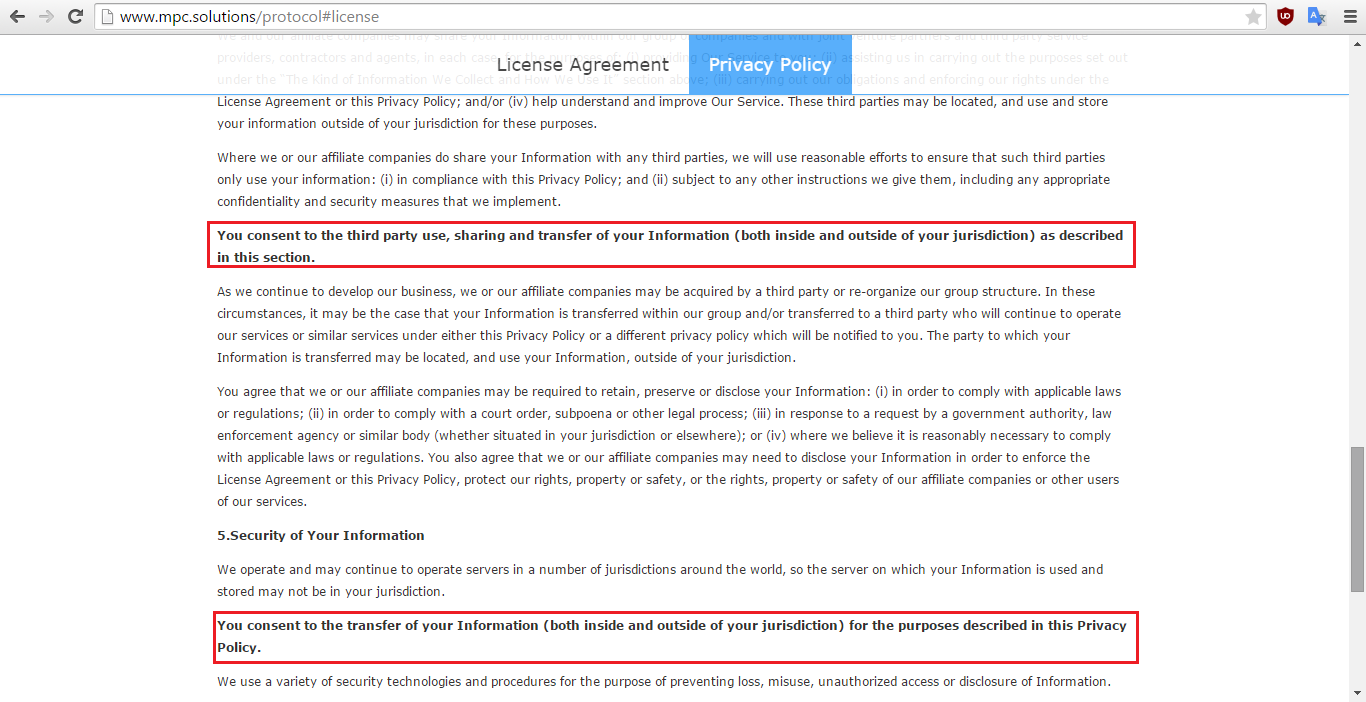
Privacy Policy is important these days. I don't like the idea of information being shared to third parties ("third party use").
I ran 2 scans with your product and allowed it to repair anything found (it's not my main system so I do not mind). Afterwards, I left it 10 minutes and opened my browser to find it was telling me the status was "Weak".
I found some typo's in the product. One of the statuses on the home screen said "Unknow" to start with. Did you mean "Unknown"?
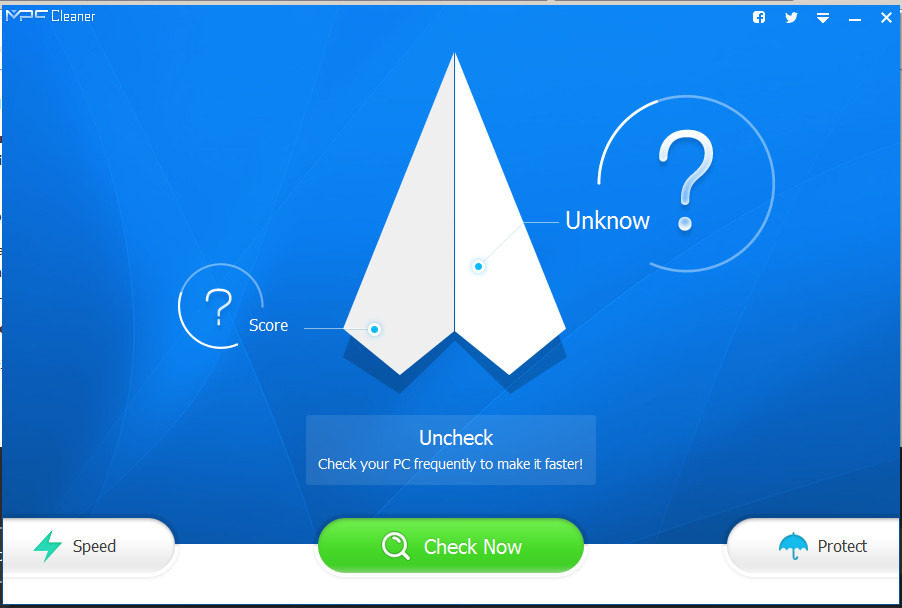
I checked out the protection side of things. To start off, I tested the web protection. I was dissapointed with my findings:
Firstly, it slowed down web browsing a lot. I had to disable it at one point to see if it was a network issue or a product issue.
Secondly, I do not like the detection rate. A quick test led me to the results of 0/12 malicious links blocked. Yet each download was successful ready for execution, and it was telling me my "PC is safe" on the GUI.
With the Start Page protection, it did work with this and blocked the change. Thankfully.
This product is new. I saw on the first page of this thread people were saying they did not want to use it etc. Instead of telling them you are a 'professional team of security', give them an alternative such as testing it in a virtual environment (Virtual Machine).
As a last suggestion, I recommend having the anonymous information collection disabled by default for better user privacy. Not all users will discover this or necessarily know about it. Some users install and enable auto-clean (very inexperienced users).
Without that being said, I did some monitoring with your product and found some suspicious activity. I shall be contacting you later today through the Private Messaging on this forum, because I am not happy with what I found.
Without further adue, it seems you have a lot of work to do.
Cheers.
Faulkner once said, "Don't bother just to be better than your contemporaries or predecessors. Try to be better than yourself. " I think you are right, and thank you your advice.
MPC is free, and we are looking for a bussiness way, not hurting users.
The privacy policy and home page will be improved soon.
How unprofessional. Claiming you will be better than another vendor is never a good thing. I've never seen Piriform claim they will be/are better than another company's product. It just gives me a dodgy impression of your product.
Am sure that CCleaner is the number one tool for cleaning your PC means the same

These are marketing strategies so take them lightly
D
Deleted member 21043
Sorry, I missed that.Am sure that CCleaner is the number one tool for cleaning your PC means the same

These are marketing strategies so take them lightlyAtleast the developer here is down to earth and having big ambitions isn't a mistake.
Ignore that comment from me.
OK, I have noted and it will be fixed next version. Thank you!Found a bug: it will block Firefox when attempting to update. (same may apply for other browsers too).
- Dec 4, 2014
- 3,504
- 1
- 19,047
- 4,479
- 52
The problem is casued becuase the path to the executable in the registry is "system32\servicename.exe" and not "c:\system32\servicename.exe" However, despite the not having the full path to exe, Windows is able to start the service.Could you tell more detailed information? Like the service's name, and the program of the service.
There needs to be an option to ignore any item that is detected that a user doesn't want to remove, so that the item is never detected again in future scans.——Could you tell more detailed information?
iolo System Service - part of System Mechanic.I need your help. Please tell me more detail about them. We will check and fix them right now!
LiveUpdateSvc - Update service for IObit products.
"Tweaking.com\Windows Repair (All in One)" in C:\Program Files or C:\Program Files (x86)I think that MPC judges the file directory should be deleted, including all files. I will check it! If you can tell me the file directory, that's great!
I hope this helps.
- Status
- Not open for further replies.
You may also like...
-
App Review Testing Orion Malware Cleaner Designed by Me
- Started by Trident
- Replies: 8
-
Testing real-time protection of antiviruses with 10.124 Sample
- Started by Dexter_Morgan31
- Replies: 120
-
Serious Discussion Orion Malware Cleaner (OMC) - By Trident
- Started by Trident
- Replies: 23
-
Serious Discussion Wireshark: Your Essential Guide to Unraveling Network Traffic
- Started by Divergent
- Replies: 7
-
Serious Discussion Deep Research: Bitdefender Protection Technologies
- Started by Trident
- Replies: 7