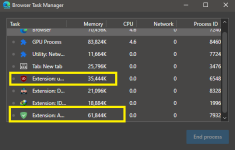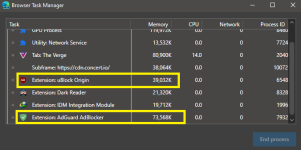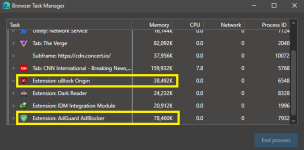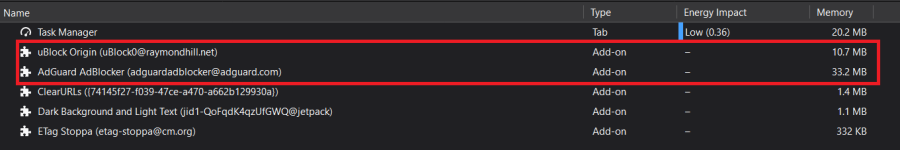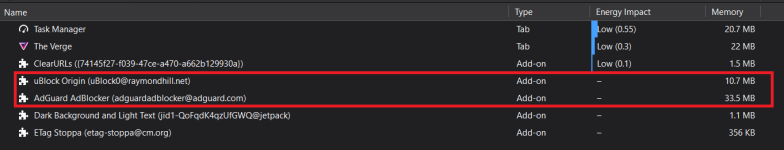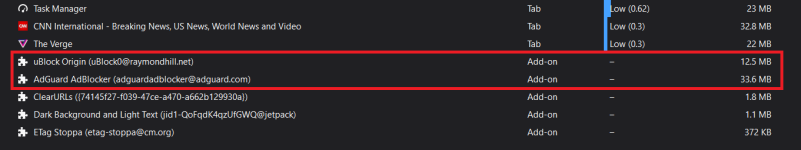Gandalf_The_Grey
Level 85
Verified
Honorary Member
Top Poster
Content Creator
Well-known
Forum Veteran
Not really, the big design refresh came with version 3.07 released on 6 Mar 2019.Taking it for a test drive. Are some of these features new to the extension?
Release 3.0.7 Release · AdguardTeam/AdguardBrowserExtension
New AdGuard Browser Extension follows the trends. As if ads were not bad enough, the web today is teeming with trackers. Big companies want to know everything about you, and AdGuard is here to stop...