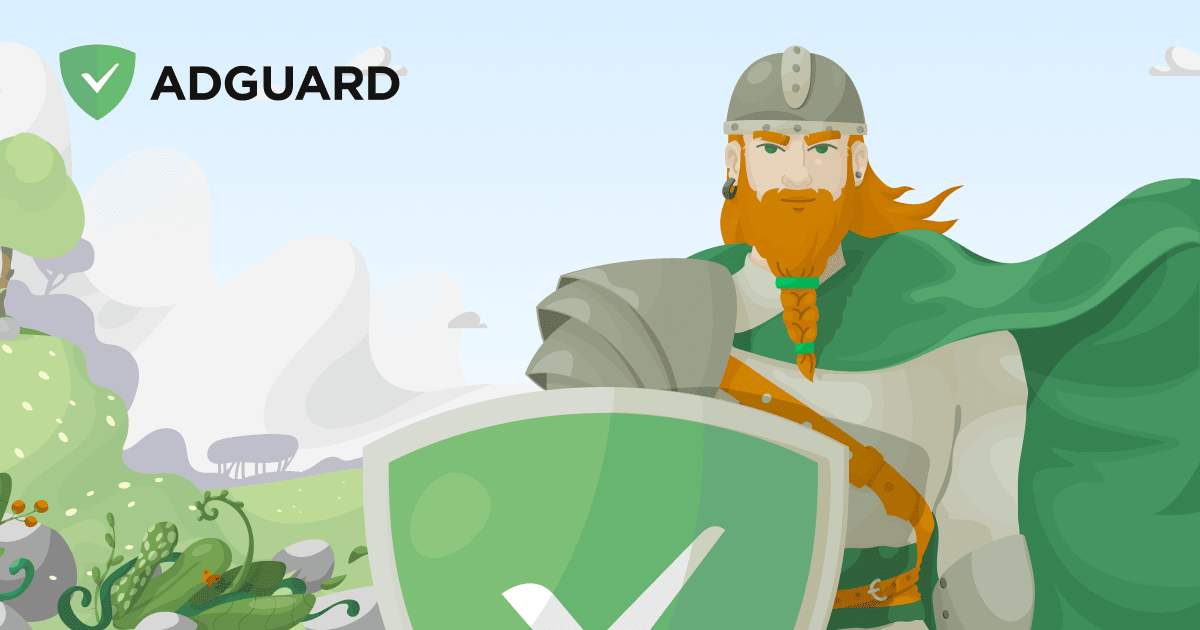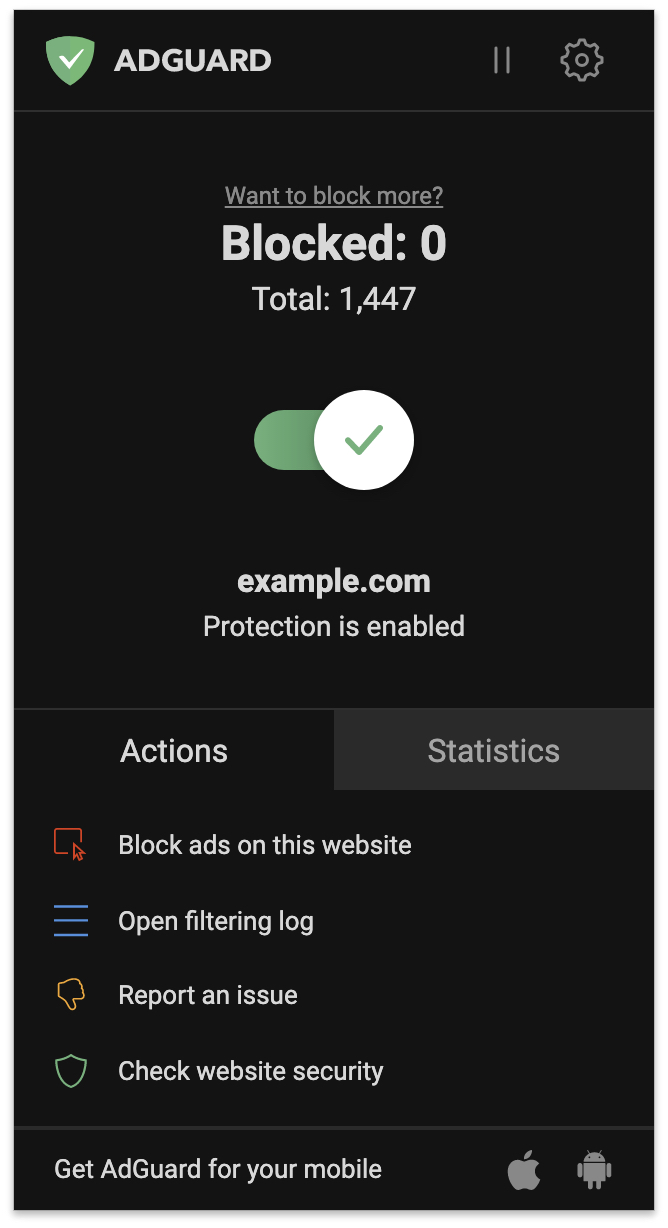It's been a while since we published a blog post about the
AdGuard Browser Extension release. But no worries, we're still developing it, as you can see by checking our
Github repo. In this post, we'll tell you what's changed in the version 3.6.
In addition to "Do-Not-Track", another signal appeared in the Stealth Mode settings — "Global Privacy Control". These signals are sent to the websites you are visiting not to track you. Besides, we've added support for the $removeparam modifier and AdGuard URL Tracking filter that removes tracking parameters from page URLs — this filter is already in AdGuard for Windows and Mac, and now it's time to add it in AdGuard Browser Extension, too. Finally, we've updated scriptlets, redirects and extended CSS.
Global Privacy Control signal
Global Privacy Control (GPC) is a signal transmitted over HTTP. It sends a request to the websites or services visited by the user not to sell or share their (user's) personal data with third parties.
Why GPC appeared and why it is necessary
As you probably know, many companies abuse their capabilities: they violate users' privacy by collecting, analyzing and selling their data, or share it with third parties. And while there are legal frameworks that allow users to demand privacy protection, doing so is inconvenient and impractical — the user has to reassert their position at each visited website: reject cookie notices or ask a website/app not to track.
California Attorney General's Final Statement:
Given the ease and frequency by which personal information is collected and sold when a consumer visits a website, consumers should have a similarly easy ability to request to opt-out globally.
By enabling the GPC signal, you inform the websites of your privacy preferences. For instance, whether you want your personal information to be sold or shared (we have no doubt that you don't). Your browser sends signals to the websites you visit, and the ones that support GPC will respect your right to privacy. GPC is supported by many organizations, AdGuard included. You can see some of them on the official
Global Privacy Control website.
GPC will soon be added to other AdGuard products with Stealth Mode.
AdGuard URL Tracking filter
Not so long ago we
told about the new AdGuard URL Tracking filter, explaining what tracking parameters are, how they are used, and why they should be removed, but we can't help but describe the filter here as well.
AdGuard URL Tracking filter has incorporated all the most popular tracking parameters. The best part about it is that you can now remove tracking parameters simply by turning this filter on. Before it was created, there was a problem with the list of parameters: they were embedded into the program, and it wasn't easy to add new parameters to it. By creating the URL Tracking filter, we opened the door for its regular updating and augmenting, and we intend to augment it as actively as we do with the other filters.
By adding
$removeparam modifier support, we managed to get rid of the former "Remove Tracking Parameters" setting and replace it with a new one that includes our URL Tracking Filter. This ensures that you'll always be using the most up-to-date database of tracking parameters, thanks to the standard filter update mechanism.
You are now familiar with the latest changes to the AdGuard Browser Extension. As always, we'd love to hear your impressions of the new version, please tell us if everything works well or what you especially like. Or maybe you'd like a new feature to be added in the extension? Any feedback is welcome, moreover, it helps us make our products better. So, waiting for your reviews