Gandalf_The_Grey
Level 85
Verified
Honorary Member
Top Poster
Content Creator
Well-known
Forum Veteran
No particular reason other than to check out the browser extension which I've used previously@JasonUK Why you decided to not use AdGuard for Windows?
Does AdGuard Browser extension, requires Adguard for Desktop to be installed?Thanks. Taking it for a spin.
Thanks for your input. Today, I started getting ads on YouTube, while Adguard for Windows is installed.Switched back to AdGuard Browser Extension from AdGuard Windows to try v4. Only side issue to decide on is whether to set up secure DNS in Browser (Brave & Edge) or use a DNS client (YogaDNS).

 malwaretips.com
malwaretips.com
Does AdGuard Browser extension, requires Adguard for Desktop to be installed?
Can I enter the same license I have for Adguard for Windows, to activate AdGuard Browser extension?
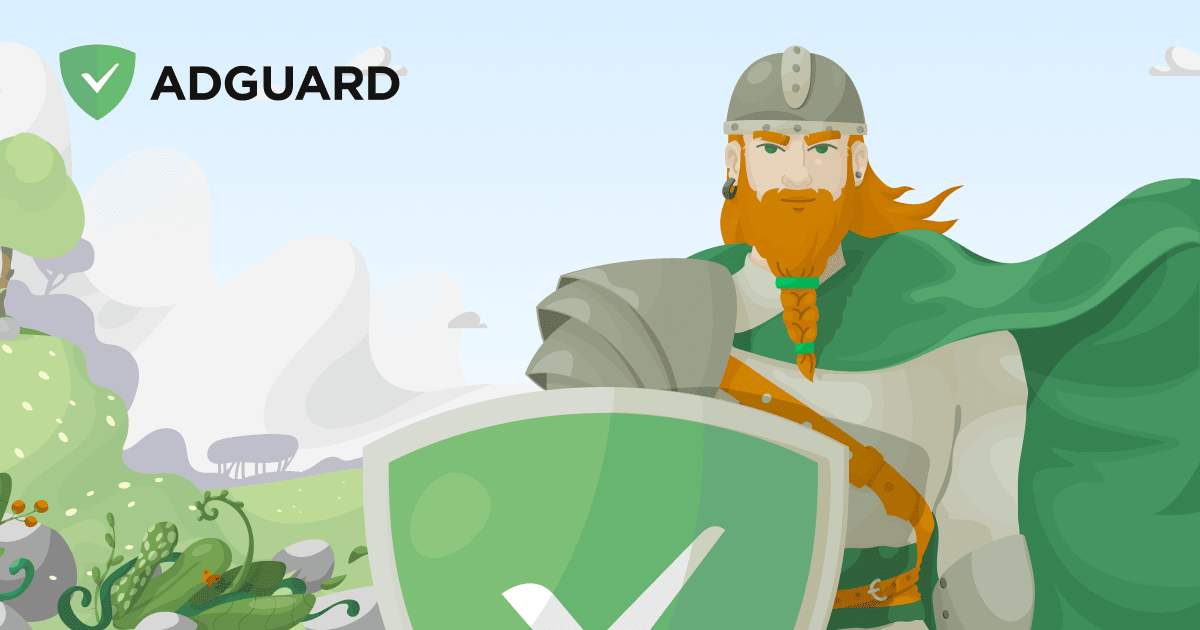
I wish it had a UI like this to instantly check what's allowed and what's blocked without requiring to open filter log and reload the page.
View attachment 262373