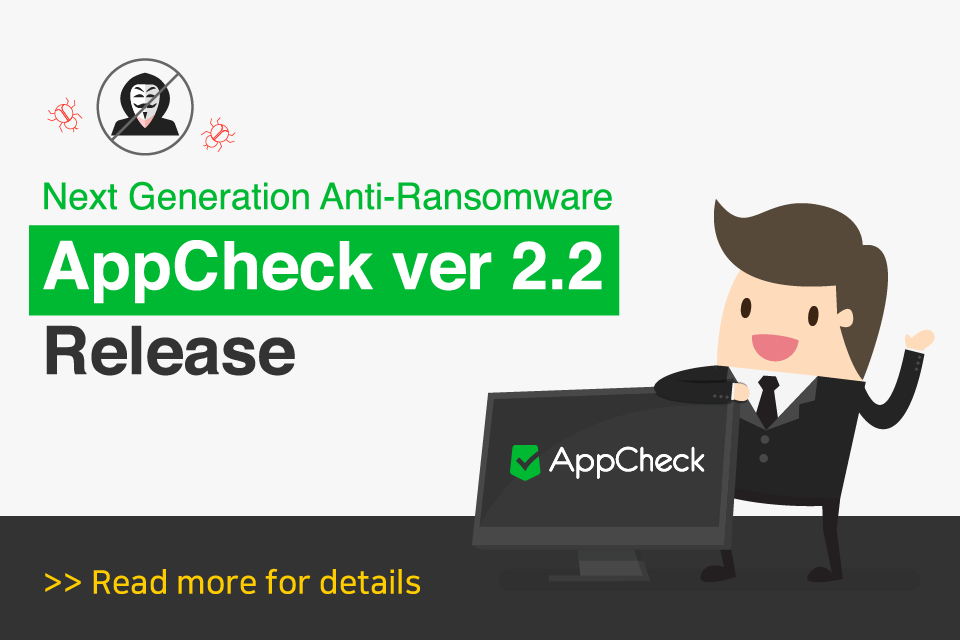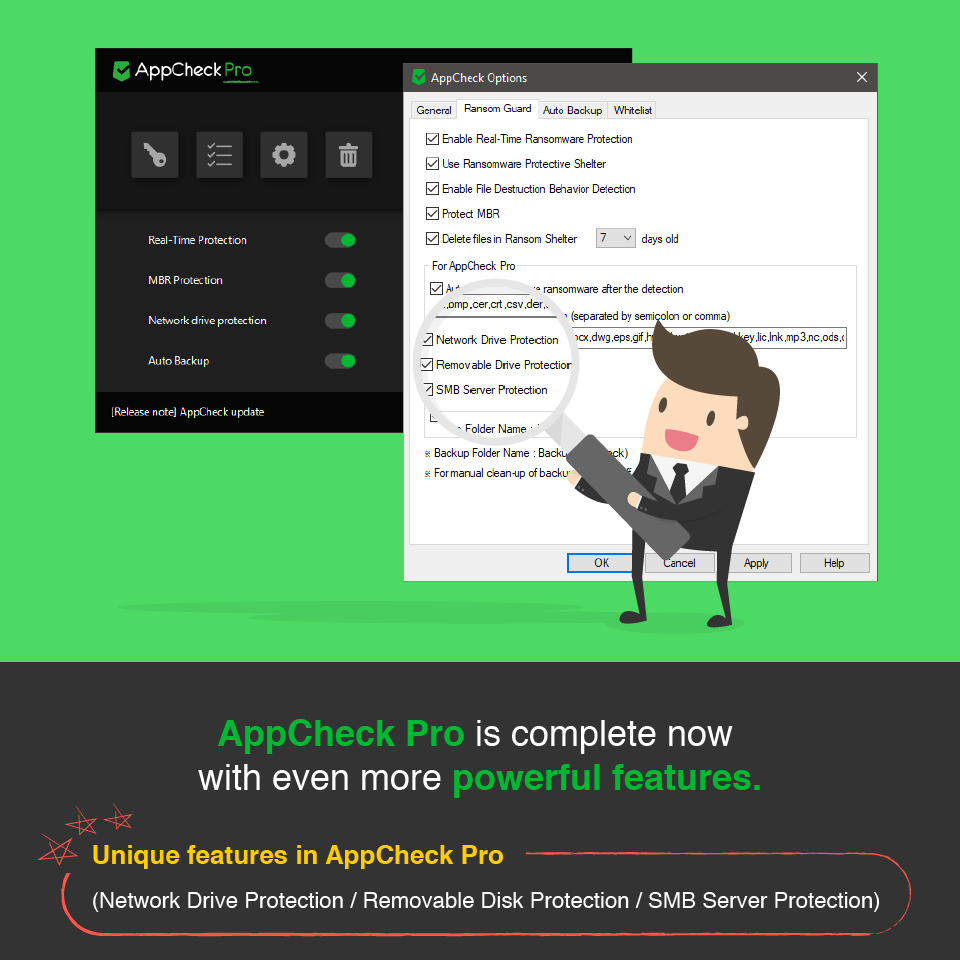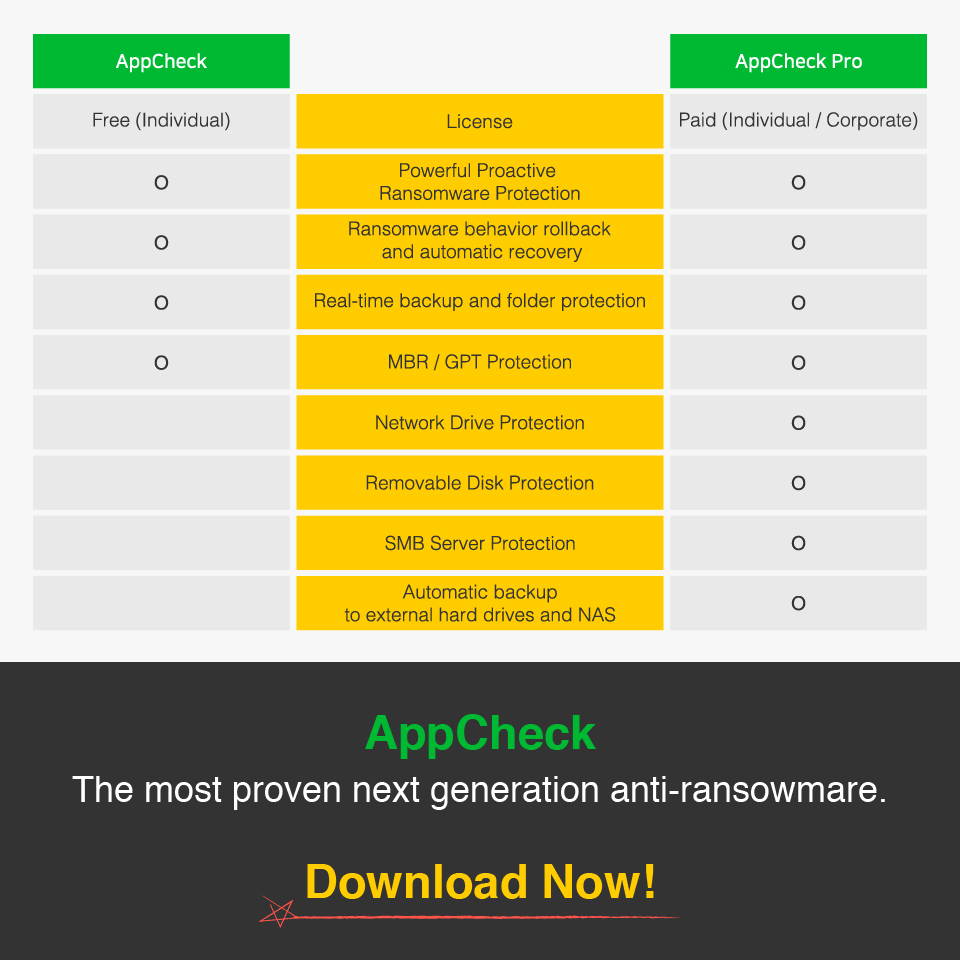AppCheck Anti-Ransomware
- Thread starter Ikko
- Start date
You are using an out of date browser. It may not display this or other websites correctly.
You should upgrade or use an alternative browser.
You should upgrade or use an alternative browser.
- Status
- Not open for further replies.
Nice post. Thanks for sharing about Ransome ware as it is potentially most infected program. Can any 360 complete security software will help to remove it?
Ikko - your last image (so this at the bottom of your post) - is linked to popup download application .exe!
Adaware Ad Block block this, and Link Alert indicate the target of this link ..
Adaware Ad Block block this, and Link Alert indicate the target of this link ..
@Prorootect Thank you for the information. I just changed the link to our homepage instead.
@Prorootect Thank you for the information. I just changed the link to our homepage instead.
OK, 'Link Alert' (on Firefox) is silent now.
Version 2.4.1.1
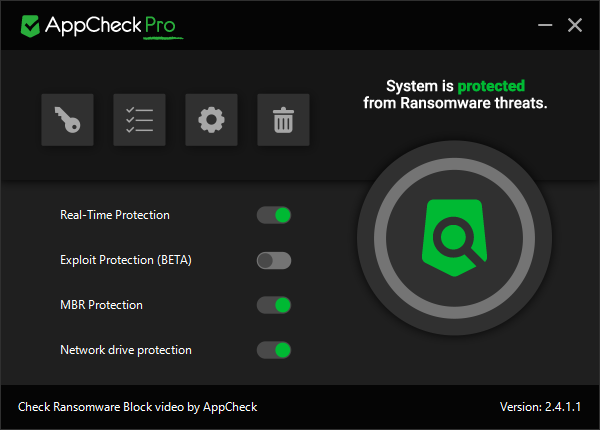
- Added Exploit Guard (beta)
- Added Suspicious file collection
- Improved minor issues
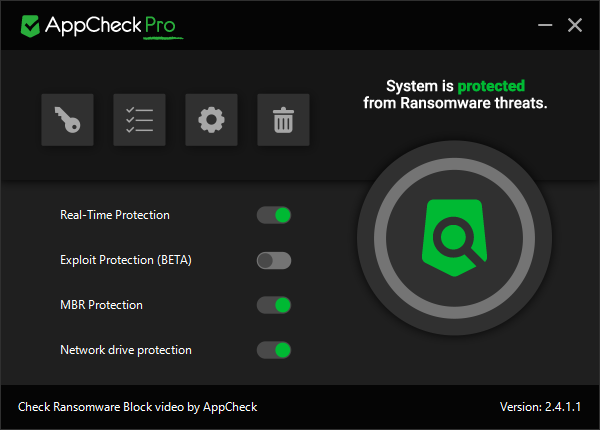
- Added Exploit Guard (beta)
- Added Suspicious file collection
- Improved minor issues
Anyone knows if Exploit Protection also covers Opera? It's not specifically listed under the list of protected browsers...
I love this software so far, I have downloaded it yesterday. Awesome features, and highly recommend. 
Just curious, so this Appcheck is specifically for ransonware detection and protection? And nothing else?
I think so, It also has MBR Protection (Master Boot Record) which is good because if Malware attacks/modifies the MBR it can do some serious damage like not being able to boot up at all.Just curious, so this Appcheck is specifically for ransonware detection and protection? And nothing else?
Version 2.4.1.2 (2018 Jan. 23th 07:00 UTC)
- Improved process protection in Exploit Guard(Beta)
- Improved false positive in Exploit Guard (IE, PotPlayer)
Version 2.4.2.1 (23. Jan. 2018 11:00 UTC)
- Added interconnection of Exploit Guard option to CMS
- Fixed incorrectly applied option of Exploit Guard
Nice post. Thanks for sharing about Ransome ware as it is potentially most infected program. Can any 360 complete security software will help to remove it?
360 is a solid all around a-v/behavior blocker. It will give you a good chance of blocking ransomware older than say 2 weeks with Bitdender and Avira signatures enabled. It also contains program add ons that can help too. I use both 360 and AppCheck together, along with Comodo Firewall. Detection may not be the greatest, but Comodo is going to alert unsigned/improperly signed processes AND all command lines that come from them. Powerful combination I feel.
The Qihoo sandbox is great too. You can run anything in the sandbox basically, but I use it for MS Office mostly. It's nice that if you aren't sure about an app, you can run it in the Qihoo sandbox.
Can anyone confirm if AppCheck work along with a combo of Avast Free Antivirus and Comodo Firewall? and Are there any possible conflicts? Thanks 
@Ikko I would greatly appreciate it if you could give me details on AppCheck compatibility with other security softwares?
Thank you very much for your good assistance
@Ikko I would greatly appreciate it if you could give me details on AppCheck compatibility with other security softwares?
Thank you very much for your good assistance
Last edited:
- Apr 18, 2016
- 3,676
- 28,872
- 4,599
there is absolutely no need for appcheck if you already have avast + CF because appcheck would rarely do its job when CF is blocking everything beforeCan anyone confirm if AppCheck work along with a combo of Avast Free Antivirus and Comodo Firewall? and Are there any possible conflicts?
Thanks
avast + appcheck is a good combo and I'm using them in all my home PCs. Not sure about conflict because I have never seen appcheck working because avast with HM blocks everything. appcheck is the fail safe when avast is totally bypassed
there is absolutely no need for appcheck if you already have avast + CF because appcheck would rarely do its job when CF is blocking everything before
avast + appcheck is a good combo and I'm using them in all my home PCs. Not sure about conflict because I have never seen appcheck working because avast with HM blocks everything. appcheck is the fail safe when avast is totally bypassed
Great to see you again bro and I really appreciate your assistance over here
I would greatly appreciate it if you could answer my questions please...
Questions:
1. In your opinion, Do you think a combo of Avast Free Antivirus (Evjl's Rain tweaks) with Comodo Firewall (cs settings) would be able to offer a user all of the following features?
a- MBR / GPT Protection
b- Network Drive Protection
c- Removable Disk Protection
d- SMB Server Protection
e- Exploit Protection
2. Why did you choose a combo of Avast Free Antivirus with AppCheck in all your home PCs? while you said that you have never seen AppCheck working because Avast Free Antivirus in HM blocks everything...
3. Why did you choose a combo of Avast Free Antivirus with AppCheck in all your home PCs without a Firewall component?
4. Which of the following combos gives ultimate protection from all internet threats to a user with a very high level of computer knowledge?
a- Avast Free Antivirus (Evjl's Rain tweaks) + Comodo Firewall (cs settings)
b- Avast Free Antivirus (Evjl's Rain tweaks) + AppCheck
c- Avast Free Antivirus (Evjl's Rain tweaks) + Comodo Firewall (cs settings) + AppCheck
Thank you very much for your good answers bro,
Best regards,
Last edited:
there is absolutely no need for appcheck if you already have avast + CF because appcheck would rarely do its job when CF is blocking everything before
avast + appcheck is a good combo and I'm using them in all my home PCs. Not sure about conflict because I have never seen appcheck working because avast with HM blocks everything. appcheck is the fail safe when avast is totally bypassed
I agree in principle, but I run AppCheck with Q360 and Comodo Firewall, simply because I like being able to run programs sometimes that I feel are 98% to be trusted but don't have a signature etc. This means running outside of the restrictions of containment. In this case, AppCheck is there with the specific file protection against ransomware and also with protection for the MBR. I haven't ever experienced a conflict with these two and A/C...
Thanks for the question. I have been meaning to find out which containment settings choices lead to containment where everything can happen but changes happen in the Comodo sandbox. I think I have things set up so that unrecognized run isolated somehow, since programs don't work in auto-contain. Going to find out at the Comodo Forum...
- Apr 18, 2016
- 3,676
- 28,872
- 4,599
thank you for your reply but I still thing running 360 + CF + appcheck is a waste of resource. I think avast + CF is a lot better than 360+CF because 360 has been going downhill a lot against ransomwares according to the hub tests. I think it's no longer sufficient against malwares nowadaysI agree in principle, but I run AppCheck with Q360 and Comodo Firewall, simply because I like being able to run programs sometimes that I feel are 98% to be trusted but don't have a signature etc. This means running outside of the restrictions of containment. In this case, AppCheck is there with the specific file protection against ransomware and also with protection for the MBR. I haven't ever experienced a conflict with these two and A/C...
Thanks for the question. I have been meaning to find out which containment settings choices lead to containment where everything can happen but changes happen in the Comodo sandbox. I think I have things set up so that unrecognized run isolated somehow, since programs don't work in auto-contain. Going to find out at the Comodo Forum...
1/ I think CF alone can provide almost all the points but except point b - network protection, I have no idea about server protection but I don't think it canGreat to see you again bro and I really appreciate your assistance over here
I would greatly appreciate it if you could answer my questions please...
Questions:
1. In your opinion, Do you think a combo of Avast Free Antivirus (Evjl's Rain tweaks) with Comodo Firewall (cs settings) would be able to offer a user all of the following features?
a- MBR / GPT Protection
b- Network Drive Protection
c- Removable Disk Protection
d- SMB Server Protection
e- Exploit Protection
2. Why did you choose a combo of Avast Free Antivirus with AppCheck in all your home PCs? while you said that you have never seen AppCheck working because Avast Free Antivirus in HM blocks everything...
3. Why did you choose a combo of Avast Free Antivirus with AppCheck in all your home PCs without a Firewall component?
4. Which of the following combos gives ultimate protection from all internet threats to a user with a very high level of computer knowledge?
a- Avast Free Antivirus (Evjl's Rain tweaks) + Comodo Firewall (cs settings)
b- Avast Free Antivirus (Evjl's Rain tweaks) + AppCheck
c- Avast Free Antivirus (Evjl's Rain tweaks) + Comodo Firewall (cs settings) + AppCheck
Thank you very much for your good answers bro,
Best regards,
2/ avast is the best all around FREE and LIGHT AV. I can't find any better free AV. no other free AV can offer good enough signatures, web shield, BB and especially hardened mode. with some windows's tweaks like disabling WSH and powershell, it can be more powerful than paid AVs for average users
3/ I install appcheck because someone may disable avast to run something -> appcheck may save the day. Also if a ransomware bypasses avast somehow, appcheck can help
4/ a if you want maximum protection and b if you want more productivity without any prompt
if you choose avast+CF, I would recommend to disable behavior shield because there is no need for it. Just file + web shields
Last edited:
- Status
- Not open for further replies.
You may also like...
-
Question AppCheck Pro or Neushield Data Sentinel ??? (paid version )
- Started by Harputlu
- Replies: 12
-
Advice Request Appcheck anti-ransomware + eset or ZoneAlarmNG
- Started by vonvon
- Replies: 1
-
Security News Everest Ransomware Leaks 1TB of Stolen ASUS Data
- Started by Brownie2019
- Replies: 1
-
-
Poll Secondary virus removal tool & anti malware scanner
- Started by anirbandutta01
- Replies: 35