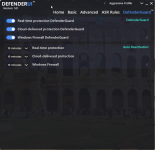However, Avira Free AV stays on my laptop for longer
Advanced Security M4RT1NE2 Security Configuration 2024
- Thread starter M4RT1NE2
- Start date
You are using an out of date browser. It may not display this or other websites correctly.
You should upgrade or use an alternative browser.
You should upgrade or use an alternative browser.
- Last updated
- Feb 20, 2023
- How it's used?
- For home and private use
- Operating system
- macOS 15 Sequoia
- On-device encryption
- BitLocker Device Encryption for Windows
- Log-in security
- Biometrics (Windows Hello PIN, TouchID, Face, Iris, Fingerprint)
- Security updates
- Allow security updates
- Update channels
- Allow stable updates only
- User Access Control
- Always notify
- Smart App Control
- On
- Network firewall
- Enabled
- Real-time security
- Microsoft Defender + WHHL
- Firewall security
- Microsoft Defender Firewall
- About custom security
- Auto playback - disabled
O&O shut up 11 (recommended settings)
O&O App Buster ((system slimmed down)
- Periodic malware scanners
- Scan once a month using the following scanners:
- EMSISOFT
- Malwarebytes Anti-Malware
- NPE
- KVRT
- Malware sample testing
- I do not participate in malware testing
- Environment for malware testing
- None
- Browser(s) and extensions
- Google Chrome with
- Ublock Origin
- AVG Online Security
- Secure DNS
- Quad9 DNS
- Desktop VPN
- Windscribe VPN
- Password manager
- KeePass 2.x
- Maintenance tools
- HiBit Uninstaller
BleachBit
CCleaner
- File and Photo backup
- Hasleo Backup Suite
AOMEI Backupper Standard
- Subscriptions
- None
- System recovery
- Once every fortnight, the entire system partition is copied to an external drive.
- Risk factors
- Browsing to popular websites
- Browsing to unknown / untrusted / shady sites
- Working from home
- Opening email attachments
- Buying from online stores, entering banks card details
- Logging into my bank account
- Downloading software and files from reputable sites
- Streaming audio/video content from trusted sites or paid subscriptions
- Computer specs
- ACER AN515-54-551F
- What I'm looking for?
Looking for medium feedback.
Today, courtesy of danb (for which I thank him very much at this point), I upgraded to the Pro version of VS.
I am very satisfied
I am very satisfied
For what I know and see not many people here like Avira. What makes you like it ?
For what I know and see not many people here like Avira. What makes you like it ?
I've always felt a certain fondness for Avira. A few years earlier the free version saved my system. At that time I had the original ESET NOD32 AV installed, which failed to deal with the problem (2013 was the year).
We'll see what comes out of this set I have.
For now it is ok. The system does not lag, it starts quickly and working on the Internet is very smooth.
So it happens - from paid to free
AVIRA stands up well in tests, which also speaks for it.
Actually not many people use Avira on the forum. But I personally know many people with Avira on their computer
Since I have been on the forum I have already had installed:
- G Data Total Security
- AVG Internet Security
- Arcabit Internet Security
- Avira Free AV (currently)
Of these sets, Avira is the lightest on my laptop.
Which doesn't change the fact that the others are heavy - but Avira really is imperceptible to the system.
The fastest boot up of all the others
- G Data Total Security
- AVG Internet Security
- Arcabit Internet Security
- Avira Free AV (currently)
Of these sets, Avira is the lightest on my laptop.
Which doesn't change the fact that the others are heavy - but Avira really is imperceptible to the system.
The fastest boot up of all the others
I may try Avira soon. Been a long time.Since I have been on the forum I have already had installed:
- G Data Total Security
- AVG Internet Security
- Arcabit Internet Security
- Avira Free AV (currently)
Of these sets, Avira is the lightest on my laptop.
Which doesn't change the fact that the others are heavy - but Avira really is imperceptible to the system.
The fastest boot up of all the others
On Saturday, I'll throw in Bitdefender Free instead of Avira for a few days - it keeps me busy - I need to get to know it on my own  .
.
I'm very happy with Avira and I'm not going to abandon it.
I'll spend a few days with Bitdefender Free (I haven't got the new version yet) and then I'll go back to Avira.
I'm very happy with Avira and I'm not going to abandon it.
I'll spend a few days with Bitdefender Free (I haven't got the new version yet) and then I'll go back to Avira.
I replaced TinyWall with Windows Firewall Control because TinyWall would not start during Windows startup. I don't know why.
Hello 
What do you guys think about this combination (so far it's an idea in my head) ?
Does such a combination make sense ?
Does the MS Defender Browser Protection add-on work with Opera ?
For now, this is the kind of plan I'd like to try out.
I have never used MS Defender
What do you guys think about this combination (so far it's an idea in my head) ?
- Opera as the main browser
- Microsoft Defender (DefenderUI - Aggressive)
- VoodooShield Pro
- Microsoft Defender Browser Protection
Does such a combination make sense ?
Does the MS Defender Browser Protection add-on work with Opera ?
For now, this is the kind of plan I'd like to try out.
I have never used MS Defender
Hello
What do you guys think about this combination (so far it's an idea in my head) ?
- Opera as the main browser
- Microsoft Defender (DefenderUI - Aggressive)
- VoodooShield Pro
- Microsoft Defender Browser Protection
Does such a combination make sense ?
Does the MS Defender Browser Protection add-on work with Opera ?
For now, this is the kind of plan I'd like to try out.
I have never used MS Defender
It's nickel
Regarding the web protection, you can take the extension for Chrome, it works with Opera if you install a specific extension.
OK 
That's the set I'll do for Saturday. I admit that I can not wait
Should I add anything to it?
That's the set I'll do for Saturday. I admit that I can not wait
Should I add anything to it?
Gandalf_The_Grey
Level 85
Verified
Honorary Member
Top Poster
Content Creator
Well-known
Forum Veteran
No, just an Adblocker and a backup routine, more is not needed.OK
That's the set I'll do for Saturday. I admit that I can not wait
Should I add anything to it?
More than enough.OK
That's the set I'll do for Saturday. I admit that I can not wait
Should I add anything to it?
Last edited by a moderator:
I did my first full scan. It scans fairly quickly.
The only disadvantage that I have already noticed is a significant increase in the load of the processor. I have not yet had such a case even when G Data was installed and I was scanning.
Overall it is ok.
If someone would take a look at the above pictures of the DefenderUI setting and advise me if this is ok or something needs to be changed.
Thank you in advance
The only disadvantage that I have already noticed is a significant increase in the load of the processor. I have not yet had such a case even when G Data was installed and I was scanning.
Overall it is ok.
If someone would take a look at the above pictures of the DefenderUI setting and advise me if this is ok or something needs to be changed.
Thank you in advance
I don't use WD because it has the big flaw of overloading the cpu. Unless you leave it with the default settings.I did my first full scan. It scans fairly quickly.
The only disadvantage that I have already noticed is a significant increase in the load of the processor. I have not yet had such a case even when G Data was installed and I was scanning.
Overall it is ok.
If someone would take a look at the above pictures of the DefenderUI setting and advise me if this is ok or something needs to be changed.
Thank you in advance
You may also like...
-
Advanced Plus Security Aries91's Security Configuration 2026
- Started by aries91
- Replies: 14
-
Advanced Plus Security Divine_Barakah's PC Security Config 2026
- Started by Divine_Barakah
- Replies: 20
-
Battle Top 3 Performers as per AV Comparatives 2024-2022
- Started by Victor M
- Replies: 1
-
Hot Take LastPass 2022 Breach Led to Years-Long Cryptocurrency Thefts, TRM Labs Finds
- Started by Parkinsond
- Replies: 10
-
Security News WhatsApp Rolls Out Lockdown-Style Security Mode to Protect Targeted Users From Spyware
- Started by Parkinsond
- Replies: 0