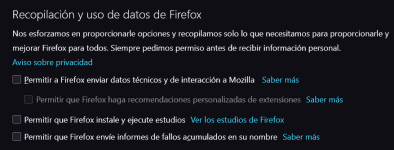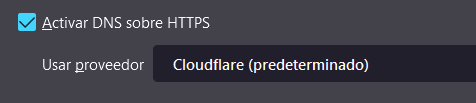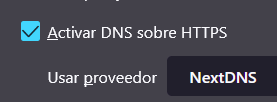Wouldn't adding simple windows hardening to my security kit be paranoia on my part already ?
Advanced Security M4RT1NE2 Security Configuration 2024
- Thread starter M4RT1NE2
- Start date
You are using an out of date browser. It may not display this or other websites correctly.
You should upgrade or use an alternative browser.
You should upgrade or use an alternative browser.
- Last updated
- Feb 20, 2023
- How it's used?
- For home and private use
- Operating system
- macOS 15 Sequoia
- On-device encryption
- BitLocker Device Encryption for Windows
- Log-in security
- Biometrics (Windows Hello PIN, TouchID, Face, Iris, Fingerprint)
- Security updates
- Allow security updates
- Update channels
- Allow stable updates only
- User Access Control
- Always notify
- Smart App Control
- On
- Network firewall
- Enabled
- Real-time security
- Microsoft Defender + WHHL
- Firewall security
- Microsoft Defender Firewall
- About custom security
- Auto playback - disabled
O&O shut up 11 (recommended settings)
O&O App Buster ((system slimmed down)
- Periodic malware scanners
- Scan once a month using the following scanners:
- EMSISOFT
- Malwarebytes Anti-Malware
- NPE
- KVRT
- Malware sample testing
- I do not participate in malware testing
- Environment for malware testing
- None
- Browser(s) and extensions
- Google Chrome with
- Ublock Origin
- AVG Online Security
- Secure DNS
- Quad9 DNS
- Desktop VPN
- Windscribe VPN
- Password manager
- KeePass 2.x
- Maintenance tools
- HiBit Uninstaller
BleachBit
CCleaner
- File and Photo backup
- Hasleo Backup Suite
AOMEI Backupper Standard
- Subscriptions
- None
- System recovery
- Once every fortnight, the entire system partition is copied to an external drive.
- Risk factors
- Browsing to popular websites
- Browsing to unknown / untrusted / shady sites
- Working from home
- Opening email attachments
- Buying from online stores, entering banks card details
- Logging into my bank account
- Downloading software and files from reputable sites
- Streaming audio/video content from trusted sites or paid subscriptions
- Computer specs
- ACER AN515-54-551F
- What I'm looking for?
Looking for medium feedback.
- Apr 28, 2015
- 9,398
- 1
- 84,823
- 8,389
Simple system hardening requires configuration? Or does it just install and forget?
I was disappointed with Aomei Backupper yesterday. I had the one year version from a promotion. I could not run the program - it ended up with a blue screen.
I removed it and installed Macrium Reflect Free
I was disappointed with Aomei Backupper yesterday. I had the one year version from a promotion. I could not run the program - it ended up with a blue screen.
I removed it and installed Macrium Reflect Free
Last edited:
Install and sometimes check it.Proste utwardzanie systemu wymaga konfiguracji?. A może po prostu zainstaluj i zapomnij?
Wczoraj byłem rozczarowany Aomei Backupperem. Miałem roczną wersję z promocji. Nie mogłem uruchomić programu - skończyło się niebieskim ekranem.
Usunąłem go i zainstalowałem Macrium Reflect Free
I am using it together with Bitdefender Total Security, rock solid combination.

New Update - Simple Windows Hardening
Post updated in September 2024. SWH works with Windows 10 and 11 (all versions including 24H2) SWH ver. 2.1.1.1 - July 2023 (added support for Windows 11 ver. 22H2) https://github.com/AndyFul/Hard_Configurator/raw/master/Simple%20Windows%20Hardening/SimpleWindowsHardening_2111.zip SWH ver...
 malwaretips.com
malwaretips.com
- Aug 17, 2014
- 12,738
- 123,886
- 8,399
Wouldn't adding simple windows hardening to my security kit be paranoia on my part already ?
Voodoo Shield free helps to protect in similar way like OS hardening but offers more "features" as real-time protection.
Simple Windows Hardening does work with tweaks only to harden Windows 10/11
Both together it's what we call "overkill" but in my view slightly overkill
Just turn on SRP. You can may change a few details on Windows Hardening.Yes.
Simple System Hardening requires some special setup ?. Or just install and forget?
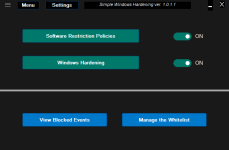
Gandalf_The_Grey
Level 85
Verified
Honorary Member
Top Poster
Content Creator
Well-known
Forum Veteran
I agree with @silversurfer it's a little bit overkill and it depends on what you want.
Simple Windows Hardening is passive, set and forget, when something gets blocked look at the logs.
From Andy's GitHub page:

 github.com
VoodooShield is active protection and will inform you when something gets blocked.
github.com
VoodooShield is active protection and will inform you when something gets blocked.
I would choose one or the other.
Simple Windows Hardening is passive, set and forget, when something gets blocked look at the logs.
From Andy's GitHub page:
- Run SWH - the restrictions are automatically configured.
- Log OFF the account or reboot is required, depending on what restrictions were applied before running SWH.
- If MS Office is installed, then it is recommendable to make some additional hardening:
- open Excel and block macros without notification (do it on each user account),
- apply in SWH the "Paranoid Extensions" (Settings >> Protected SRP Extensions).
- This is not necessary when ASR rules for MS Office, Adobe Reader, and WMI are enabled with Microsoft Defender as the main Antivirus. The ASR rules can be configured by using the ConfigureDefender tool: ConfigureDefender/H_C_HardeningTools at master · AndyFul/ConfigureDefender
- If necessary, then also other applications from the H_C_HardeningTools repository can be used to increase the security (RunBySmartScreen, FirewallHardening, and DocumentsAntiExploit).
Hard_Configurator/Simple Windows Hardening at master · AndyFul/Hard_Configurator
GUI to Manage Software Restriction Policies and harden Windows Home OS - AndyFul/Hard_Configurator
I would choose one or the other.
I agree with @silversurfer it's a little bit overkill and it depends on what you want.
Simple Windows Hardening is passive, set and forget, when something gets blocked look at the logs.
From Andy's GitHub page:
VoodooShield is active protection and will inform you when something gets blocked.Please keep updated your system/software. Use SWH on the default settings for some time, until you will be accustomed to it. Most users will probably do not see any difference, but rarely a legal script or file with unsafe extension will be blocked by SWH settings. You can use blue buttons View Blocked Events and Manage the Whitelist to recognize and whitelist the blocked files. Please be careful, if you are not certain that the blocked file is safe, then wait one day or two before whitelisting it.
- Run SWH - the restrictions are automatically configured.
- Log OFF the account or reboot is required, depending on what restrictions were applied before running SWH.
- If MS Office is installed, then it is recommendable to make some additional hardening:
- open Excel and block macros without notification (do it on each user account),
- apply in SWH the "Paranoid Extensions" (Settings >> Protected SRP Extensions).
- This is not necessary when ASR rules for MS Office, Adobe Reader, and WMI are enabled with Microsoft Defender as the main Antivirus. The ASR rules can be configured by using the ConfigureDefender tool: ConfigureDefender/H_C_HardeningTools at master · AndyFul/ConfigureDefender
- If necessary, then also other applications from the H_C_HardeningTools repository can be used to increase the security (RunBySmartScreen, FirewallHardening, and DocumentsAntiExploit).

Hard_Configurator/Simple Windows Hardening at master · AndyFul/Hard_Configurator
GUI to Manage Software Restriction Policies and harden Windows Home OS - AndyFul/Hard_Configuratorgithub.com
I would choose one or the other.
I will leave two for now - VS and SWH. I'll keep watching. I do not use MS Office
Gandalf_The_Grey
Level 85
Verified
Honorary Member
Top Poster
Content Creator
Well-known
Forum Veteran
That's fine.I will leave two for now - VS and SWH. I'll keep watching. I do not use MS Office
For me the only issue would be troubleshooting.
If something doesn't work, it could be your AV, SWH or VS that's blocking it.
As of today, I already have everything I need to work safely on my laptop.
Since I'm with you on the forum, my software has changed completely. I don't mean just laptop security anymore, but also other programs - replacements for the original ones.
Thanks to your advice I managed to make an interesting set
I am pleased with this fact
Since I'm with you on the forum, my software has changed completely. I don't mean just laptop security anymore, but also other programs - replacements for the original ones.
Thanks to your advice I managed to make an interesting set
I am pleased with this fact
SWH removed today - makes no sense with VS.
Thanks Gandalf_The_Grey
A small change in browsing.
Instead of Chrome, I have Firefox. So out of boredom I haven't had Firefox in a long time.
Any special configurations needed?
Thanks Gandalf_The_Grey
A small change in browsing.
Instead of Chrome, I have Firefox. So out of boredom I haven't had Firefox in a long time.
Any special configurations needed?
- Apr 28, 2015
- 9,398
- 1
- 84,823
- 8,389
You may try: Enhanced Tracking Protection -> Strict
I set it up but I don't know if it will be a good move - if the pages will work properly. So far so good
Something else to change ?
Something else to change ?
- Apr 28, 2015
- 9,398
- 1
- 84,823
- 8,389
Telemetry disabled.
I cannot change DNS (maybe because I use NextDNS ?).
EDIT:
I feel Firefox is much faster than Chrome
I cannot change DNS (maybe because I use NextDNS ?).
EDIT:
I feel Firefox is much faster than Chrome
- Apr 28, 2015
- 9,398
- 1
- 84,823
- 8,389
I set it up but I don't know if it will be a good move - if the pages will work properly.
SmartBlock for Enhanced Tracking Protection | Firefox Help
SmartBlock lets pages load more fully, with less breakage – all while keeping those tracking scripts blocked.
You shouldn't experience a lot of breakages.
I used this procedure to disable telemetry in Firefox
devtools.onboarding.telemetry.logged = false
toolkit.telemetry.updatePing.enabled = false
browser.newtabpage.activity-stream.feeds.telemetry = false
browser.newtabpage.activity-stream.telemetry = false
browser.ping-centre.telemetry = false
toolkit.telemetry.bhrPing.enabled = false
toolkit.telemetry.enabled = false
toolkit.telemetry.firstShutdownPing.enabled = false
toolkit.telemetry.hybridContent.enabled = false
toolkit.telemetry.newProfilePing.enabled = false
toolkit.telemetry.reportingpolicy.firstRun = false
toolkit.telemetry.shutdownPingSender.enabled = false
toolkit.telemetry.unified = false
toolkit.telemetry.updatePing.enabled = false
toolkit.telemetry.reportingpolicy.firstRun = false
toolkit.telemetry.unified = false
toolkit.telemetry.archive.enabled = false
devtools.onboarding.telemetry.logged = false
toolkit.telemetry.bhrPing.enabled = false
datareporting.healthreport.uploadEnabled = false
datareporting.policy.dataSubmissionEnabled = false
datareporting.sessions.current.clean = true
datareporting.healthreport.uploadEnabled = false
datareporting.policy.dataSubmissionEnabled = false
datareporting.sessions.current.clean = true
I don't see that and myself in FF
- Apr 28, 2015
- 9,398
- 1
- 84,823
- 8,389
You may also like...
-
Advanced Plus Security Aries91's Security Configuration 2026
- Started by aries91
- Replies: 14
-
Advanced Plus Security Divine_Barakah's PC Security Config 2026
- Started by Divine_Barakah
- Replies: 20
-
Battle Top 3 Performers as per AV Comparatives 2024-2022
- Started by Victor M
- Replies: 1
-
Hot Take LastPass 2022 Breach Led to Years-Long Cryptocurrency Thefts, TRM Labs Finds
- Started by Parkinsond
- Replies: 10
-
Security News WhatsApp Rolls Out Lockdown-Style Security Mode to Protect Targeted Users From Spyware
- Started by Parkinsond
- Replies: 0