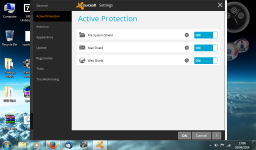Avast blocks your Emails!
- Thread starter (BlackBox) Hacker
- Start date
You are using an out of date browser. It may not display this or other websites correctly.
You should upgrade or use an alternative browser.
You should upgrade or use an alternative browser.
- Status
- Not open for further replies.
Are you sure about this? What happens when you send or receive an email? Does Avast show any alerts? Did you check the Avast's logs to see why they are blocked?View attachment 10242
View attachment 10243
When you scan the Outbound and Inbound Emails? Your Email Clients such as "Thunderbird" are blocked!
J
joeha67
heres a link that might help fix it
http://www.avast.com/faq.php?article=AVKB91#artTitle
http://www.avast.com/faq.php?article=AVKB91#artTitle
The Screenshots here are the fix for it lol!
I didn't know about this great find!
Are you sure about this? What happens when you send or receive an email? Does Avast show any alerts? Did you check the Avast's logs to see why they are blocked?
I didn't know about this great find!
heres a link that might help fix it
http://www.avast.com/faq.php?article=AVKB91#artTitle
Last edited by a moderator:
Your screenshots only indicate to Turn off Avast scanning your emails, it's not a long-term practical solution.
I would just use the Avast Real Time Protection instead!
My Thunderbird now works with this setting, it's just a fast solution for now!
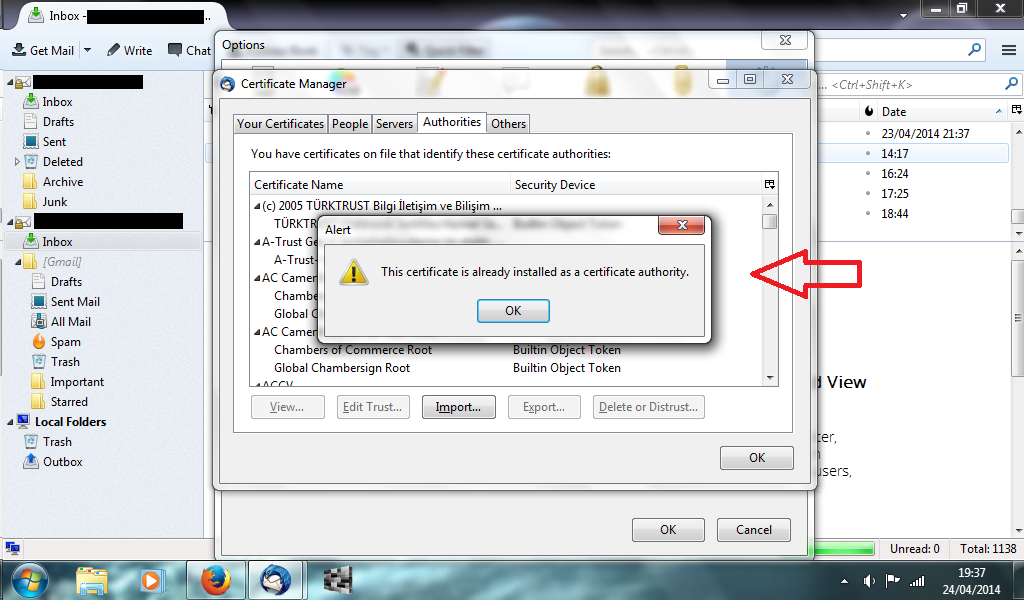
This works!
This is my problem!
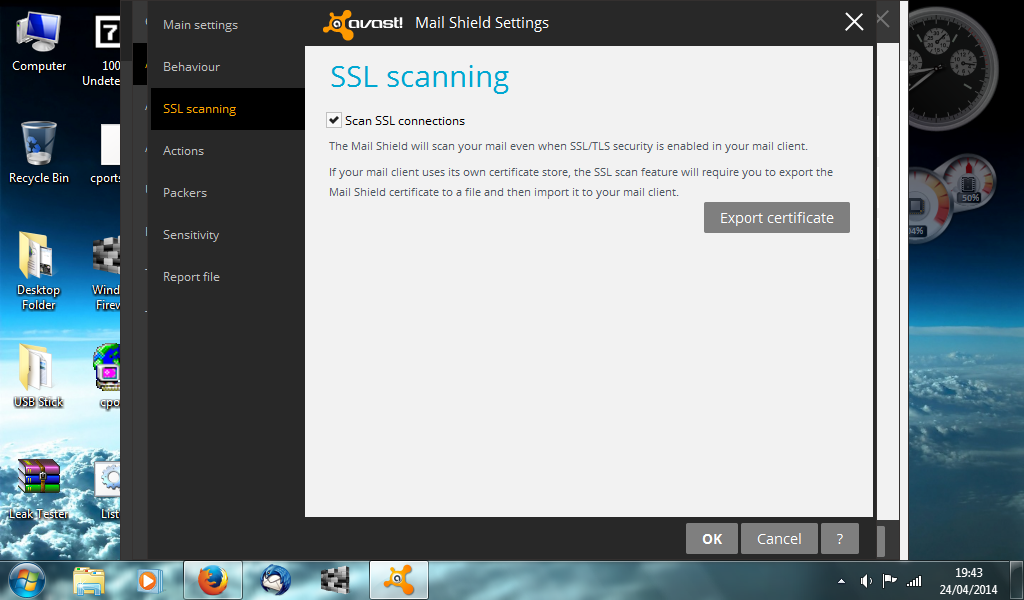
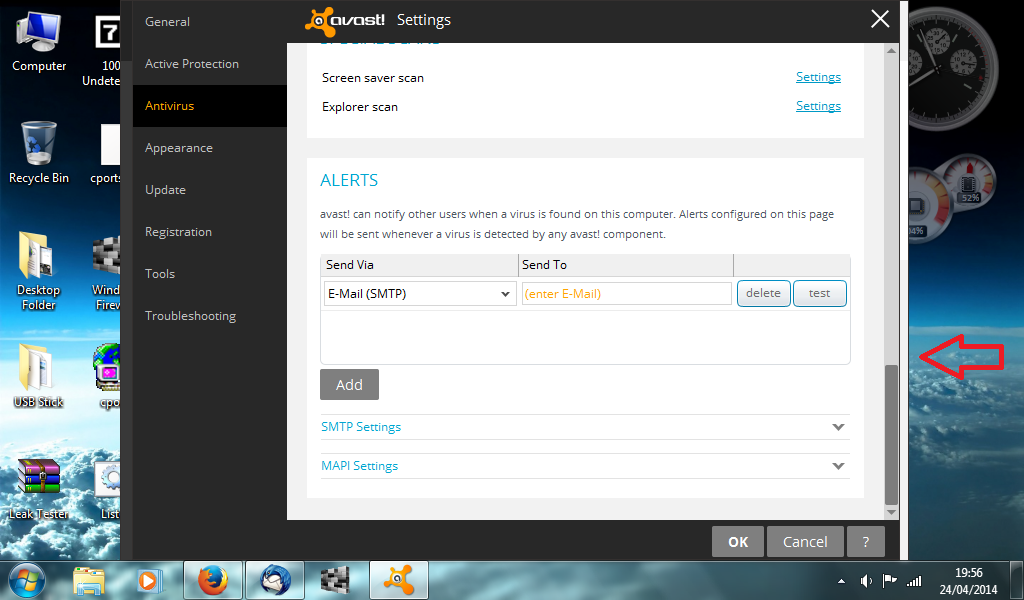
Found what I was looking for!
Your screenshots only indicate to Turn off Avast scanning your emails, it's not a long-term practical solution.
My Thunderbird now works with this setting, it's just a fast solution for now!
Your screenshots only indicate to Turn off Avast scanning your emails, it's not a long-term practical solution.
This works!
This is my problem!
Found what I was looking for!
Last edited by a moderator:
You do realize those settings from your last post are there only for email alerts and nothing to do with the mail shield ? When malware is detected by any of avast's components then avast will send an email-alert to the specified mail via the mail server you entered bellow under SMTP Settings.
Just looking at this problem you can only add one SMTP Server, I have two SMTP Servers on my Thunderbird!
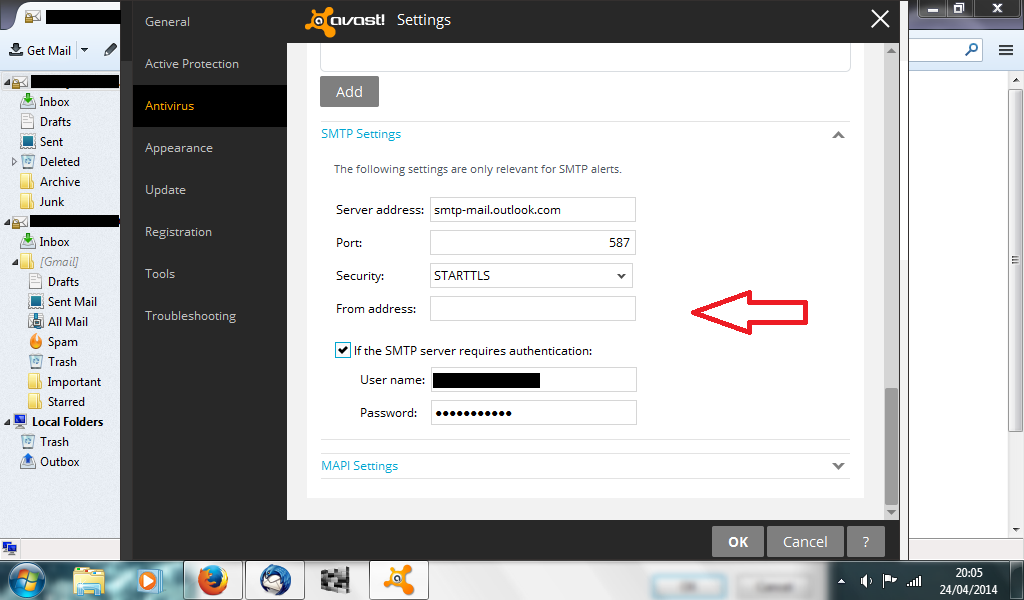

Nop it was the SMTP Server settings for sure, I have disabled the Mail Shield without Antivirus errors! My first solution works better, If you only have more than one SMTP Server?
You do realize those settings from your last post are there only for email alerts and nothing to do with the mail shield ? When malware is detected by any of avast's components then avast will send an email-alert to the specified mail via the mail server you entered bellow under SMTP Settings.
Thanks for the link, but as you can see in my Email Client. I have more than one SMTP Server lol!
heres a link that might help fix it
http://www.avast.com/faq.php?article=AVKB91#artTitle
One was for the Email Client and the other one you was right about the Email Notification, I will use it in a bit lol!
You do realize those settings from your last post are there only for email alerts and nothing to do with the mail shield ? When malware is detected by any of avast's components then avast will send an email-alert to the specified mail via the mail server you entered bellow under SMTP Settings.
Yes it looks like all of this screen was the Email Notification part!
You do realize those settings from your last post are there only for email alerts and nothing to do with the mail shield ? When malware is detected by any of avast's components then avast will send an email-alert to the specified mail via the mail server you entered bellow under SMTP Settings.
Last edited by a moderator:
The alerts feature in avast! is really handy for network admins, i don't know if the newest avast! versions have this also but i remember you could send alerts through a network message(WinPopup) to a specific IP or it could use the printer and print the alerts through that.
So is the Mail Shield working for you after following the steps outlined in the faq article ? http://www.avast.com/faq.php?article=AVKB91#artTitle
So is the Mail Shield working for you after following the steps outlined in the faq article ? http://www.avast.com/faq.php?article=AVKB91#artTitle
I had to disable features, but still keep it enabled!
The Email Notification don't even work as well!
Link: http://forum.avast.com/index.php?topic=115686.0
The email notification feature was removed in earlier versions of avast 7 but there is the ability to get it back with a small modification of the ini file
The alerts feature in avast! is really handy for network admins, i don't know if the newest avast! versions have this also but i remember you could send alerts through a network message(WinPopup) to a specific IP or it could use the printer and print the alerts through that.
So is the Mail Shield working for you after following the steps outlined in the faq article ? http://www.avast.com/faq.php?article=AVKB91#artTitle
The Email Notification don't even work as well!
Link: http://forum.avast.com/index.php?topic=115686.0
The email notification feature was removed in earlier versions of avast 7 but there is the ability to get it back with a small modification of the ini file
Last edited by a moderator:
Just a suggestion, they have a very active and helpful forum at avast! and i would advise getting assistance with any avast! issues over there. https://forum.avast.com
It looks like the feature was removed, I'll just use my "Windows Firewall Console 9.0" the Firewall Email Notification instead it's very cool, I made it from Perl Programming!
Just a suggestion, they have a very active and helpful forum at avast! and i would advise getting assistance with any avast! issues over there. https://forum.avast.com
This works better than Avast, because if someone hacks me and bypasses Avast junk, I'll can get notifications on the port instead lol!
Real Time Protection should also catch it!
Are you sure about this? What happens when you send or receive an email? Does Avast show any alerts? Did you check the Avast's logs to see why they are blocked?
Even the AV part is average with avast!, nothing to write home about. It appears to me they are too focused on marketing and adding unnecessary features to the program instead of focusing on the core AV part and making that as good as possible.
Yep it's rubbish also there Firewall didn't work as well, the detection works. but I make sure my UAC is running also sneaky me hahaha!
If I didn't create Windows Firewall Console 9.0? I would be either using Online Armor Free Firewall or Privatefirewall 7.0 maybe Spyshelter with Avast leaky thing lol!
seems like avast is nothing but a PITA.
If I didn't create Windows Firewall Console 9.0? I would be either using Online Armor Free Firewall or Privatefirewall 7.0 maybe Spyshelter with Avast leaky thing lol!
Last edited by a moderator:
- Status
- Not open for further replies.
You may also like...
-
Question Does Thunderbird download spam emails on the computer?
- Started by IceLion36
- Replies: 15
-
-
Serious Discussion Block Common Attacks: A Beginner's Guide to Windows Firewall
- Started by Divergent
- Replies: 18
-
A.I. News Gmail's new AI Inbox uses Gemini, but Google says it won’t train AI on user emails
- Started by Parkinsond
- Replies: 24