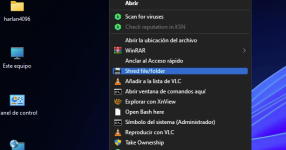Yup. I got it last night.It takes some time, but you'll get it soon. The only time they push a global update is when they are fixing a critical bug/vulnerability.
New Update Bitdefender - BDTS updates
- Thread starter JB007
- Start date
You are using an out of date browser. It may not display this or other websites correctly.
You should upgrade or use an alternative browser.
You should upgrade or use an alternative browser.
Source ->

 community.bitdefender.com
community.bitdefender.com
Product updates and release notes
Bitdefender ensures the best cyber-security available on the market and offers a wealth of features designed to keep your devices safe. Upgrading to the newest version is possible without following the manual uninstall and reinstall procedure.
Mine is updated to the latest Build 26.0.16.69
G
Guilhermesene
Product updates and release notes
Bitdefender ensures the best cyber-security available on the market and offers a wealth of features designed to keep your devices safe. Upgrading to the newest version is possible without following the manual uninstall and reinstall procedure.
I'm using Kaspersky, but just out of curiosity I took a look at the Bitdefender community and came across this
As you can see, now apparently they are putting some notes about the updates
Points for Bitdefender
The most recent note is this:
Last edited by a moderator:
Are they publishing changelogs now? updates were always under the rug, never published publicly, better late than never, this has always been a request from the community, congratulations 
G
Guilhermesene
Yes in the link I mentioned above, they are posting the changelogs for the updates. It was a community request a long time ago. However, it is now being answered.Are they publishing changelogs now? updates were always under the rug, never published publicly, better late than never, this has always been a request from the community, congratulations
Points for Bitdefender
So you no longer have to guess? Where is the fun in that? 
Bitdefender also have a Windows 11 context menu now. I haven't seen this in other AVs yet, including MD.
G
Guilhermesene
Interesting! I didn't know this because I'm still using Windows 10 and I don't plan on switching to 11 anytime soon, but what you said is great news.Bitdefender also have a Windows 11 context menu now. I haven't seen this in other AVs yet, including MD.
- Apr 28, 2015
- 9,396
- 1
- 84,813
- 8,389
Yeah, one less click to scan something. So it's good.Interesting! I didn't know this because I'm still using Windows 10 and I don't plan on switching to 11 anytime soon, but what you said is great news.
That's the older context menu. I'm talking about the new context menu that was introduced in Windows 11.
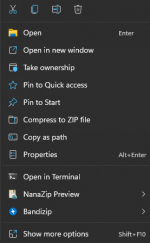
Don't have BD installed at the moment, so it's not showing here.
Norton implemented. ESET plans to implement Win 11 context menu in Ver 15.2, according to Marcos.Bitdefender also have a Windows 11 context menu now. I haven't seen this in other AVs yet, including MD.
Nice! Good to know.Norton implemented. ESET plans to implement Win 11 context menu in Ver 15.2, according to Marcos.
- Apr 28, 2015
- 9,396
- 1
- 84,813
- 8,389
I don't see the sense to have all menu entries again in W11 mode, so why then Microsoft added the additional expanded option? just 1 more click, I prefer to keep in W11 the main entries that come by default, and then if I need an additional menu entry, then go to expanded menu 
Well, it's Microsoft's fault that they made this new context menu. They should've just updated the look of the old one to match with Windows 11's theme.I don't see the sense to have all menu entries again in W11 mode, so why then Microsoft added the additional expanded option? just 1 more click, I prefer to keep in W11 the main entries that come by default, and then if I need an additional menu entry, then go to expanded menu
But since we have it, I prefer this new context menu to have more options so that I don't need to make that extra click. That's what Microsoft also wants app developers to do.
Well, it's Microsoft's fault that they made this new context menu. They should've just updated the look of the old one to match with Windows 11's theme.
But since we have it, I prefer this new context menu to have more options so that I don't need to make that extra click. That's what Microsoft also wants app developers to do.
On my Windows 11, I have the new context menu disabled and the old menu set. This is more convenient for me.
Some features in Windows 11 are unnecessary in my opinion. Form over substance
G
Guilhermesene
Last edited by a moderator:
Great news for AMSI, even though Bitdefender was already protecting properly against malicious scripts
I agree.I don't see the sense to have all menu entries again in W11 mode, so why then Microsoft added the additional expanded option? just 1 more click, I prefer to keep in W11 the main entries that come by default, and then if I need an additional menu entry, then go to expanded menu
My friend moved from KIS to Bitdefender and he tells me:
I clearly prefer its KIS's UI and customization options, BitDefender is clearly aimed at less tech-savvy people, and doesn’t offer much in terms of options. But it was the next best offer to KIS (apart from ESET but ESET was way more expensive for multiple machine licensing).
Any idea?
I clearly prefer its KIS's UI and customization options, BitDefender is clearly aimed at less tech-savvy people, and doesn’t offer much in terms of options. But it was the next best offer to KIS (apart from ESET but ESET was way more expensive for multiple machine licensing).
Any idea?
You may also like...
-
Security News eScan confirms update server breached to push malicious update
- Started by andytan
- Replies: 43
-
New Update EndeavourOS Ganymede Neo is out with core updates and upstream NVIDIA changes
- Started by lokamoka820
- Replies: 1
-
New Update Windows 11 24H2 and 25H2 get bit new updates with new feautres and fixes in KB5074105
- Started by Parkinsond
- Replies: 26
-
New Update Linux Mint 22.3 "Zena" is Officially Available Now! Introduces Two New Apps
- Started by lokamoka820
- Replies: 1
-
New Update Windows 11 Patch Tuesday December 2025 (KB5072033, KB5071417)
- Started by silversurfer
- Replies: 11