It looks like Bitdefender rolled out a new security feature for their Premium Security users on up.
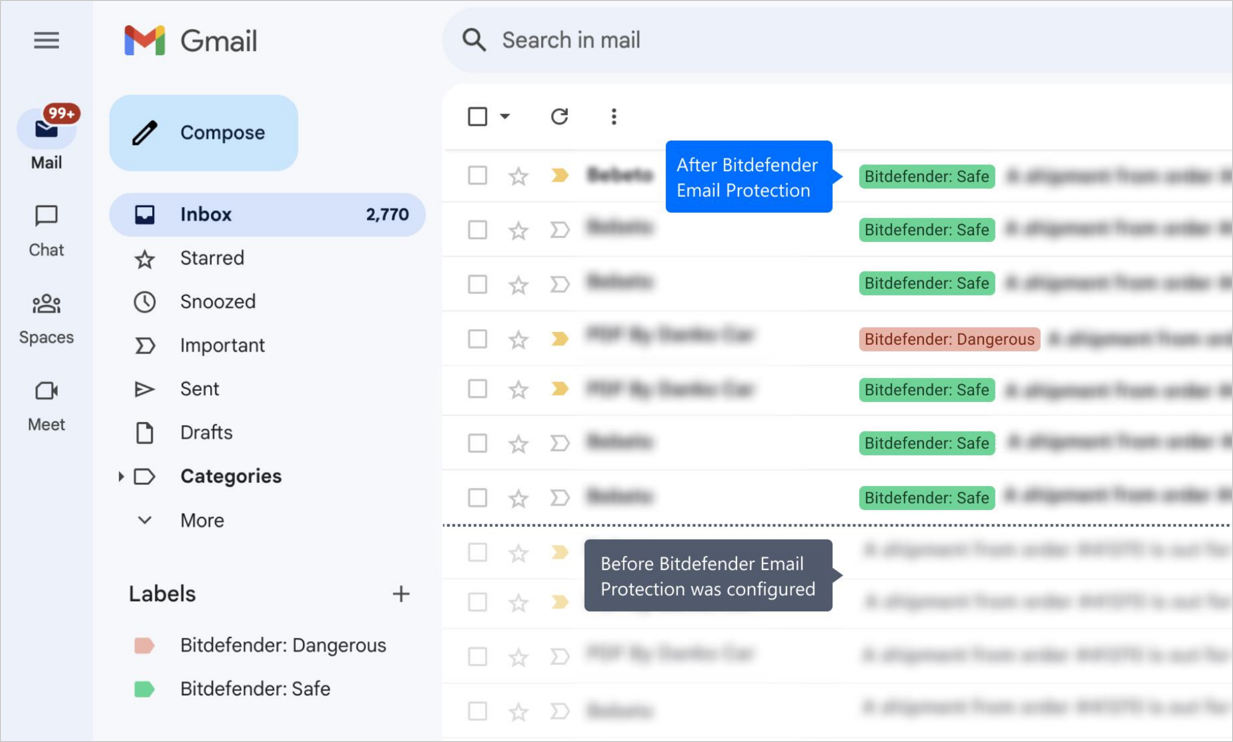
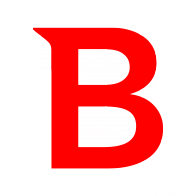 www.bitdefender.com
www.bitdefender.com
Here is a look from the Gmail side.
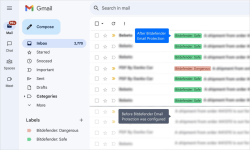
Here is what it looks like on the UI.

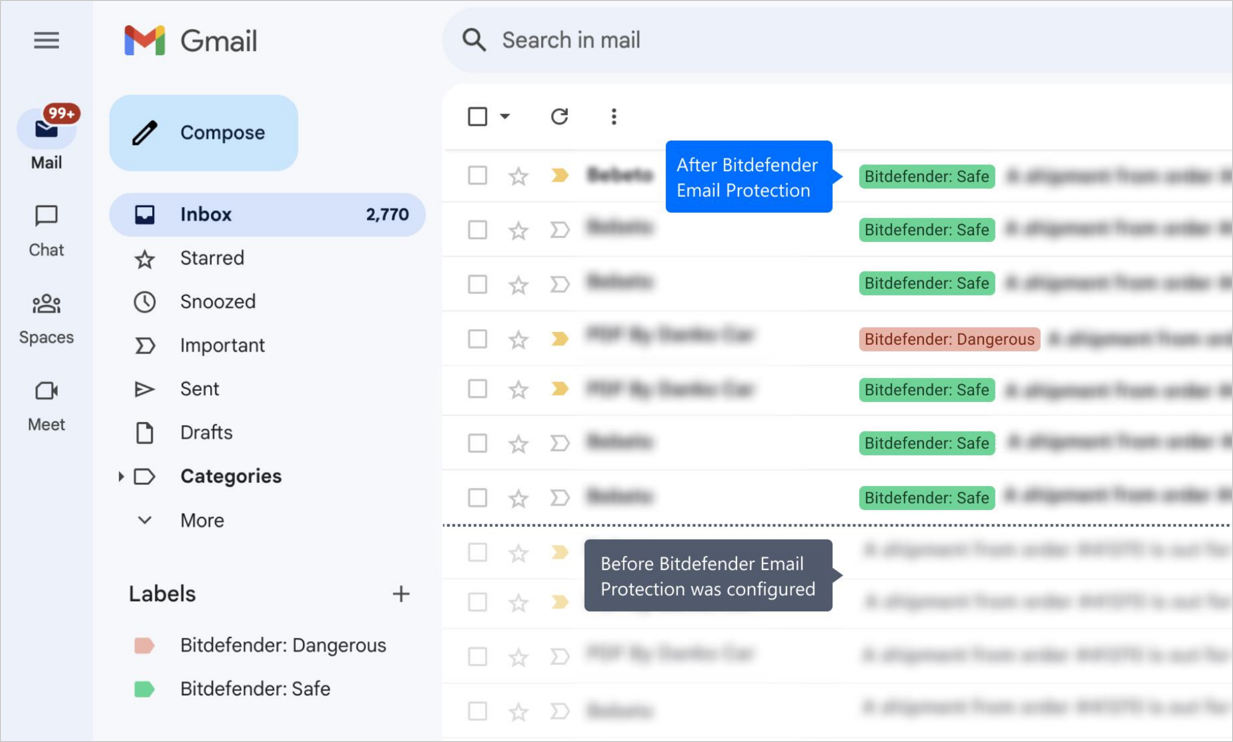
Email Protection: Frequently Asked Questions - Bitdefender Consumer Support Center
Here you will find answers to the most frequently asked questions about Bitdefender's Email Protection feature.
Bitdefender’s Email Protection feature detects spam, malicious and phishing emails when you check your emails in a browser. Incoming emails are filtered regardless of the browser and device you use to read your inbox. No email app is required. It works with Gmail and Outlook. Bitdefender Antispam is designed to work with mail applications like Mozilla Thunderbird and Microsoft Outlook. It detects spam emails only. On the other hand, Email Protection provides protection in your web browser and mail applications. Moreover, it can detect all types of cyber threats in incoming emails, not just spam. After configuring the Bitdefender Email Protection feature, labels indicating safe/dangerous emails will be visible in both web browsers and local email applications like Outlook, Apple Mail, Thunderbird, etc.
Here is a look from the Gmail side.
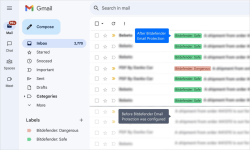
Here is what it looks like on the UI.
