My opinion of when I once had Bitdefender Free on my school laptop and my desktop
Bitdefender Free - Personal Opinion
- Thread starter EndangeredPootis
- Start date
You are using an out of date browser. It may not display this or other websites correctly.
You should upgrade or use an alternative browser.
You should upgrade or use an alternative browser.
- Product name
- Bitdefender Free
- Installation (rating)
- 1.00 star(s)
- User interface (rating)
- 2.00 star(s)
- Accessibility notes
- Very simple and nice looking.
Informative.
- Performance (rating)
- 1.00 star(s)
- Core Protection (rating)
- 4.00 star(s)
- Proactive protection (rating)
- 4.00 star(s)
- Additional Protection notes
- Very good at detecting all kinds of malware.
Very bad at detecting new malware due to having only a single way of detecting malware, no behavior blocker.
- Browser protection (rating)
- 5.00 star(s)
- Positives
- Freeware
- Easy to use
- Simple and non-intrusive
- Strong and reliable protection
- Accurate results and reliable antivirus engine
- Effective malicious URL blocking
- Effective malware removal
- Well designed, clear and easy to use interface
- Negatives
- Features are considered too basic
- Noticeable negative system impact
- Resource intensive tasks
- Weak protection against zero-day threats
- Not as many features as some competitors
- Scans can be rather slow
- Time spent using product
- Reviewed over a 30-day period
- Computer specs
- Lenovo IdeaCentre Y710 Cube
Intel Core i5-6400
geForce GTX 1070
C: drive
Manufacturer: SanDisk
Interface: SATA
Capacity: 119 GB
D: drive
Manufacturer: Seagate
Interface: SATA
Capacity: 931 GB
- Recommended for
- All types of users
- All types of users
- Overall rating
- 4.00 star(s)
If I can remember correctly, Bitdefender Free does have its own Behavior Blocker.. Called Active Virus Control(Now it's called Advanced Threat Defense) But you can't manage any settings except enabling/disabling real time protection and adding exclusion 
It doesnt have that in the free version, only in the paid, and its pretty much accurate saying it has no settings whatsoever.If I can remember correctly, Bitdefender Free does have its own Behavior Blocker.. Called Active Virus Control(Now it's called Advanced Threat Defense) But you can't manage any settings except enabling/disabling real time protection and adding exclusion
It doesnt have that in the free version, only in the paid, and its pretty much accurate saying it has no settings whatsoever.
I think you are wrong
In what way? by saying it has no settings whatsoever? yes I know it does have settings, but you can only add exclusions and disable it, nothing else, so I dont consider it to even be settings, again, this is my personal opinion.I think you are wrong
I'm pretty sure ATD is available in the free version.
Oh, then forgive me, I wasnt aware of that.I'm pretty sure ATD is available in the free version.
No problem...Thanks for the review!Oh, then forgive me, I wasnt aware of that.
Yes there is advanced threat defense in BD free, click on windows protection to compare products

 www.bitdefender.com
www.bitdefender.com

Bitdefender Free Antivirus for Windows - Download Software
Bitdefender Antivirus Free offers powerful antivirus protection that is light on computer resources. The only free antivirus that you'll ever need!
Is very true, should be installed after clean install of windowsBuggy setup that often doesnt even install it and gets you stuck in a restart loop.
Cons from me; its very hard to pair with other security software like anti-malwares, firewalls ...should rather just run it alone or pair with OSArmor like tool / system hardeners
I tried the free version a while ago. Compared to a year ago when I had tried it again the virus signatures was very good. The last time the detection rate was very bad. I thought the problem was because of free version. And Bitdefender has not renewed the free version for years. And the well-known delay in virus signatures on Bitdefender free. But with Evjl's Rain tests I can see that Bitdefender has been downgraded overall.
5 seconds with google if bitdefender free has a behavior blocker
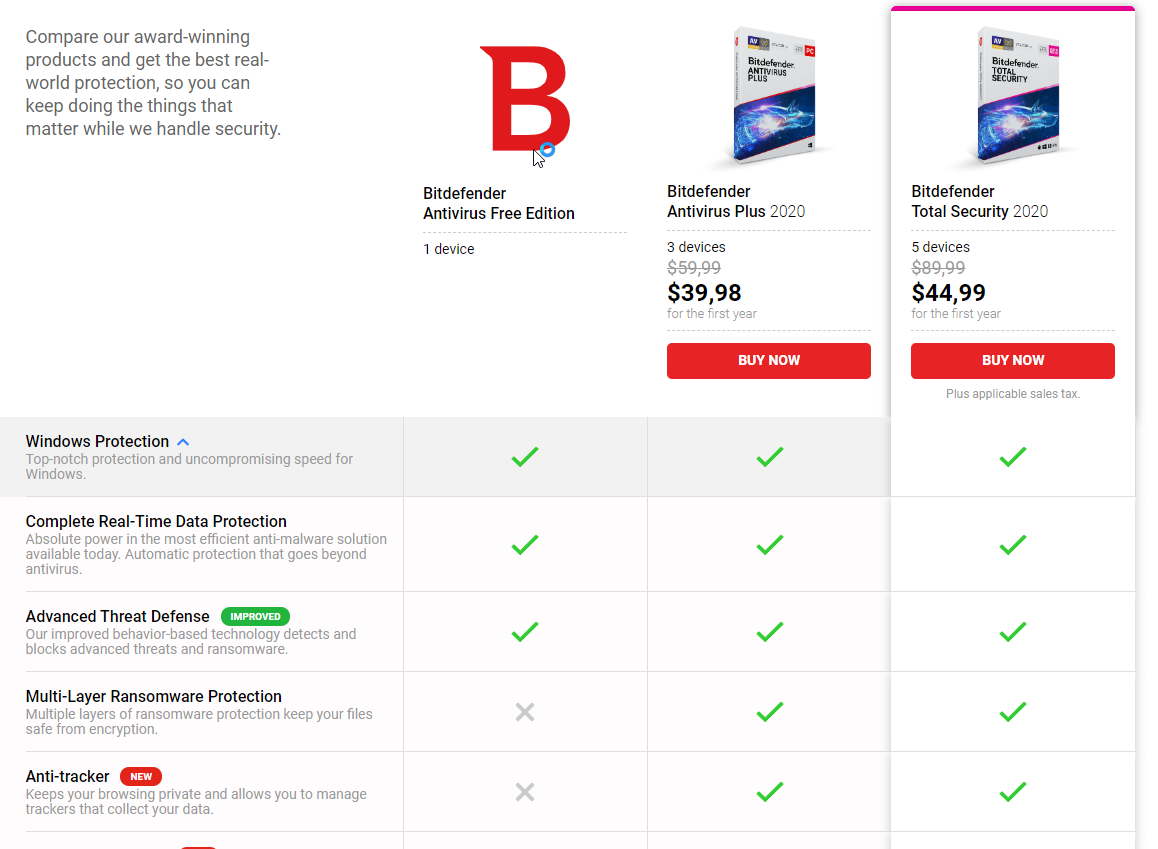
Y
yeah, I noticed.
I just went back to it, and it felt heavy. In my system, it took around 2 GB of disk space and 230 MB of memory.
- Dec 4, 2014
- 3,504
- 1
- 19,047
- 4,479
- 52
The disk space and RAM usage have no bearing on how heavy or light an antivirus is. What actually causes slowdowns is high CPU and or high disk usage. Sometimes more RAM usage is a good thing as it allows an antivirus to keep more data in the RAM at once, rather than swapping it to the hard drive/SSD.I just went back to it, and it felt heavy. In my system, it took around 2 GB of disk space and 230 MB of memory.

Why antivirus uses so much RAM - And why that is actually a good thing!
Learn why freeing RAM doesn't necessarily speed up your computer. In reality it's often quite the opposite.
The disk space and RAM usage have no bearing on how heavy or light an antivirus is. What actually causes slowdowns is high CPU and or high disk usage. Sometimes more RAM usage is a good thing as it allows an antivirus to keep more data in the RAM at once, rather than swapping it to the hard drive/SSD.

Why antivirus uses so much RAM - And why that is actually a good thing!
Learn why freeing RAM doesn't necessarily speed up your computer. In reality it's often quite the opposite.blog.emsisoft.com
You're right! Unfortunately, I'm not an expert, so I could only look at the task manager. Is there a study for free AVs that look at these factors?
- Dec 4, 2014
- 3,504
- 1
- 19,047
- 4,479
- 52
Both AV Comparatives and AV Test, test the performance impact of antiviruses. However these results can't be taken too seriously, as often their results differ to what I've experienced on multiple computers. The system impact of an antivirus often can vary greatly from one computer to the next, so what is light for someone else may be heavy for you. As a result, the best way to test system impact is to install an antivirus and see if it causes noticeable slowdowns or not. So you really need to try an antivirus yourself to see how it will perform on your system. Also it's worth noting that some antivirus are usually very light and then on rare occasions will unexpectedly cause slowdowns.You're right! Unfortunately, I'm not an expert, so I could only look at the task manager. Is there a study for free AVs that look at these factors?
The following antiviruses, will be very very light on most systems and provide very good protection. They're not free, but you can buy very cheap licenses for ESET and Norton on eBay.
ESET
F-Secure
Norton
Having said that, make sure you install a trial version and run it for a few weeks, before buying one of them, to make sure you are happy with it.
360 Total Security is a very light free antivirus, which I use myself. However the previously mentioned antiviruses provide better protection.
I think it has the best anti-phishing on the market.
You may also like...
-
Advice Request Best Antivirus for my Family
- Started by KnownStormChaser
- Replies: 172
-
App Review Bitdefender Total Security 2026
- Started by Shadowra
- Replies: 60
-
Question I had to use a few second opinion scanners alongside Kaspersky premium. Any chance of Kaspersky corruption.
- Started by nonamebob567
- Replies: 18
-
Advanced Security tharunnamboothiri Personal DELL Laptop config
- Started by tharunnamboothiri
- Replies: 14
-
On Sale! Bitdefender Total Security | 3 Devices | 12 + 6 free months EUR 23.09
- Started by Brownie2019
- Replies: 1

