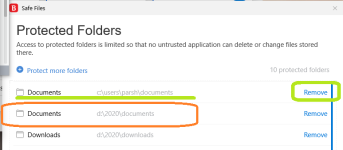- Dec 27, 2016
- 1,480
I had to go back to Kaspersky. Bitdefender was blocking Steam games updates.
Protected Folders feature did not block my script when testing it before posting the thread. So I went through some forums for understanding it ...That's weird, I didn't have that problem.
Anyway, it might be the Safe Files & Ransomware Remediation module.
where I read a number of steam users had problems with BD. And the most common cause was Protected Folders against ransomware — that by default governs folders like My Documents (used by some Steam games).
To address this issue, one could set exceptions after verifying the logs (the blocker module and the blocked app) or remove My Documents from Protected Folder, reset Winsock and may be try moving installed games to a different drive if feasible.