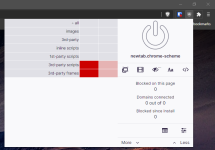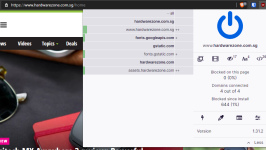Where can I find this extension? I also use Ungoogled Chromium but updating extensions is biggest headache

.
You can install extensions to UC in the following manners. I'm talking of the version by Eloston and NOT the version at woolyss - both below
Google Chromium, sans integration with Google. Contribute to ungoogled-software/ungoogled-chromium development by creating an account on GitHub.

github.com
Download latest stable Chromium binaries for Windows, Mac, Linux, BSD and Android (64-bit and 32-bit)

chromium.woolyss.com
1) Installing the Ungoogled Chromium Extension Installer extension
2) Go to crxextractor.com to install the extensions
3) Download the crx file (from either crxextractor.com or crx4chrome.com) for the extension and then drag-and-drop onto the extension page in UC
Steps
1) Get the UC Extension installer from here
Contribute to UnnoTed/Ungoogled-Chromium-Extension-Installer development by creating an account on GitHub.

github.com
2) Unzip the extension into a folder
3) Then go to chrome://flags/#extension-mime-request-handling to change from "Default" to "Install always" to make it prompt the user to install. "Default" will cause you to download the extension's crx file instead.
4) Go to => More Tools => Extensions and enable Developer mode at top right corner
5) Click on 'Load unpacked' and it’ll direct you to open the folder which you unzipped earlier and select the folder (NOT files)
6) After you have installed the UC Extension extension go to Chrome Web Store and select the extension you want to install.
7) Right click your mouse and select 'Install extension' as in picture in the below link
Read more here
Pardon my ignorance, but is not this Chromium version also UNGOOGLED (and it seems to be updated more often and faster) There's a portable version but the update process is a bit different https://chromium.woolyss.com/

malwaretips.com
Note:- I think the 1st method of using the UC Extension Installer may not work with Brave browser