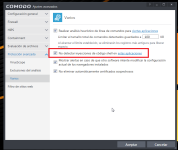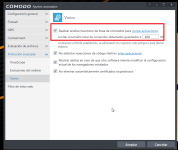Advanced Plus Security bribon77 Security Config 2019
- Thread starter bribon77
- Start date
You are using an out of date browser. It may not display this or other websites correctly.
You should upgrade or use an alternative browser.
You should upgrade or use an alternative browser.
- Last updated
- Jan 4, 2019
- Windows Edition
- Pro
- Security updates
- Check for updates and Notify
- User Access Control
- Always notify
- Real-time security
- Comodo Firewall ( Cs )
- Firewall security
- Periodic malware scanners
- Zam. NPE. VirusTotal Uploader 2.2, Shadow Defender to test programs, etc.
- Malware sample testing
- Browser(s) and extensions
- Ublock Origin + Ublock extra,.Emsisoft Broser. Scriptsafe, Privacy possum. Auto History Wipe.Slimjet and Firefox.
- Maintenance tools
- Ccleaner Portable .Disk Defrag Portable.
- File and Photo backup
- Macrium Reflect.
- System recovery
- unidad portátil externa
- Risk factors
- Browsing to popular websites
- Streaming audio/video content from shady sites
- Downloading malware samples
- Computer specs
- CPU Intel Core 2 Quad Q8300
Mortheboard Asus P5KPL-AM SE .
RAM 4086 MB (DDR2-800 DDR2
HD 500. GB
Nice setup bud, I remember W7 as lightweight and no-frills-OS, but please consider to migrate to a more secure operating system because of the near end of support. 
Thanks for sharing. But Comodo Firewall (Cs settings)and Sandboxie ?? Two sandbox why?
Because in the configuration of Cs. it does not stop navigating with the Sanbox of Comodo. Because it is configured in the Firrewal Block requests,Thanks for sharing. But Comodo Firewall (Cs settings)and Sandboxie ?? Two sandbox why?
so I use Sandboxie to browser or open emails.
Because in the configuration of Cs. it does not stop navigating with the Sanbox of Comodo. Because it is configured in the Firrewal Block requests,
so I use Sandboxie to browser or open emails.
Gandalf_The_Grey
Level 85
Verified
Honorary Member
Top Poster
Content Creator
Well-known
Forum Veteran
But you can do it, see from 3:54 in her configuration video:Because in the configuration of Cs. it does not stop navigating with the Sanbox of Comodo. Because it is configured in the Firrewal Block requests,
so I use Sandboxie to browser or open emails.
But you can do it, see from 3:54 in her configuration video:
Yes I know but I use the configuration of the first video he made. and with that does not let navigate.
Gandalf_The_Grey
Level 85
Verified
Honorary Member
Top Poster
Content Creator
Well-known
Forum Veteran
This is the last Comodo Firewall configuration video she made together with:
It's worth watching them because there were some small changes to the original settings.
It's worth watching them because there were some small changes to the original settings.
Nice config!
In Comodo firewall, it's good to maximize the embedded code protection, as protection against fileless malware.
In Comodo firewall, it's good to maximize the embedded code protection, as protection against fileless malware.
Gandalf_The_Grey
Level 85
Verified
Honorary Member
Top Poster
Content Creator
Well-known
Forum Veteran
How do you do that?Nice config!
In Comodo firewall, it's good to maximize the embedded code protection, as protection against fileless malware.
But you can do it, see from 3:54 in her configuration video:
Reconfigured the Comodo . And I removed Sandboxie.
Sandboxie can be very useful in combo with Shadow Defender on boot. You cannot install the new programs with Shadow Defender on boot, because they will disappear after reboot. You have to exit the shadow mode or install programs in the sandboxes on the partition which is not in the shadow mode. In the second case you can safely install applications without touching the system - very nice feature, because the applications are isolated to each other, and can be additionally highly restricted. I still use such a setup (for 2 years) on one of my old laptops.
Edit.
That will require Sandboxie paid version, because in the free version only one sandbox can be active at a time.
Edit.
That will require Sandboxie paid version, because in the free version only one sandbox can be active at a time.
Last edited:
Thank you @Andy Ful. I didn't know that. I'll try it.Sandboxie can be very useful in combo with Shadow Defender on boot. You cannot install the new programs with Shadow Defender on boot, because they will disappear after reboot. You have to exit the shadow mode or install programs in the sandboxes on the partition which is not in the shadow mode. In the second case you can safely install applications without touching the system - very nice feature, because the applications are isolated to each other, and can be additionally highly restricted. I still use such a setup (for 2 years) on one of my old laptops.
It's in the advanced settings, miscellaneous, you slide the buttons to "on" for as many vulnerable processes as you can without causing issues. Depending on your system and installed programs, you might not be able to turn on full protection for cmd.exe, for instance.How do you do that?
The one you showed in your second post is correct, and you already know about it
The one that you highlighted here is different: it disables Comodo self-protection for the specified processes.
I have added a standard account to my configuration.
You may also like...
-
Advanced Plus Security Devjit’s Gaming PC 2026
- Started by devjitdutta2025
- Replies: 44
-
Advanced Plus Security Divine_Barakah's Second Laptop Security Config
- Started by Divine_Barakah
- Replies: 93
-
On Sale! Windows 11 Home OEM + Office 2021 Pro Plus OEM Bundle €23.80
- Started by Brownie2019
- Replies: 4
-
Advanced Plus Security eonline 2025 security config
- Started by eonline
- Replies: 0
-
Advanced Plus Security Aries91's Security Configuration 2026
- Started by aries91
- Replies: 14