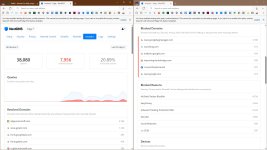I have not tried any of them till now, but I am not impressed.
View attachment 282207View attachment 282208
By default, both Midory and Waterfox try to connect to Google using QUIC (UDP via 443) and Midori even wants to update via TCP port 80, that is 3 nonono for me right there.
Librewolf does not do any stunt like that, because that tracking code was removed from it. Then again it tries to connect to my ISP, but so do other apps, so not sure about this.
If want a basic anti-tracking, not VPN, just use DOH (encrypted DNS) in any browser of your choice, preferably supporting ECH or eSNI. Block system tracking via DNS (Adguard or NextDNS).
Then you can flavor it with a content blocker like Adguard or uBlock Origin to get cosmetic filtering. Cookie AutoDelete is a nice addition, it removes fileless cookies and caches on the go.
View attachment 282210View attachment 282211