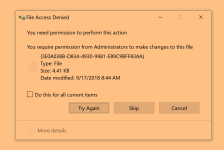Thought I had a virus/rootkit, performed a total wipe of my SSD using Parted Magic tool. Installed new OS and now facing same exact issue as before wipe (internet browsers hanging/just not working). Am I infected or is this just something else?
Browsers hanging/not loading
- Thread starter mattjelly
- Start date
You are using an out of date browser. It may not display this or other websites correctly.
You should upgrade or use an alternative browser.
You should upgrade or use an alternative browser.
Here you go, thanks for your help.
It's worth noting that it looks like at the moment my browsers are working correctly, but last time I wiped they were mysteriously working correctly for a while and then (probably less than a month) reverted back to the all too familiar state of hanging/not working. This is what led me to believe I had/have some form of bootkit.
It's worth noting that it looks like at the moment my browsers are working correctly, but last time I wiped they were mysteriously working correctly for a while and then (probably less than a month) reverted back to the all too familiar state of hanging/not working. This is what led me to believe I had/have some form of bootkit.
Attachments
These logs aren't from Administrator account.
Try these.
Attachments

Download attached fixlist.txt file and save it to the Desktop:
Both files, FRST and fixlist.txt have to be in the same location or the fix will not work!
- Right-click on icon and select
 Run as Administrator to start the tool.
Run as Administrator to start the tool.
(XP users click run after receipt of Windows Security Warning - Open File). - Press the Fix button just once and wait.
- If for some reason the tool needs a restart, please make sure you let the system restart normally. After that let the tool complete its run.
- When finishes FRST will generate a log on the Desktop, called Fixlog.txt.
Please attach it to your reply.
Attachments
Fix with Farbar Recovery Scan Tool
This fix was created for this user for use on that particular machine.

Running it on another one may cause damage and render the system unstable.

Download attached fixlist.txt file and save it to the Desktop:
Both files, FRST and fixlist.txt have to be in the same location or the fix will not work!
- Right-click on
icon and select Run as Administrator to start the tool.
Run as Administrator to start the tool.
(XP users click run after receipt of Windows Security Warning - Open File).- Press the Fix button just once and wait.
- If for some reason the tool needs a restart, please make sure you let the system restart normally. After that let the tool complete its run.
- When finishes FRST will generate a log on the Desktop, called Fixlog.txt.
Please attach it to your reply.
Attachments
Can you get these two files?
C:\Windows\System32\Tasks\Microsoft\Windows\GroupPolicy\{3E0A038B-D834-4930-9981-E89C9BFF83AA}
C:\Windows\System32\Tasks\Microsoft\Windows\GroupPolicy\{A7719E0F-10DB-4640-AD8C-490CC6AD5202}
C:\Windows\System32\Tasks\Microsoft\Windows\GroupPolicy\{3E0A038B-D834-4930-9981-E89C9BFF83AA}
C:\Windows\System32\Tasks\Microsoft\Windows\GroupPolicy\{A7719E0F-10DB-4640-AD8C-490CC6AD5202}
Do what's easiest for you
So I was able to give myself permission to these two files (hopefully this wasn't a bad move) and I copied them into a new folder and compressed it but am unable to attach the zipped folder ("The uploaded files does not have an allowed extension.") Is there another way I can get these files to you? This same error occurs when I try to attach them individually.
Last edited:
You may also like...
-
-
Serious Discussion AVG Antivirus – Solid Free Option or Premium Upsell Trap?
- Started by Bot
- Replies: 1
-
Troubleshoot So Does SSD Defrag help or hurt. Here is the easy to read, one page skinny.
- Started by annaegorov
- Replies: 34
-