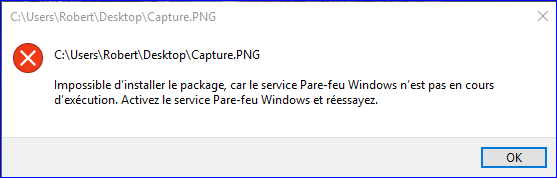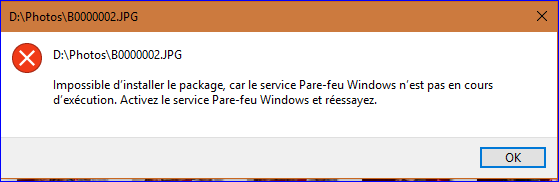Hello all,
Thank you very much for your help
 @Spawn
@Spawn
I never try to reinstall Widows.
Can you tell me if after reinstalling Windows 10, I have to reinstall all my softwares ?
@Wave
Thanks+++, my png and jpg problem is solved with your method
 View attachment 134952 View attachment 134953
View attachment 134952 View attachment 134953
Another question for you
@Spawn
What do you mean when you say "I recommend to erase your Windows 8/8.1"? How can I do?
@Solarquest
I run HitmanPro, Malwarebytes, Adwcleaner and Avast but not Zemana...
Is it enough?
@toto
I tried this method but my apps are continuing to be blocked