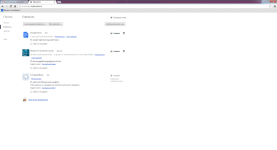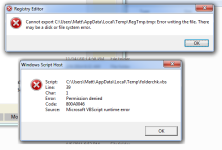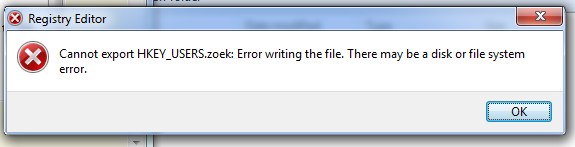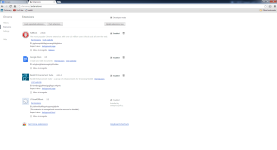Like I said in the questions. I first noticed there was a problem when chrome would open a webpage and tell me I was infected and to call whatever number. I closed it immediately everytime and I have followed the guide associated with removing the extension. However, it didn't work. I've removed a lot of threats from my computer. HitmanPro even detected FLV Player when my control panel didn't so I had it removed. The extension is still there though and I'm unsure how to get rid of it. I'm contemplating a full wipe of the hard drive and a clean OS install if I can't remove the virus soon.
Can't remove UtubeADBlock extension from Chrome
- Thread starter The_Mask
- Start date
You are using an out of date browser. It may not display this or other websites correctly.
You should upgrade or use an alternative browser.
You should upgrade or use an alternative browser.
- Status
- Not open for further replies.
Please download zoek.zip or zoek.rar by smeenk (
 ) from here or here and save it to your Desktop.
) from here or here and save it to your Desktop.
Unpack the archive...
Unpack the archive...
- Close any open browsers
- Temporarily disable your AntiVirus program. (If necessary)
If you are unsure how to do this please read this or this Instruction.
- Double click on zoek.exe to run the tool .
Please wait while the tool does not start...
- Copy the text present inside the code box below and paste it into the large window in the zoek tool:
Code:pibihmlifcaffllogohcppampjdjknfn;a UTubeADBlock;z - Click on button.

Please wait until a logreport will open (this can be after reboot)
- Save notepad to your Desktop and attach here zoek-results.log
Note: It will also create a log in the C:\ directory named "zoek-results.log"
Ok, let's try to remove it
Run zoek again, but now with this script
Run zoek again, but now with this script
Code:
C:\ProgramData\UTubeADBlock;fs
C:\ProgramData\YoutubeAdblocker;fs
C:\Users\All Users\UTubeADBlock;fs
C:\Users\All Users\YoutubeAdblocker;fs
C:\Users\Matt\AppData\Local\Packages\windows_ie_ac_001\AC\{7413E51F-D04A-5155-1D17-71BAC324E14A}\YoutubeAdblocker.2.7.dat;f
C:\Users\Matt\AppData\LocalLow\{7413E51F-D04A-5155-1D17-71BAC324E14A}\YoutubeAdblocker.2.7.dat;f
C:\Windows\SysWOW64\config\systemprofile\AppData\LocalLow\{CA42BBF6-6650-A15A-BBCD-9ED0A307C257}\UTubeADBlock.2.7.dat;f
autoclean;
emptyalltemp;
emptyclsid;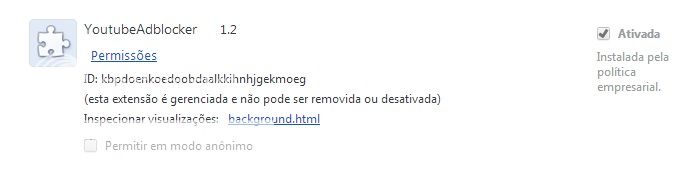
The same thing happens to me , I was infected to install a video codec , even though the options unchecked my PC was flooded with malicious programs that could remove , along with others who did not know he had, with his tutorials ( thanks a lot ! ) But damn extension is there as you mocking me ! She has full access my settings and deleted all my extensions and speed dial and installed extensions and links to their websites friends . I tried to find the id number in the programs folder but not found in the system folder permission , to me , only the owner of this notebook ! , I was denied ! As I did this before and had given me permission earlier, I think the extension has anything to do with it , is it possible? also tried to find a clue in the source code but did not find , do not know what else to do but erase the HD even by uninstalling and reinstalling chrome did not solve the problem . ( please excuse my bad english ! )
As you can see in the image on the message extension says (in Portuguese ) ' this extension is managed and can not be removed or disabled '. It is impossible to clear the disable option, you can not tell from the picture but it is shaded, whitish.
I'm furious at the audacity of these people !

Let's try Zoek script once more
Code:
kbpdoenkoedoobdaalkkihnhjgekmoeg;a
kbpdoenkoedoobdaalkkihnhjgekmoeg;z
YoutubeAdblocker;zWe will try with more powerfull tool:
Please download Farbar Recovery Scan Tool and save it to your desktop.
Note: You need to run the version compatibale with your system. If you are not sure which version applies to your system download both of them and try to run them.
Only one of them will run on your system, that will be the right version.
Please download Farbar Recovery Scan Tool and save it to your desktop.
Note: You need to run the version compatibale with your system. If you are not sure which version applies to your system download both of them and try to run them.
Only one of them will run on your system, that will be the right version.
- Double-click to run it. When the tool opens click Yes to disclaimer.
- Press Scan button.
- It will make a log (FRST.txt) in the same directory the tool is run. Please attach it to your reply.
- The first time the tool is run, it makes also another log (Addition.txt). Please attach it to your reply.
Here are the logs
Download attached fixlist.txt on the same location as FRST (otherwise the fix won't work)
Open FRST, and click Fix. Attach me that report after it is finished.
Please download aswMBR and save it to your desktop.
Double click aswMBR.exe to start the tool.
Please download AdwCleaner by Xplode and save to your Desktop.
Double click on AdwCleaner.exe to run the tool.
Press OK when asked to close all programs and follow the onscreen prompts.
Press OK again to allow AdwCleaner to restart the computer and complete the removal process.
Here are the logs. I already ran the adwcleaner before I started the thread so I attached that as well the one I just did.
How is the situation now?
It's still there
Download attached fixlist.txt on the same location as FRST (otherwise the fix won't work)
Open FRST, and click Fix. Attach me that report after it is finished.
Please download aswMBR and save it to your desktop.
Double click aswMBR.exe to start the tool.
- Select Yes if prompted to download the Avast database.
- Click Scan
- Upon completion of the scan ( Scan finished successfully ) click Save log and save it to your desktop, and post that log in your next reply for review.
Note: do NOT attempt any Fix yet.
Please download AdwCleaner by Xplode and save to your Desktop.
Double click on AdwCleaner.exe to run the tool.
- Click on the Scan button.
- After the scan has finished click on the Clean button.
Press OK when asked to close all programs and follow the onscreen prompts.
Press OK again to allow AdwCleaner to restart the computer and complete the removal process.
- After rebooting, a logfile report (AdwCleaner[S0].txt) will open automatically.
- Post logfile will also be saved in the C:\AdwCleaner folder.
Here are the logs. I already ran the adwcleaner before I started the thread so I attached that as well the one I just did.
How is the situation now?
It's still there
Attachments
Last edited by a moderator:
Download fresh version of FRST from here
http://www.bleepingcomputer.com/download/farbar-recovery-scan-tool/dl/82/
FRST is updated to fight these extensions. Open, press Scan and attach produced report.
http://www.bleepingcomputer.com/download/farbar-recovery-scan-tool/dl/82/
FRST is updated to fight these extensions. Open, press Scan and attach produced report.
- Status
- Not open for further replies.
You may also like...
-
Google Chrome Extension Can't Be Removed
- Started by suthey1
- Replies: 6
-
Solved Google Chrome extension I never downloaded and can not uninstall.
- Started by Babyajb211
- Replies: 23
-
-
-
Question Is Bitdefender TrafficLight Extension Removed From Chrome Web Store?
- Started by lokamoka820
- Replies: 42