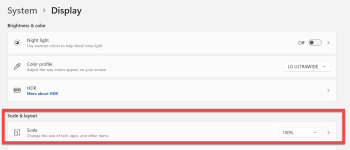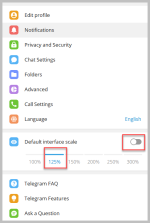Advice Request Changing the scale size in Windows 11
- Thread starter amirr
- Start date
You are using an out of date browser. It may not display this or other websites correctly.
You should upgrade or use an alternative browser.
You should upgrade or use an alternative browser.
Please provide comments and solutions that are helpful to the author of this topic.
Gandalf_The_Grey
Level 85
Verified
Honorary Member
Top Poster
Content Creator
Well-known
Forum Veteran
It depends on displays size, resolution and your eyesight...
But I use 125% on my 17" 1920x1080 laptop screen.
But I use 125% on my 17" 1920x1080 laptop screen.
I use 175% on my 28" 4K monitor. But I'm still using Win 10.
I go to eye checkup every six months, but also noticed that having the scaling set to 150 makes Windows looks more nice!
I have an old monitor bought it on 2014.
It is 2560 X 1080 Ultrawide 21:9 monitor.
I have an old monitor bought it on 2014.
It is 2560 X 1080 Ultrawide 21:9 monitor.
For 2560X1440, which scale size you recommend. I personally like 150 with my current 2560X1440.It depends on displays size, resolution and your eyesight...
But I use 125% on my 17" 1920x1080 laptop screen.
Gandalf_The_Grey
Level 85
Verified
Honorary Member
Top Poster
Content Creator
Well-known
Forum Veteran
I don't have any display with that resolution, but if it works for you, you should use it.For 2560X1440, which scale size you recommend. I personally like 150 with my current 2560X1440.
L
Local Host
Will I need text scaling for 27" 1440p?
Hi all! I'm thinking about getting a 27" 1440p monitor (moving up from same size at 1080p). Sitting about 60cm (2ft) away. At that higher resolution, do you think I will need to enable Windows text scaling to increase the font sizes? And if so, will it be a good experience in 2019, or is it still...
 linustechtips.com
linustechtips.com
I now use 150% in a distance of 3 meters from my monitor. Everything in Win11 looks a bit bold and very sharp for me now.Always 100%, as some Software has problems with scale over that.
That software you said about, must fix and update their software.
Last edited:
L
Local Host
This is not specific to one Software and Windows DPI scaling always been buggy. You really not supposed to use the monitor so far away, for that you should get a TV.I now use 150% in a distance of 3 meters from my monitor. Everything in Win11 looks a bit bold and very sharp for me now.
That software you said about, must fix and update their software.
Hi, I was thinking to ask what Scale setting you guys love to use?
I currently use 150. I like it.
View attachment 263260
How to change display scale with custom settings on Windows 11
You shouldn't change the scale settings using custom values because it affects the viewing experience. However, if it's necessary and you do it correctly, it may work just fine.
To set a custom scale size of a display, use these steps:
- Open Settings.
- Click on System.
- Click the Display page on the right side.
- Under the "Scale & layout" section, select the Scale setting.
- Under the "Custom scaling" section, configure a custom scaling size between 100% to 500%.Quick tip: If you want to increase the size of text, apps, and other items, you can try using 110% as the new scale value.
- Click the Check button.
- Click the Sign out now button.
- Sign back into the account.
After you complete the steps, the system will apply the setting you specified.
In case Windows isn't scaling things correctly, repeat the steps to select a different value to increase or decrease scaling value until you land in the correct configuration.
You can always revert the changes using the same instructions outlined above, but on step 4, click the Turn off custom scaling and sign out option.
You can opt to leave it at 100%, to see if that is good enough too, however.What would be the perfect size for 32-inch 4k monitor, I'm planning to have one.
If you need or want the increase, I would recommend setting the scaling to 150% and if that is too much lower it to 125% (within Windows display settings). It depends on preference and how far away you're from the monitor. After that, you can adjust the font sizes and such based on preference, but usually just increasing the scaling setting is enough.
Last edited:
I've set my 4K monitor to 175%.What would be the perfect size for 32-inch 4k monitor, I'm planning to have one.
9 months passed from the post above, in Reddit:
Still MS did not fix this in Windows 11. Any idea why? Noticed that it also says:
"
This thread has been locked by the moderators of r/Windows11
New comments cannot be posted"
Why?!
Last edited:
You will need to contact the Moderators on that sub-reddit.Still MS did not fix this in Windows 11. Any idea why? Noticed that it also says:
"This thread has been locked by the moderators of r/Windows11
New comments cannot be posted"
Why?!
Not every user-reported bug or issue will be fixed.
You may also like...
-
A.I. News Insane: Microsoft's latest ad proves how useless Copilot on Windows 11 actually is
- Started by Parkinsond
- Replies: 5
-
Question Can I change the "Device Setup Region" in Windows 11 without reinstalling the operating system?
- Started by lokamoka820
- Replies: 9
-
How to Add Icons to the Context Menu Items in Windows 11
- Started by lokamoka820
- Replies: 9
-
How I disabled 13 AI features in Windows 11 safely, no third-party apps needed
- Started by Gandalf_The_Grey
- Replies: 4
-
New Update Microsoft Finally Releases the November Week D Preview Update for Windows 11
- Started by Gandalf_The_Grey
- Replies: 1