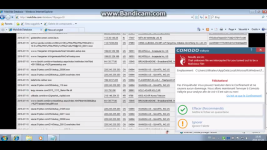Y
yigido
Thread author
Hello Friends!!

Here we are very excited and happy to announce that Comodo Cloud Antivirus 1.7.402730.374 new version is now released !
Comodo Cloud Antivirus team is currently working hard both on improvements about system architecture and the Valkyrie server side; as well as on the improved usability with a new designed user interface which will be released by the beginning of 2017. Thank you very much to you all for your votes and if have not voted yet, you may vote on our live voting page: Which Comodo Cloud Antivirus Theme Do You Like Most?
As there is a heavy work on-going on the back ground, we keep improving our unique systems ; Valkyrie and Default Deny Platform each day, and continue our dynamic releases! The major aim of today’s new release is improvements in Valkyrie protocol systems, some internal changes to improve the efficiency of Valkyrie server and the service provided.
Please always keep in mind that this product is being shaped with your feedbacks, this is your product! Because You are important for us and we are here to support you for your online protection needs. Please keep providing your feedbacks for us to serve you the best!
Note: Users with previous versions installed will receive an update with this release.
Thank you very much to you all in advance !!
What's new in 1.7.402730.374 ?
1- Improvements in Valkyrie and FLS protocol internals.
2- Self-Protection: CCAV protects itself from being terminated or corrupted from safe apps also.
3- Create diagnostics report for troubleshooting : You can reach via Help section on main UI.
Download Location
Comodo Cloud Antivirus version 1.7.402730.374
http://download.comodo.com/ccav/installers/ccav_installer.exe

Here we are very excited and happy to announce that Comodo Cloud Antivirus 1.7.402730.374 new version is now released !
Comodo Cloud Antivirus team is currently working hard both on improvements about system architecture and the Valkyrie server side; as well as on the improved usability with a new designed user interface which will be released by the beginning of 2017. Thank you very much to you all for your votes and if have not voted yet, you may vote on our live voting page: Which Comodo Cloud Antivirus Theme Do You Like Most?
As there is a heavy work on-going on the back ground, we keep improving our unique systems ; Valkyrie and Default Deny Platform each day, and continue our dynamic releases! The major aim of today’s new release is improvements in Valkyrie protocol systems, some internal changes to improve the efficiency of Valkyrie server and the service provided.
Please always keep in mind that this product is being shaped with your feedbacks, this is your product! Because You are important for us and we are here to support you for your online protection needs. Please keep providing your feedbacks for us to serve you the best!
Note: Users with previous versions installed will receive an update with this release.
Thank you very much to you all in advance !!
What's new in 1.7.402730.374 ?
1- Improvements in Valkyrie and FLS protocol internals.
2- Self-Protection: CCAV protects itself from being terminated or corrupted from safe apps also.
3- Create diagnostics report for troubleshooting : You can reach via Help section on main UI.
Download Location
Comodo Cloud Antivirus version 1.7.402730.374
http://download.comodo.com/ccav/installers/ccav_installer.exe