cruelsister
Level 43
Thread author
Verified
Honorary Member
Top Poster
Content Creator
Well-known
Forum Veteran
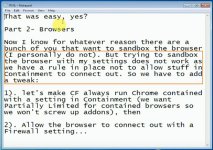
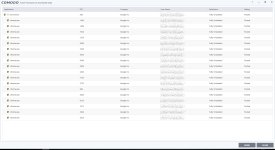
AtBo- Thanks!!! Really nice question- Comodo has upped the base policy of Containment, so makes things like a former setting I used (alert for elevated privilege) unneeded. At PL, things like adware and changes to the Desktop background can occur- nothing earthshaking at all, but I'm a purist and don't want to be bothered by things like this. For browsers, although I would Never (Never Ever) run things like installers or such at Partially Limited, placing browsers at this level is essential; using a Restricted setting would prevent things like Chrome from working at all.
Telos- I was throwing Comodo a bone. I personally see no need for it (nor have I seen that this is even an optional install on Win10). I also never use Comodo DNS not set my Homepage to Yahoo. But stating these things in within the video would insult a Company that is giving away Top Tier protection for free.
Telos- I was throwing Comodo a bone. I personally see no need for it (nor have I seen that this is even an optional install on Win10). I also never use Comodo DNS not set my Homepage to Yahoo. But stating these things in within the video would insult a Company that is giving away Top Tier protection for free.
They are both good.Is CF better than Kaspersky Firewall?.
There have been comodo updates that set the trusted vendors list back to default. It's not supposed to, but it happened, like about half a year ago. (If it wasn't the TVL, it was something else that got defaulted. I remember that something like this happened...)When cf updates, does that muck up your settings? I suspect that it does or can.
Any point in tweaking, or deleting, the trusted vendors list, your video does not go there.