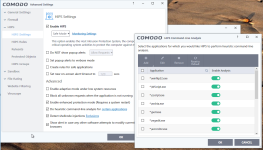- Jul 3, 2015
- 8,153
beta 10 is not currently running on my production machineYes, it comes with CFW. ISE is Internet Security Essential...a feature to protect against MITM.
You should see a separate uninstall entry in programs/features on your system And 2 separate ISE processes in the task manager.
So currently you are not running Beta 10?
What do you mean by analysis of command lines & new feature?
Ignore my question about command line analysis. It is not new, it is a feature of HIPS. see screenshot.