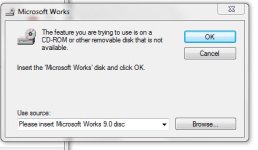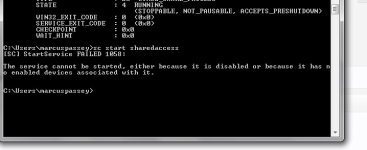CONDUIT MALWARE
- Thread starter marcuspassey
- Start date
You are using an out of date browser. It may not display this or other websites correctly.
You should upgrade or use an alternative browser.
You should upgrade or use an alternative browser.
ok
go to "windows" Folder , in the "System32" folder , and right click on "wuapi.dll" , properties , Detail tab , and give me the number of the file's version please
go to "windows" Folder , in the "System32" folder , and right click on "wuapi.dll" , properties , Detail tab , and give me the number of the file's version please
return to command prompt and enter these commands :
sc query sharedaccess
sc query BITS
sc query wuauserv
give me what's written on each line "State" for each command
sc query sharedaccess
sc query BITS
sc query wuauserv
give me what's written on each line "State" for each command
ok
I do not understand because Pre_Scan would have of to repair this service...
download WinupdateFix : http://general-changelog-team.fr/en/downloads/viewdownload/20-outils-de-xplode/11-winupdatefix
click here : http://cjoint.com/14ma/DChujIRtS1s.htm
run it , check all and execute
the log will be C:\Winupdatefix.log
I do not understand because Pre_Scan would have of to repair this service...
download WinupdateFix : http://general-changelog-team.fr/en/downloads/viewdownload/20-outils-de-xplode/11-winupdatefix
click here : http://cjoint.com/14ma/DChujIRtS1s.htm
run it , check all and execute
the log will be C:\Winupdatefix.log
sorry I thougt there was a english version ^^
click on "Tous" (means "all") , and "Executer" (means "Run")
click on "Tous" (means "all") , and "Executer" (means "Run")
It automatically started computer
didnt take long
where will i find this
the log will be C:\Winupdatefix.log
didnt take long
where will i find this
the log will be C:\Winupdatefix.log
You may also like...
-
Advice Request Help: Comodo 2025 - cmdguard.sys - boot fail with newer Nvidia drivers
- Started by Something-x2
- Replies: 33
-
Serious Discussion Orion Malware Cleaner (OMC) - By Trident
- Started by Trident
- Replies: 23
-
-
SOpera One R3 arrives with new AI, Google integrations, and more
- Started by Santiago Benavides García
- Replies: 0
-
App Review McAfee Protection (Plus Plans, Total Protection, LiveSafe)
- Started by Trident
- Replies: 413